Extruder Turtle Library
Installation
This library must be used in the Rhino and Grasshopper context. It depends on the Rhino.Python and RhinoCommon libraries.
Step 1: Download
Download the library from our GitHub repository. If you are working as a researcher in our lab and want to easily access updates and share code, you should clone the repository. Make a note of where the extruder-turtle-Rhino directory is saved.
Step 2: Add directory and file to Rhino PythonScript path
Open up Rhino. Go to the Tools menu and select PythonScript-->Edit...
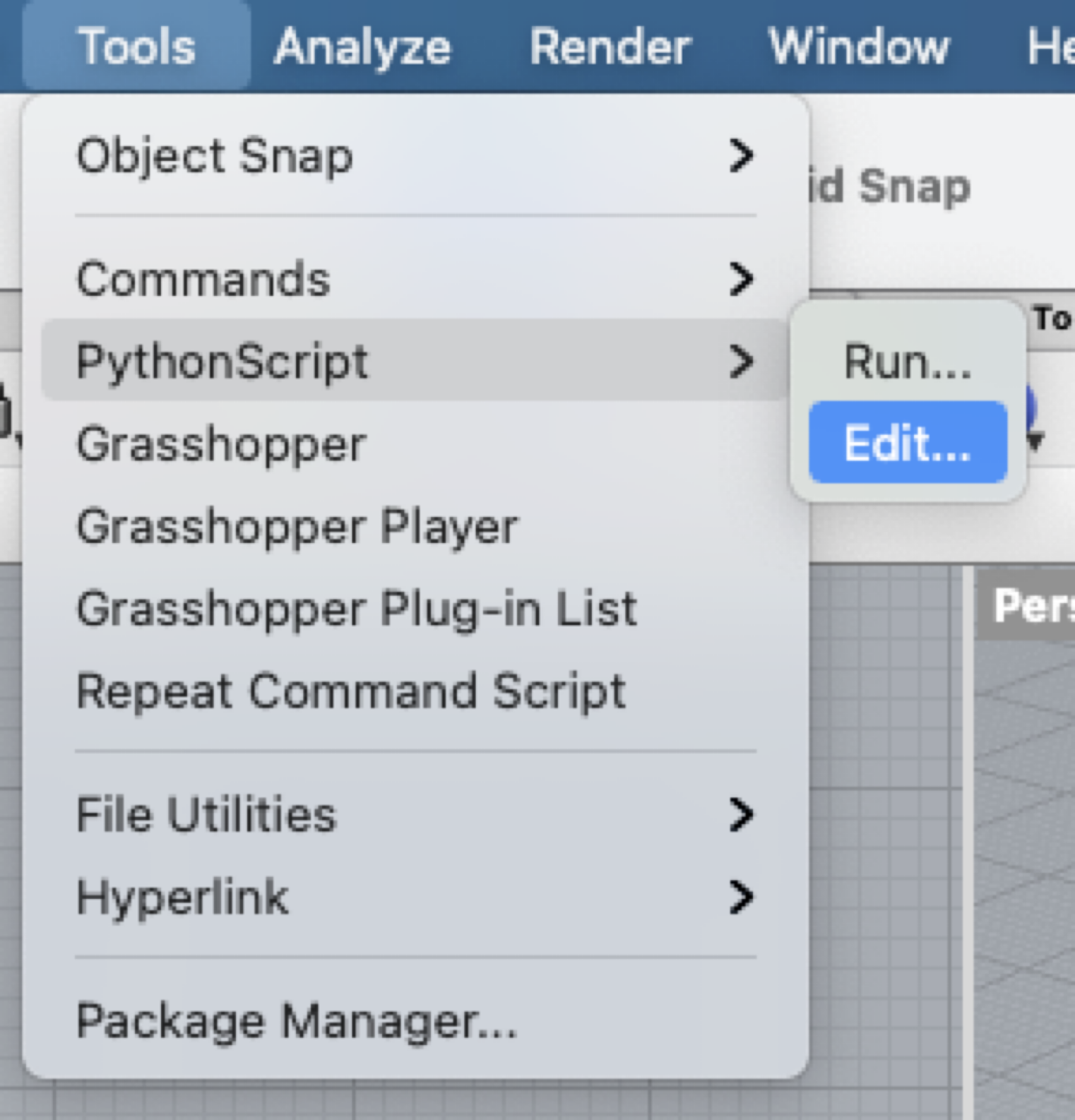
Go to the new Tools menu and select Options...
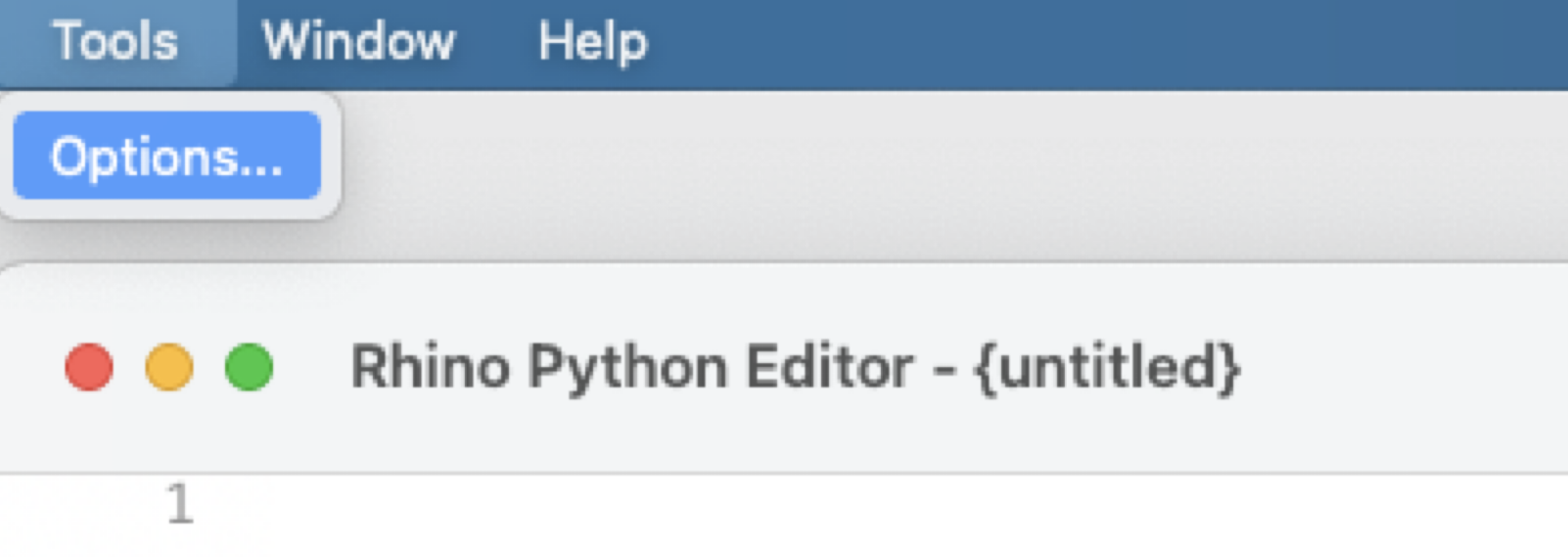
Choose the Search Paths tab on the popup window. On a PC, you may have to scroll all the way to the right to see this tab. Once you have clicked on the Search Paths tab, click Add. Add both the extruder-turtle-Rhino main directory and the extruder_turtle subdirectory to your Search Paths.
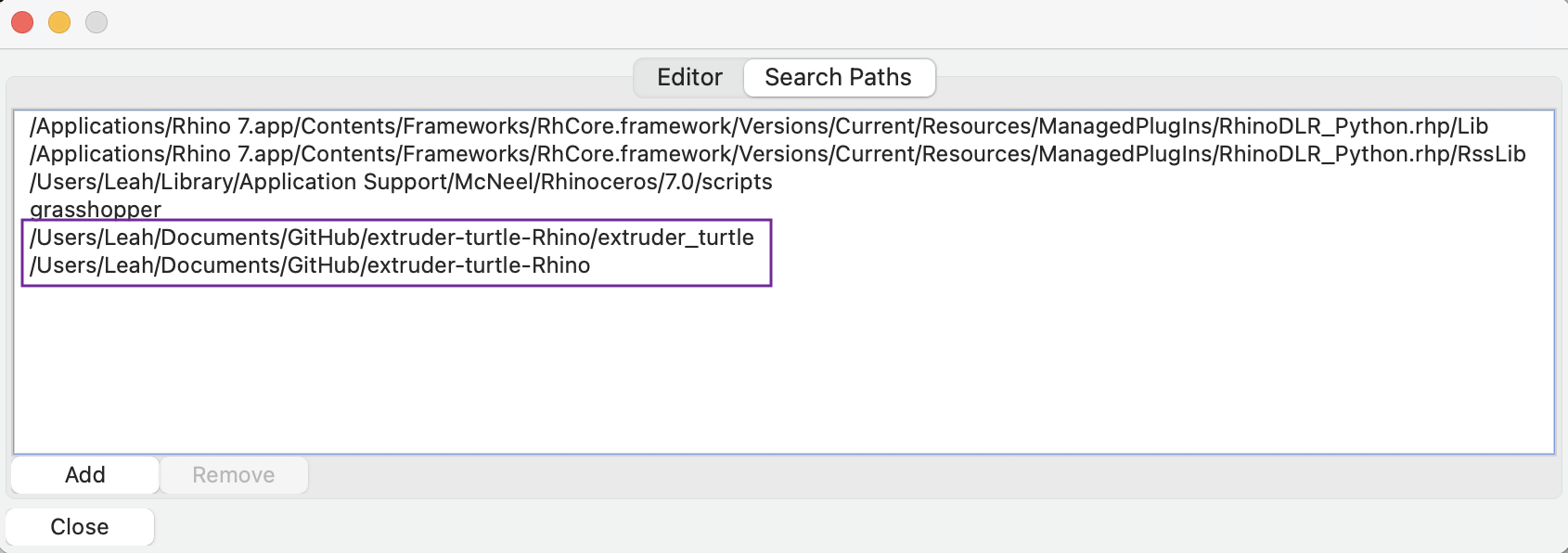
Step 3: Quit and restart Rhino
Step 4: Test in Grasshopper
Open Grasshopper by typing "Grasshopper" into the Rhino command line. Add a Python block to your grasshopper code and type out the following statements:
Installation
This library must be used in the Rhino and Grasshopper context. It depends on the Rhino.Python and RhinoCommon libraries.
Step 1: Download
Download the library from our GitHub repository. If you are working as a researcher in our lab and want to easily access updates and share code, you should clone the repository. Make a note of where the extruder-turtle-Rhino directory is saved.
Step 2: Add directory and file to Rhino PythonScript path
Open up Rhino. Go to the Tools menu and select PythonScript-->Edit...
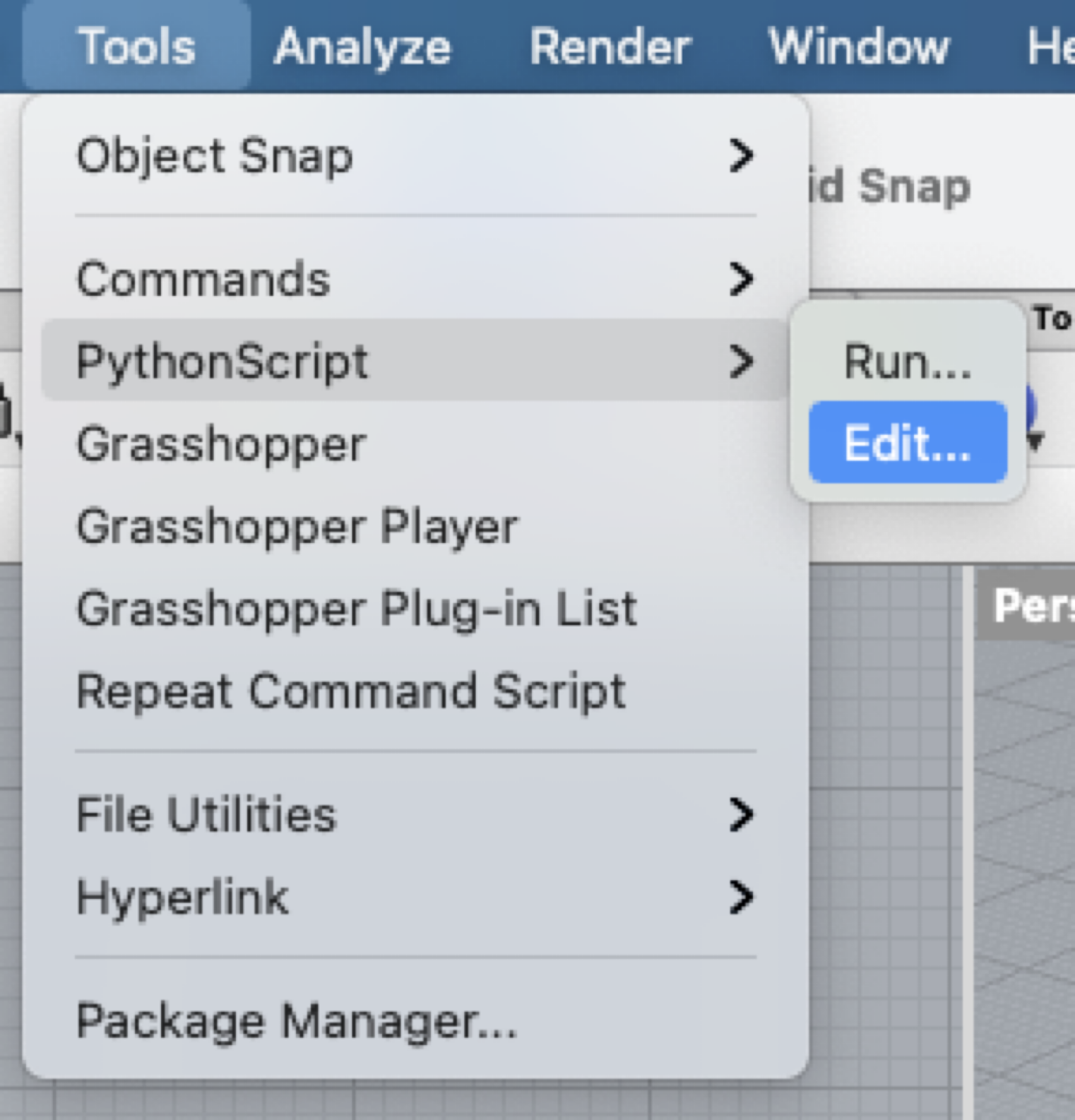
Go to the new Tools menu and select Options...
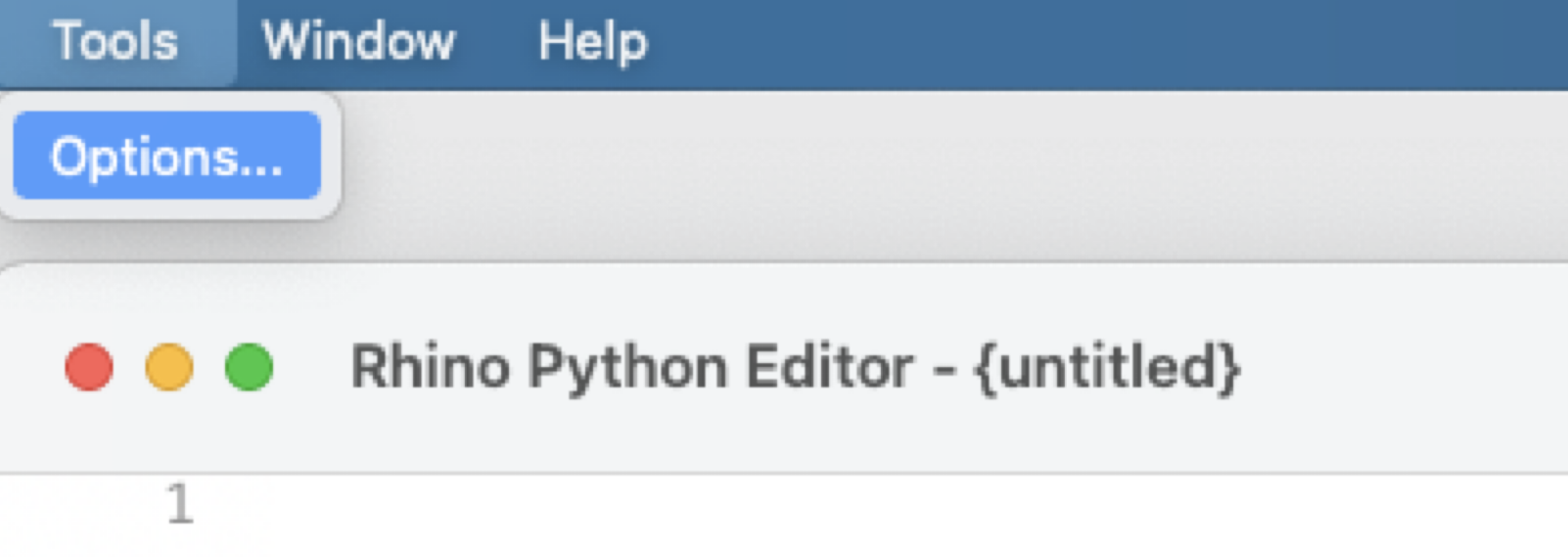
Choose the Search Paths tab on the popup window. On a PC, you may have to scroll all the way to the right to see this tab. Once you have clicked on the Search Paths tab, click Add. Add both the extruder-turtle-Rhino main directory and the extruder_turtle subdirectory to your Search Paths.
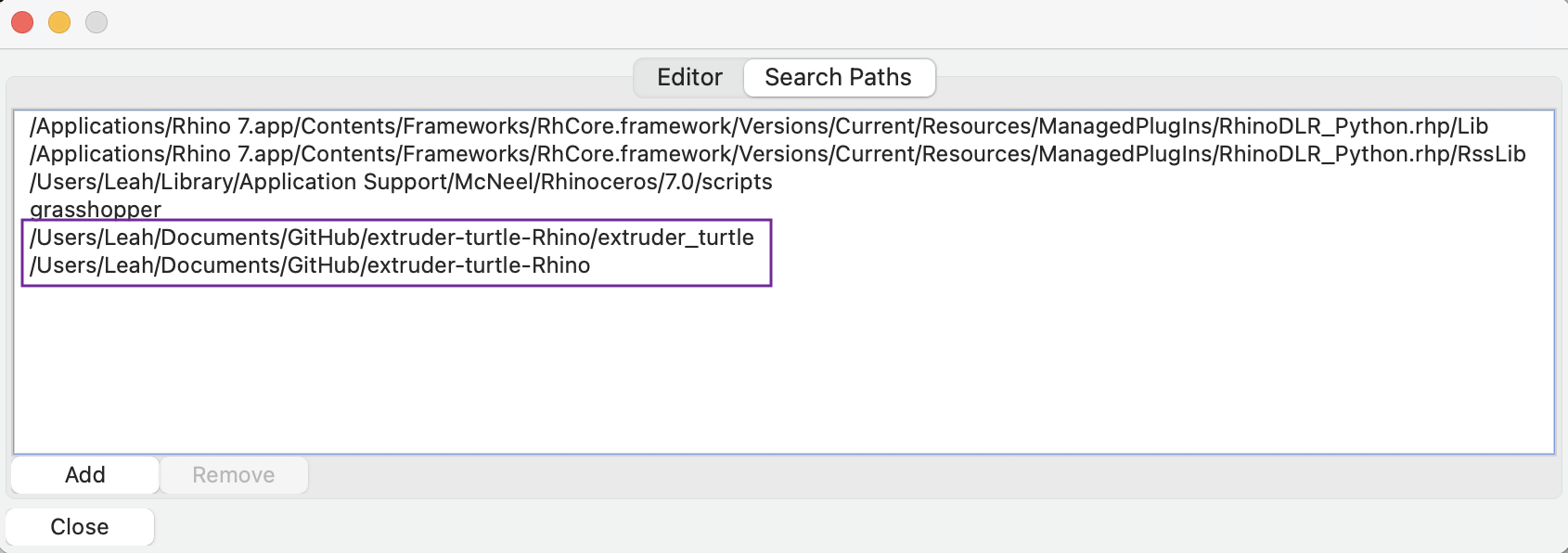
Step 3: Quit and restart Rhino
Step 4: Test in Grasshopper
Open Grasshopper by typing "Grasshopper" into the Rhino command line. Add a Python block to your grasshopper code and type out the following statements:
import extruder_turtle
from extruder_turtle import *
Installation
Getting Started
Reference