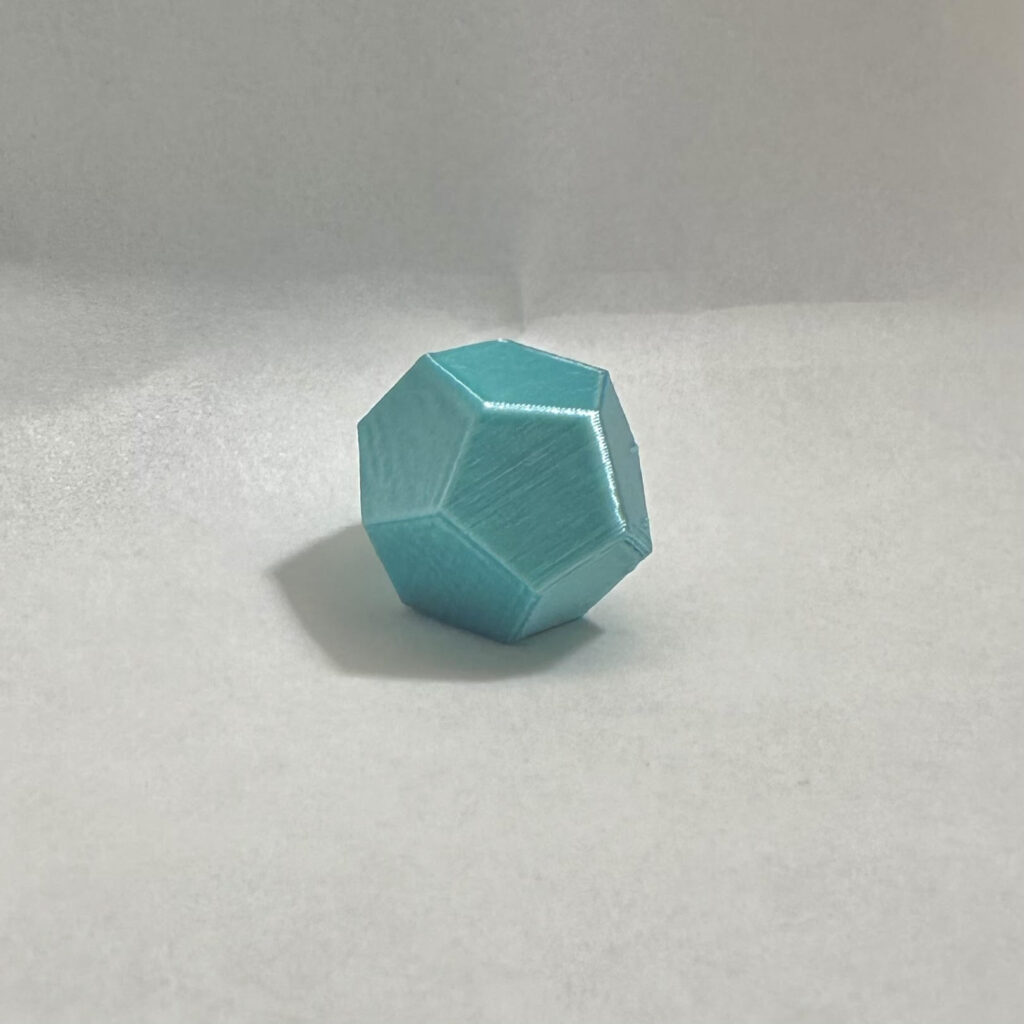
When it came to setting up my 3D printer, I installed the left side column a bit skewed so my X-axis arm was rotated towards the back of the printer, so I had to unscrew the column and rotate it, so it was parallel to the printing base. I found myself going back and forth between the manual video from the QR code in the box and the YouTube link provided to us because one video would be detailed about one part and then it wouldn’t and then the other video would do the same, so I swapped back and forth too many times to count. When it came to printing my very first thing I printed was the cat sample file and it came out perfectly fine. I did realize that the starting ring around the print was not fully printed properly, but I ignored this and did the dodecahedron since it was smaller and quicker. I went through three prints, initially the first two created some “spaghetti” after the print came off the base. First one barely made it, then I adjusted the level and got halfway done. For the third print I leveled the base again and it worked, but it had some weird defects that I believed to be from the bed still being unlevel. For the fourth print (the one pictured above) I saw that the ring around the filament was fully touching the base, and I could tell that it was finally level. I let the printer do its thing and make the dodecahedron and now I’ve been making random prints from Thingiverse!