Fractal
With this one being the first task in the assignment, I approached this one by experimenting with edge rewriting, different angles, different number of turns and read from the Algorithmic Beauty of Plants book for fractal inspiration and to help better understand L-Systems.
Some of the designs in Algorithmic Beauty of Plants were not of a fractal nature, so I zeroed in on the ones that were until I found one that I liked.
I actually struggled getting some of the L-Systems defined in Algorithmic Beauty of Plants to work. Some worked, some I never got to work and I still don’t know why.
I eventually settled on a fractal L-System and used it with a random size for the t.forward(size) command. I made it draw the same fractal 4 times, but with each one starting at a different heading than the last by 90 degrees. I chose to do 4 fractals, each with an origin orientation spun 90 degrees from the last in order to maintain symmetry because I like the way it looks when it is symmetrical. You can see the 4 different fractals, 2 red and 2 black.
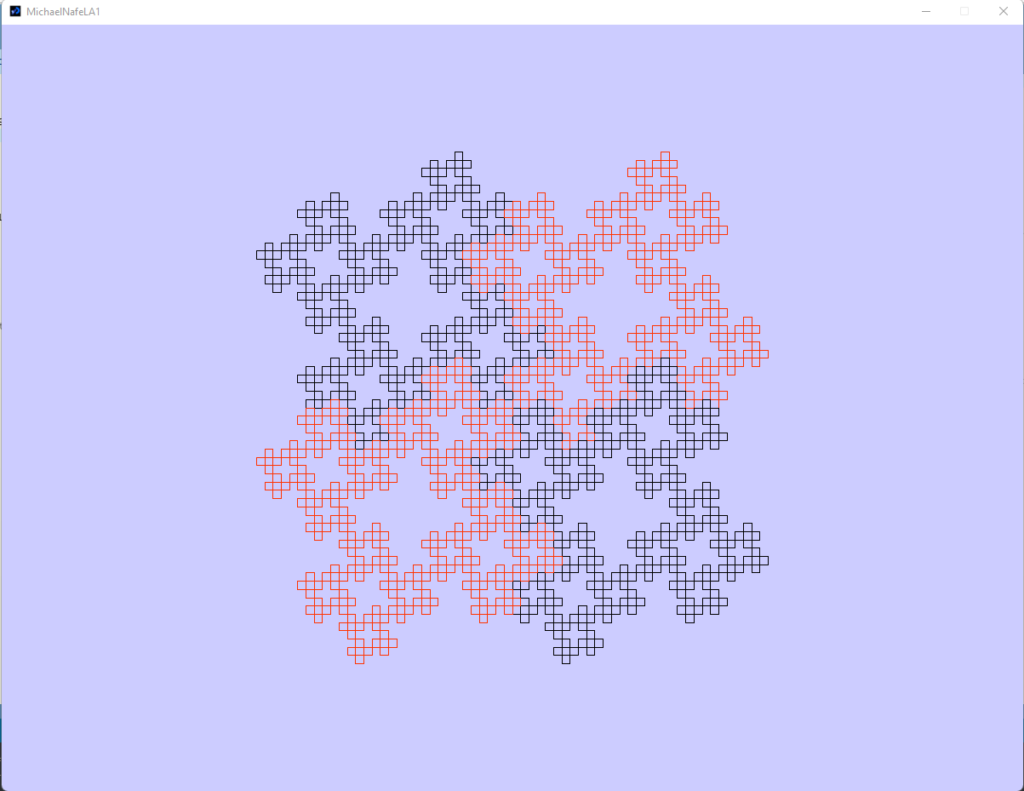
size for the t.forward(size)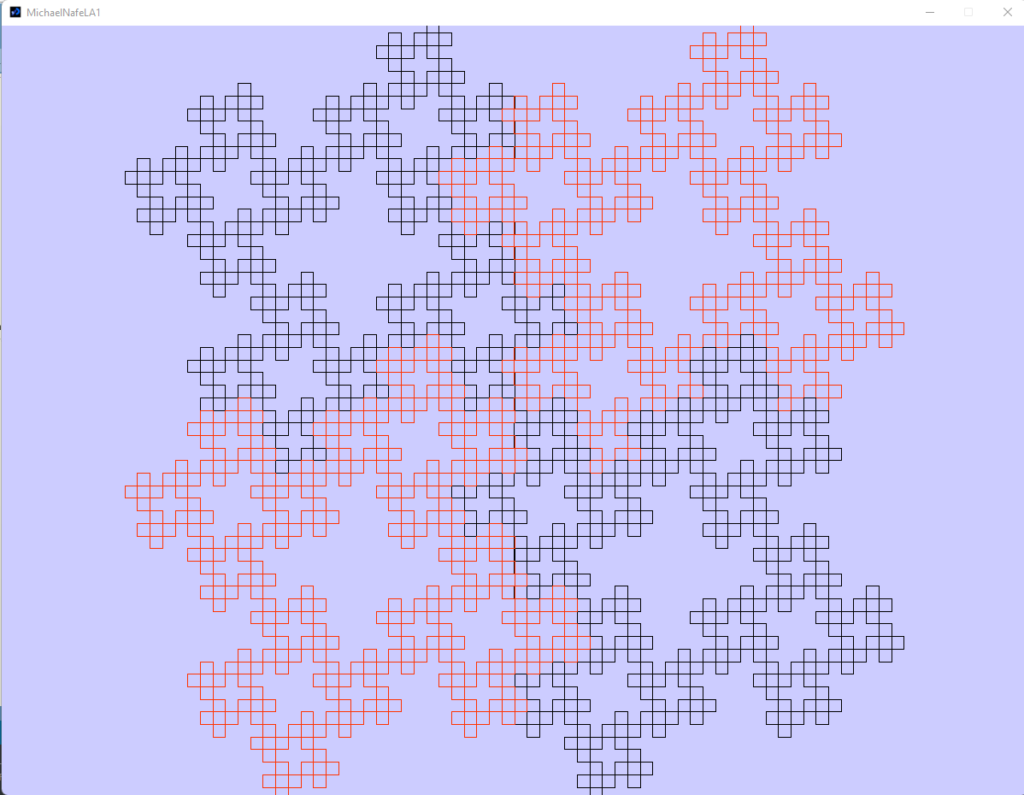
size for the t.forward(size)Botanical
I found the botanical forms in the Algorithmic Beauty of Plants book to be very impressive.
I approached this one by just trying to re-create one of the forms in the book until I started hitting on designs that came out looking like actual plants. I did a decent amount of guess and check here while experimenting. I decided to make a bush. I used a brushy branch design and made the turtle draw 10 of them with an initial heading spanning across 180 degrees.
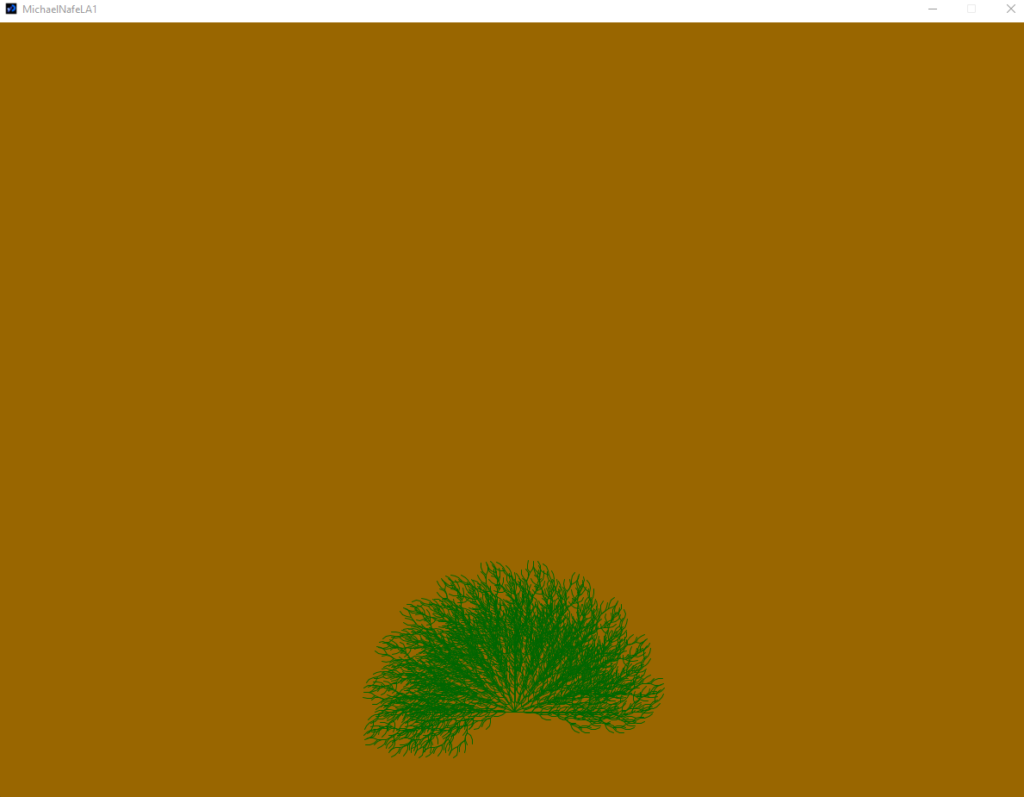
Also, here is a version with less bushy, but larger, branches. I chose to do this one with 5 branches because I thought the previous one did not look as much like a bush that i wanted. I like this one more. It looks more like a bush, while the one above looks more like a peacock tail.
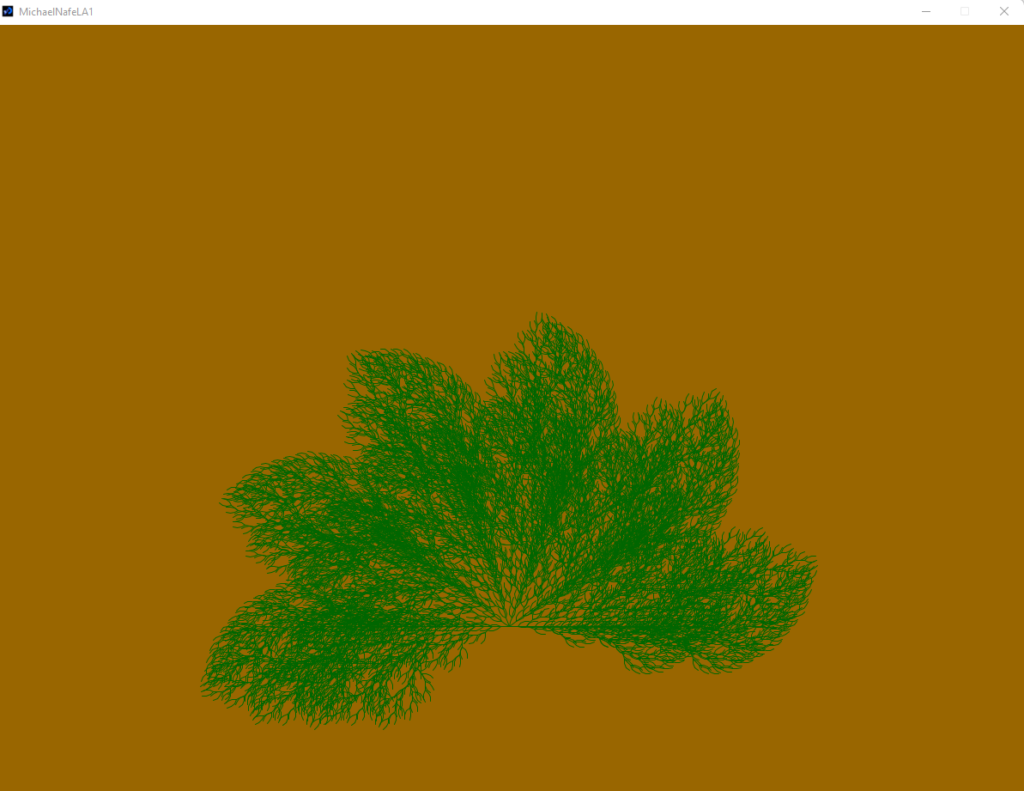
I experimented more with the pushing and popping and found that if i did not define the rules that map “[” -> “[” and “]” -> “]” (if i just left them out), I could create a long branch-like form and so I used it to create vines set upon a brick-colored wall. The number of vines it makes is random between 12 and 31. I chose to make this random to include elements of randomness like the assignment asks.
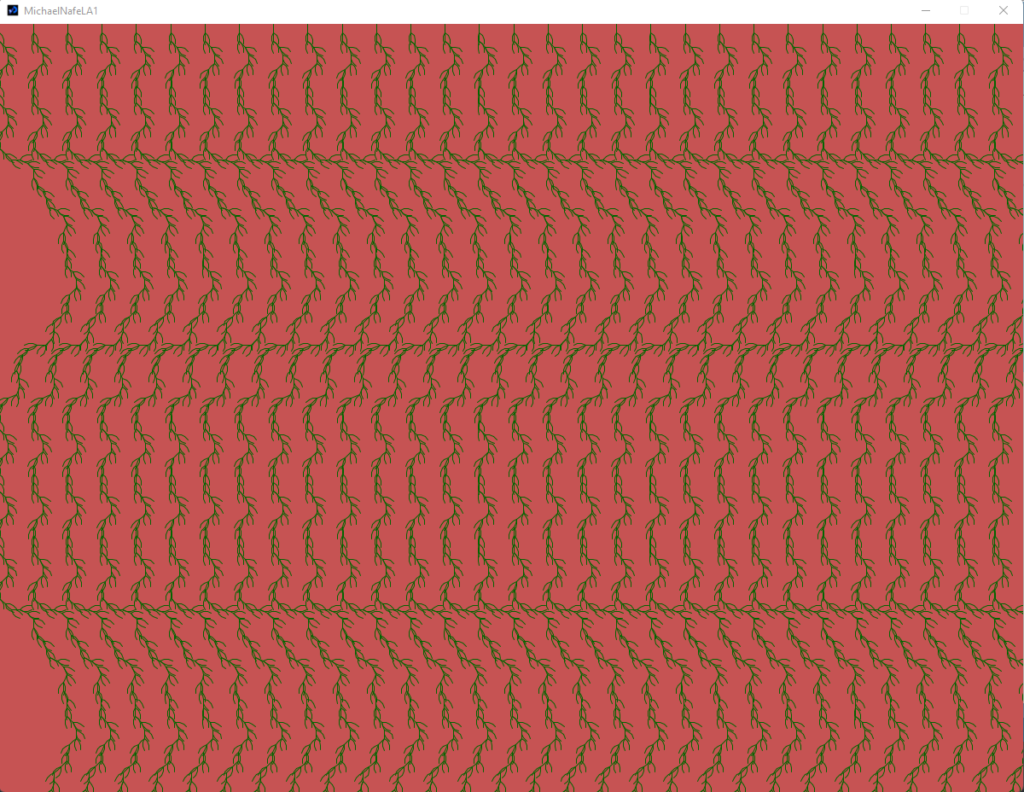
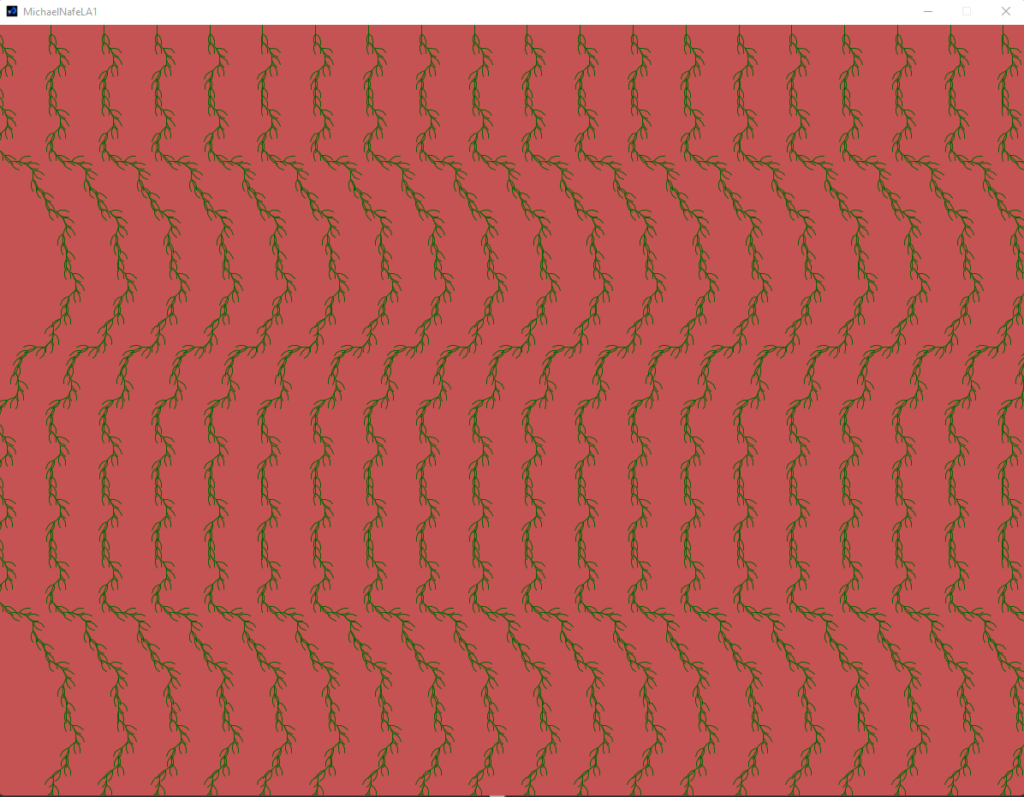
Shape Interpreted
This concept has a ton of potential. I wanted to see what would happen if I did shape interpretation while making fractal like designs
So, I started by doing a simpler shape-interpreted LSystem. I started with a standard-ish square fractal-like LSystem, the one from earlier in the assignment since I knew it worked, and then incorporated some shapes into it along with some simple lines. This had the effect of making almost like a maze, but the worse kind of maze, one without an exit!
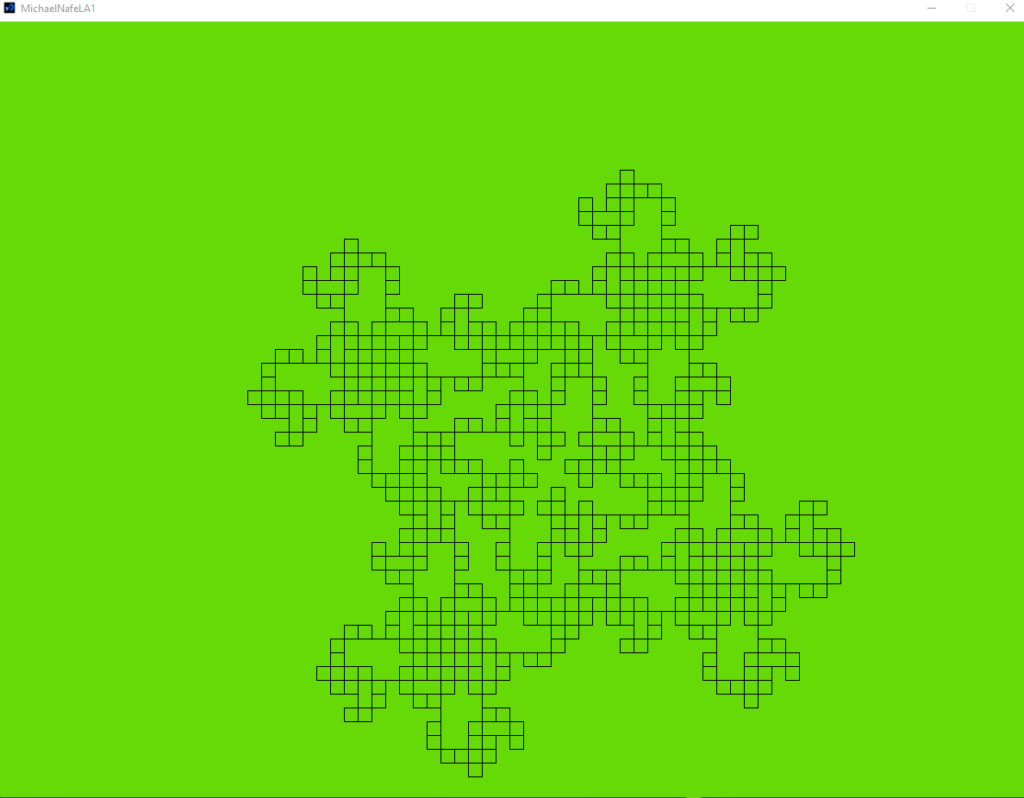
I went on to experiment with different shapes in this design. Here is one where it draws rings when ever it encounters the shape character in the string. This one looks like a sea creature to me, for whatever reason.
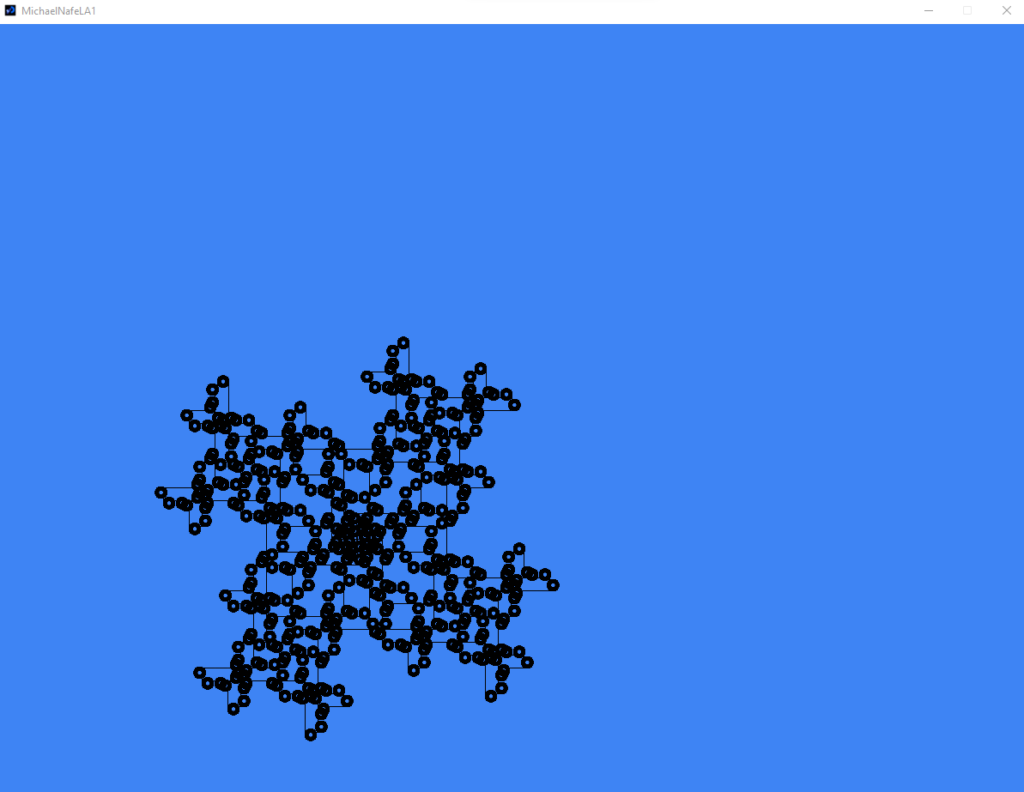
I even experimented then with a different LSystem. Here is the Dragon Curve LSystem with a star being draw when it encounters the shape character I incorporated into the rules.
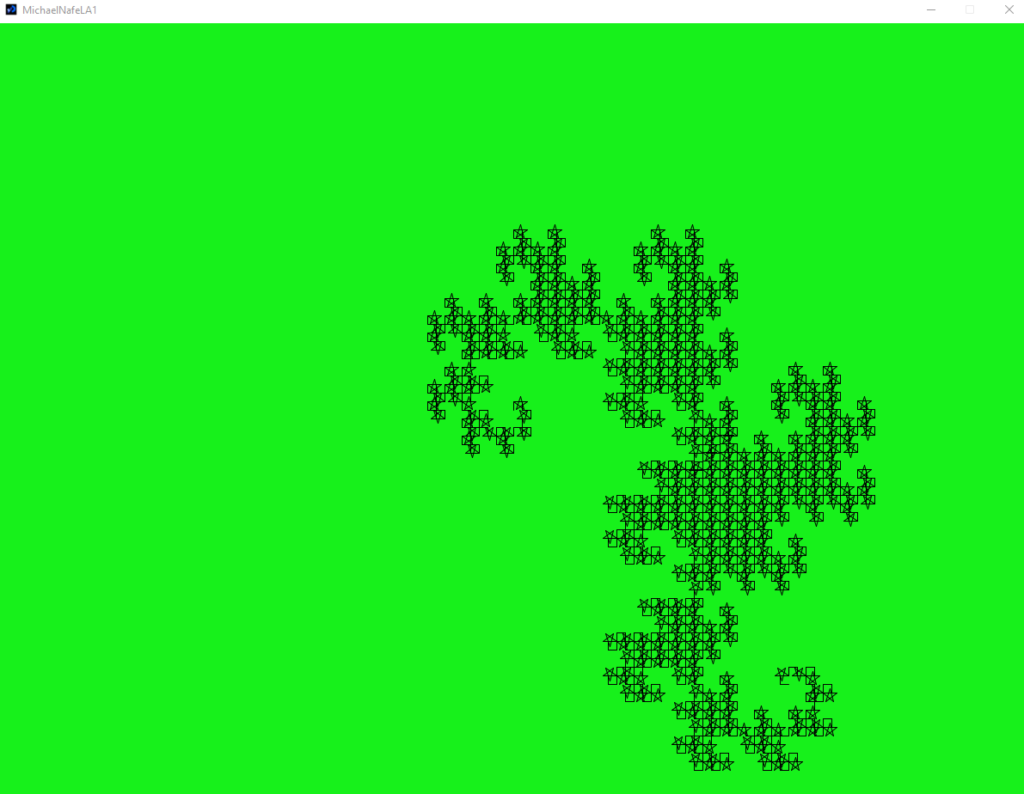
Rogen Brown Inspired
Rogen Brown does some very interesting work. I have no idea how you get to the point where you can come up with such incredible designs.
I actually did not struggle on this one too much, but I thought I was going to have a hard time coming up with an idea, but, surprisingly, I did not.
I approached this one by looking through Brown’s gallery and thinking about how what I had done for this assignment so far related to Brown’s work. A lot of his stuff has circular patterns, some of it looks like veins, some of it looks like plants. I found two of similar designs of his that I enjoyed. They can be seen here:
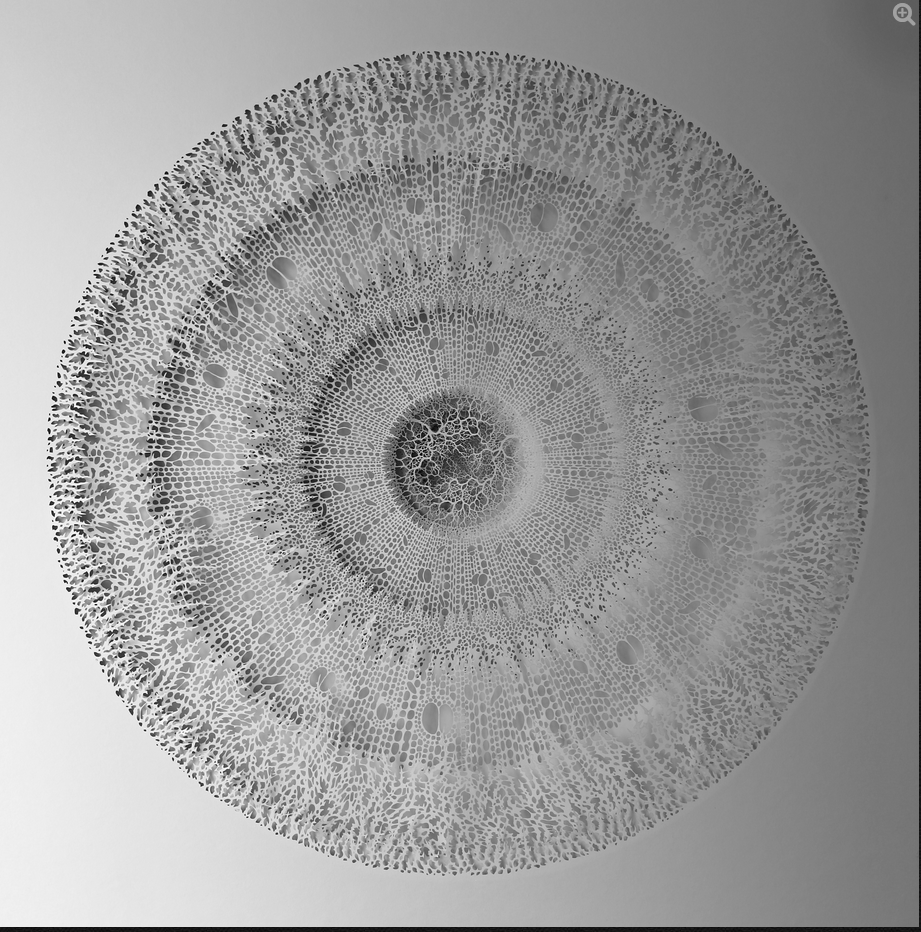

Both of those Rogen Brown designs have circular patterns, circles in circles with large radii, plus botanical influences that remind me of algae and grass. I tried to make a design similar to these. I made a wheel-like thing with spokes and circles inside circles where each circle circumference is larger than the next, as well as the circumference’s stroke width. I chose to iteratively increase the radius and stroke width to be more like Rogen Brown’s designs.
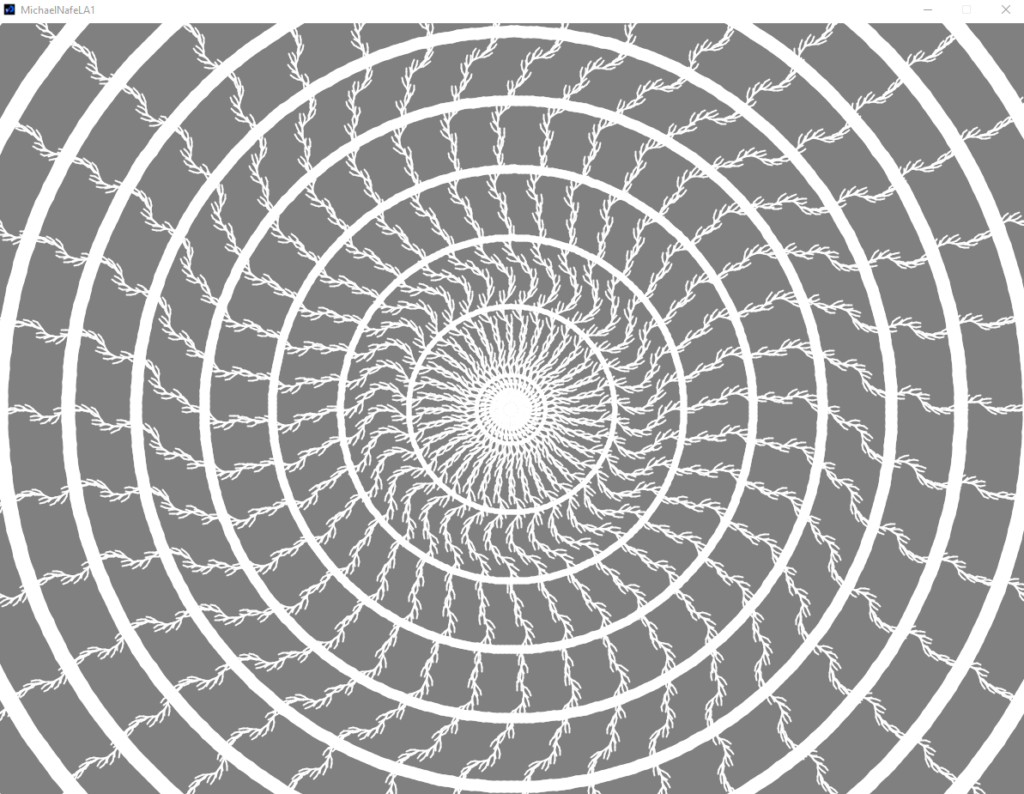
Here is another Rogen Brown inspired one where I use a bushier branch, with less spokes.
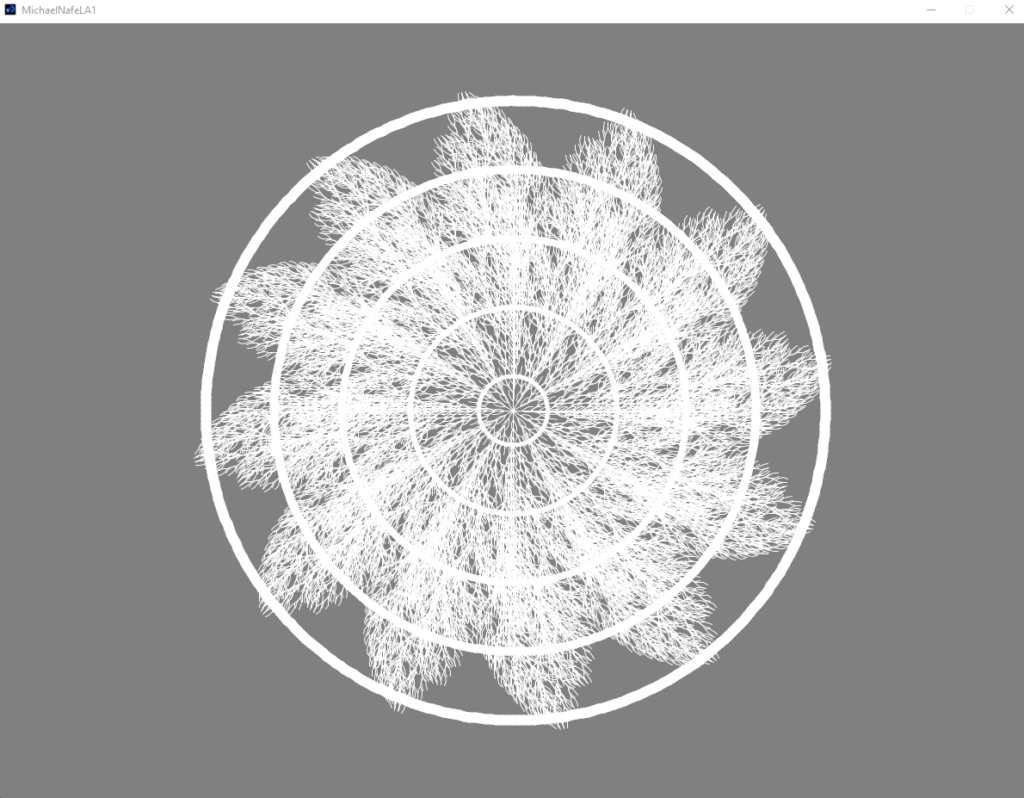
Cut-outs & Plots
When it came down to cutting, etching, drawing my designs, I had to redo most of them. I had to turn down their intricacy in order for the laser cutter to cut my fractal. After doing the etching and plotting, I think I could maybe have done more intricate designs than I did for the etching/plotting.
I laser cut out a fractal:
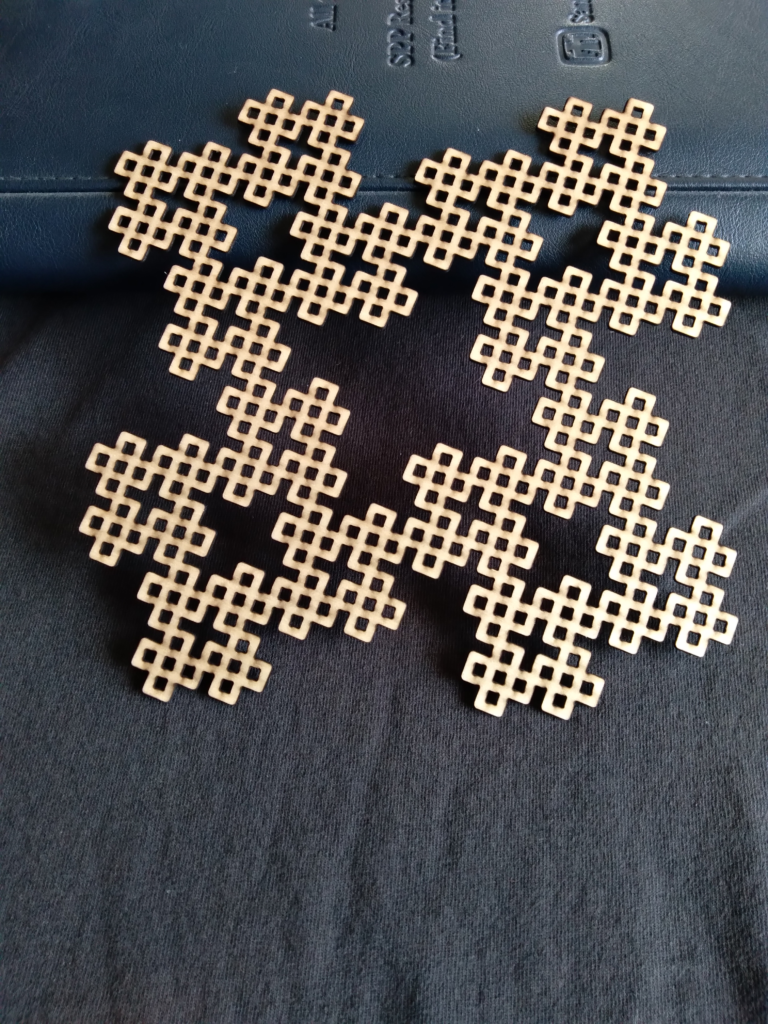
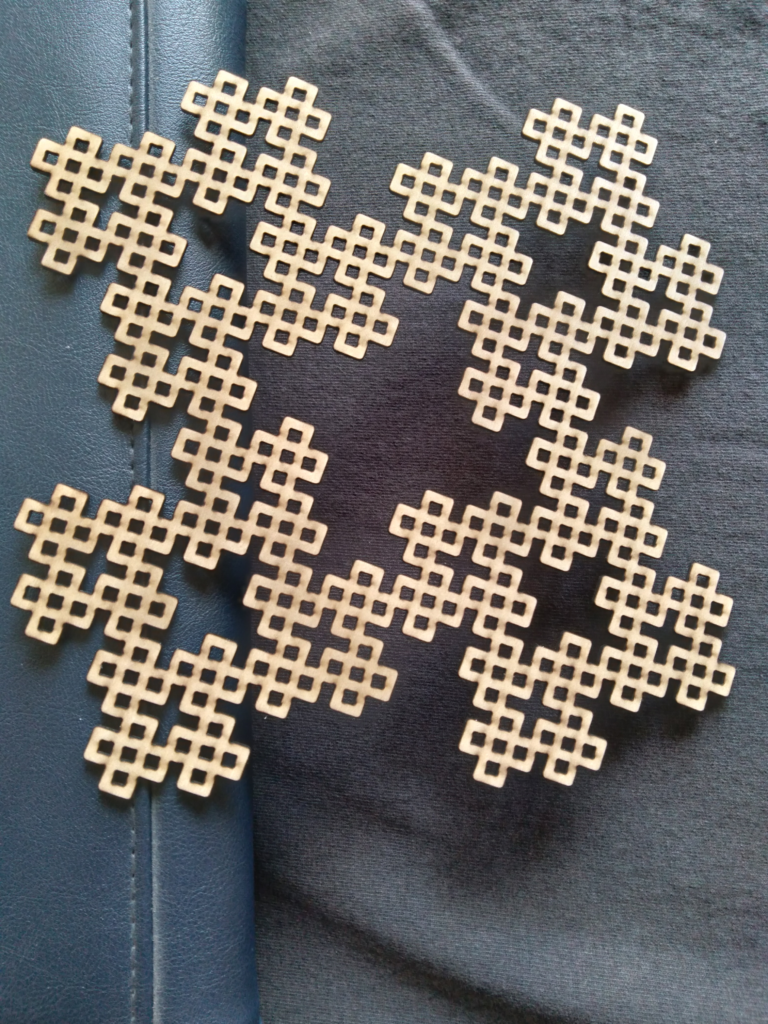
I used the laser cutter to etch out a less intricate version of the sea creature:
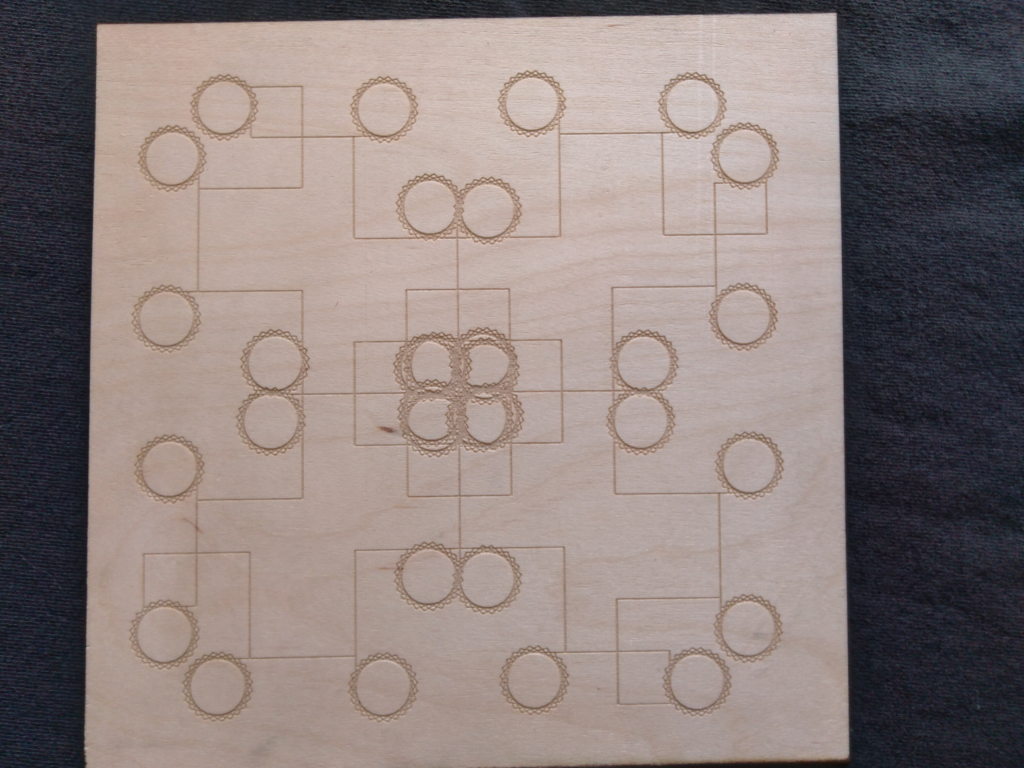
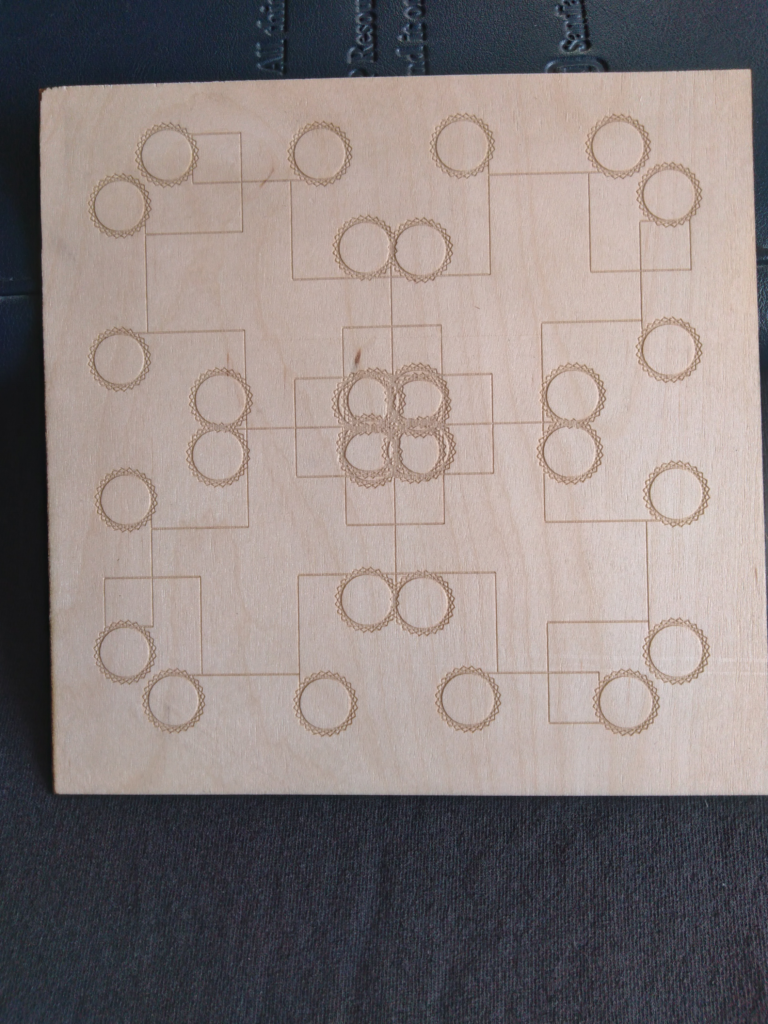
I used the craft cutter with a pen to plot out (I accidentally plotted this when I should have cut it out) a less intricate version of my Rogan Brown Inspired Design 2. I think though that I did indeed push the limit of the craft cutter’s plotting intricacy here.
Here are some pics of it drawing:



And the final drawing:
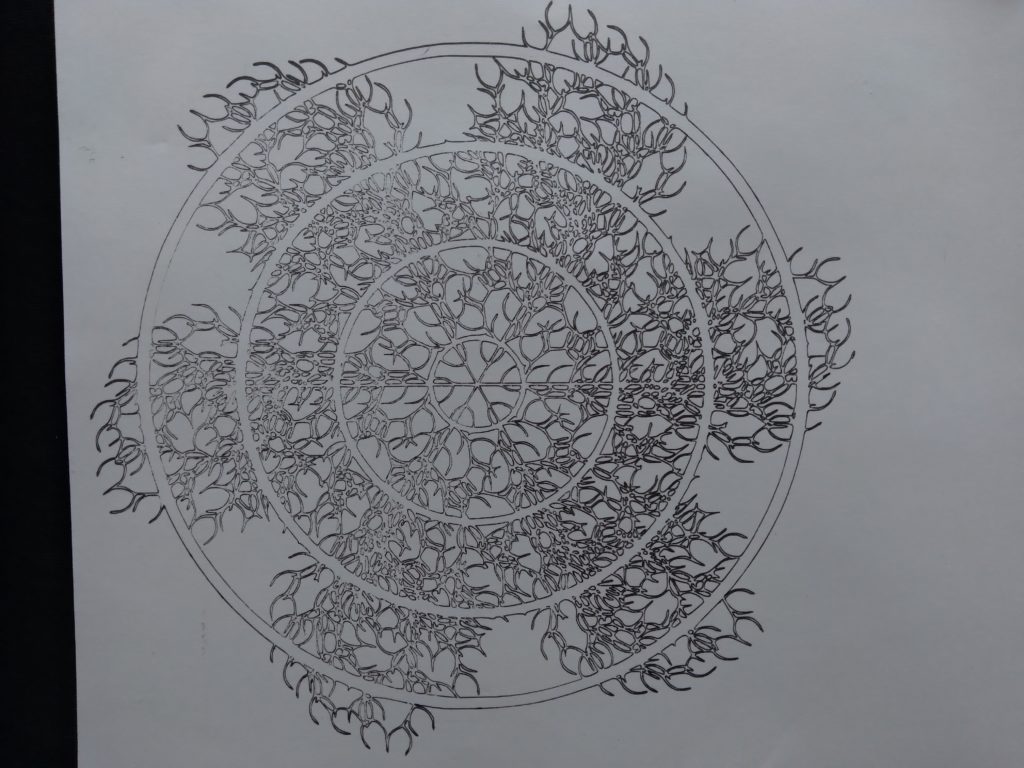
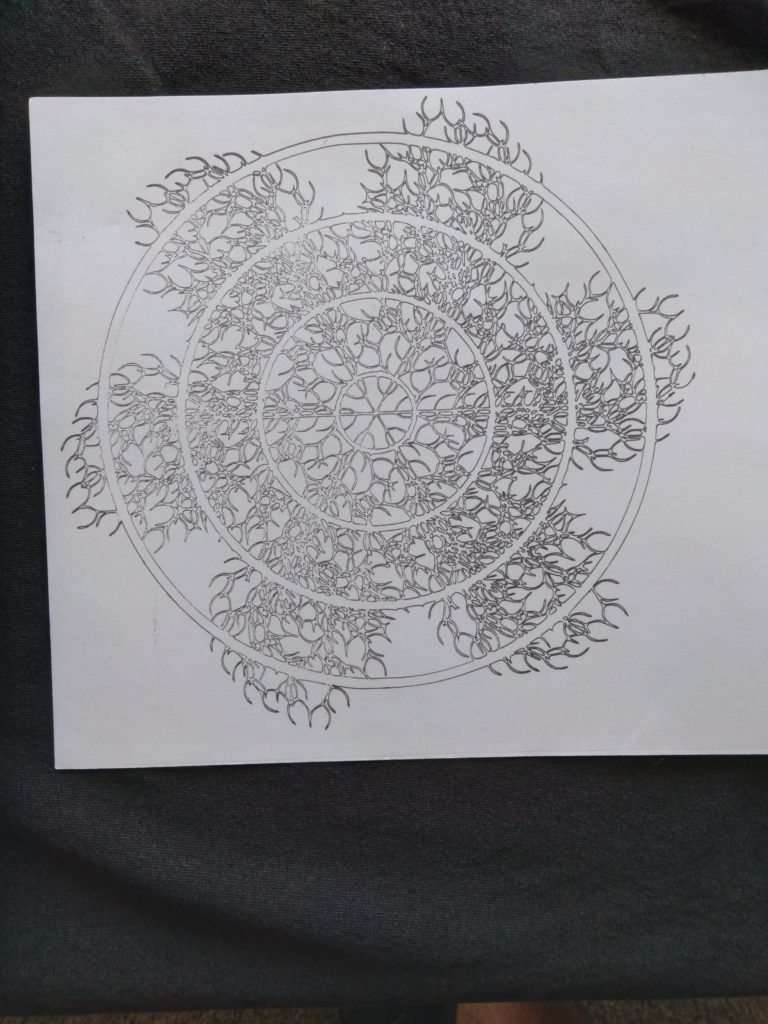
Hello Michael,
Your fractal really does look nice. I wonder if you could have set up the laser cutter to cut out one of the colors, and etch the other. that way it would still be very sturdy and give the pattern that you were hoping to have at the start.
I also considered doing some vine shapes for the botanical form, yours came out quite nice. Did you try adding random changes in turtle angle for these? I imagine you might get a really good effect especially when you do them repeatedly across the canvas like you did. Nice work.
Your Rogan Brown plot looks amazing, I am really impressed with how well this came out. It would have been especially impressive as a cut out, but I imagine it would have been very fragile, so maybe plotting it was a blessing in disguise.