Part 1: Circle
The circle was the least challenging of the projects and helped me later with the flower assignment. I really love a simple circle on a plain background.
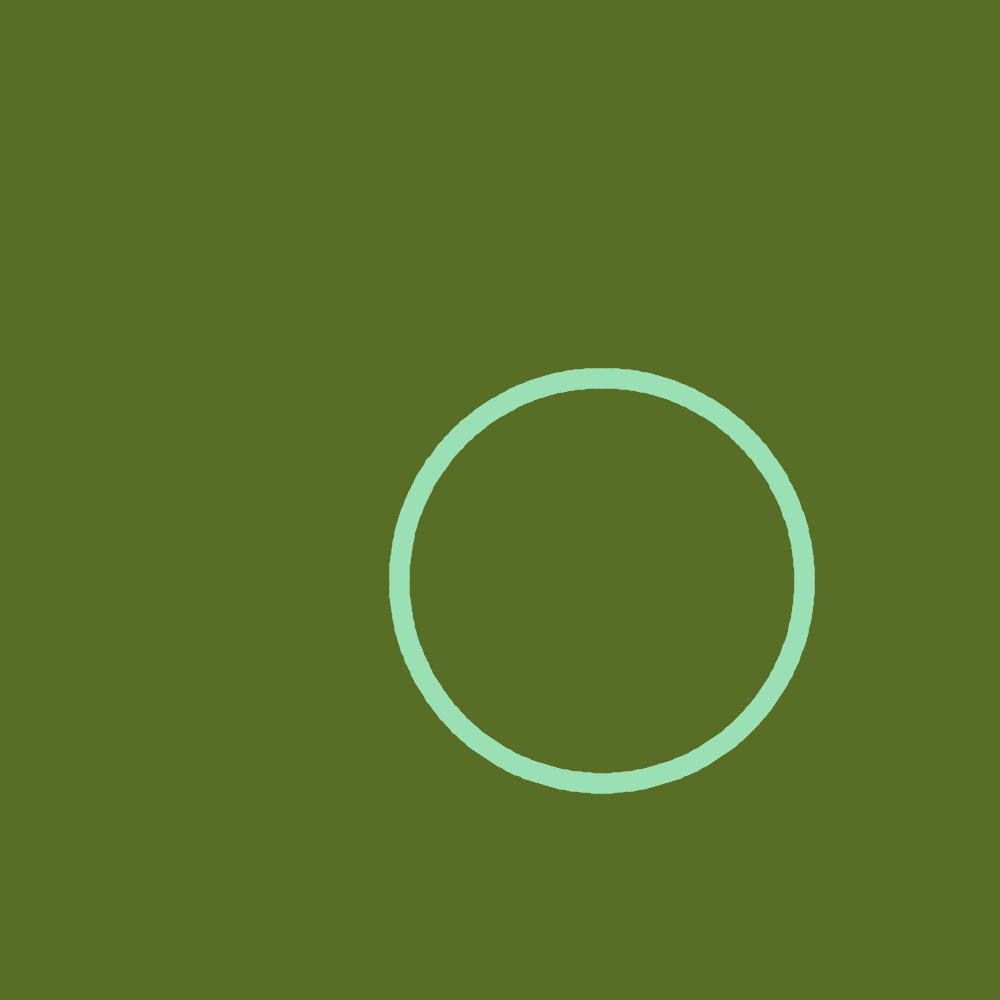
Part 2: Polar Plot
My polar plot is “chunky.” I love seeing patterns moving in space so I added a linear interpolation of the size and a little rotation.
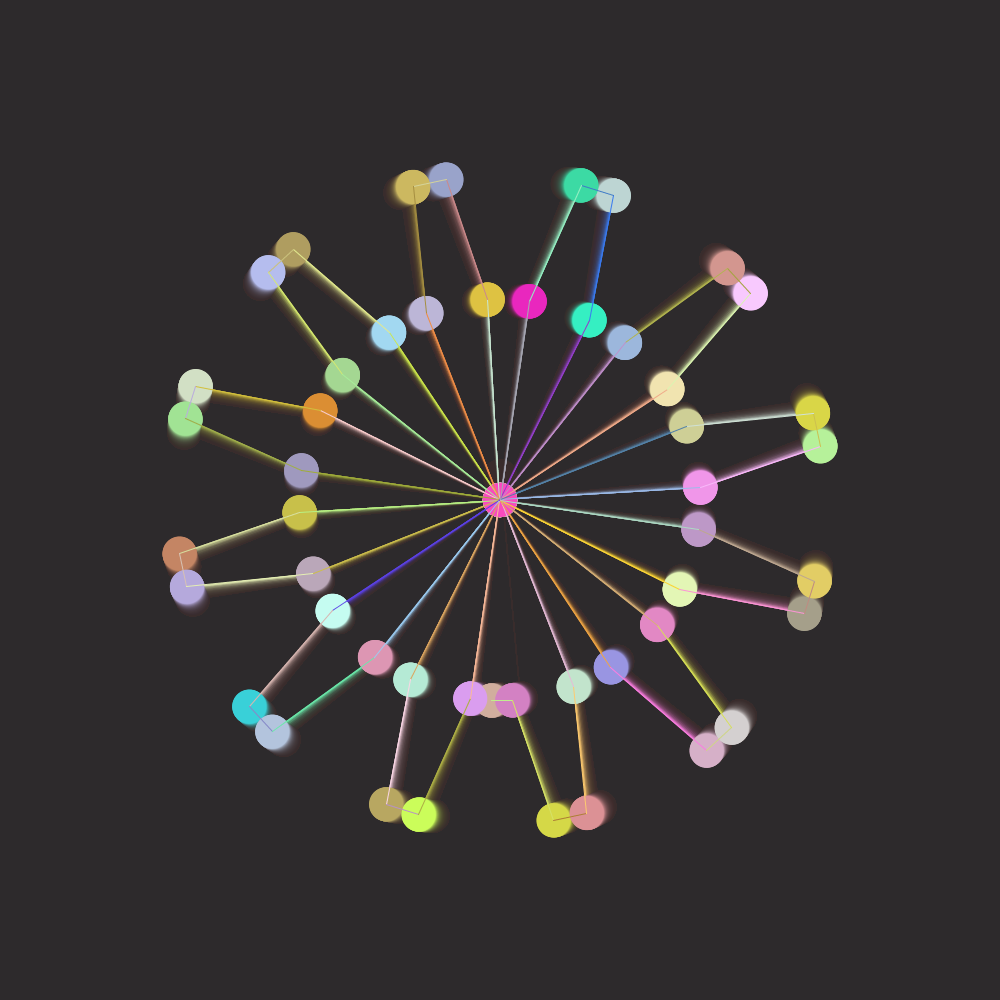

Part 3: Flower
Finding the 3rd side of the triangle and getting it to line up exactly was a bit of a challenge for me. You have to be careful with angles and degrees in Processing and avoid mixing them.
I nested one flower inside another and added some detail.
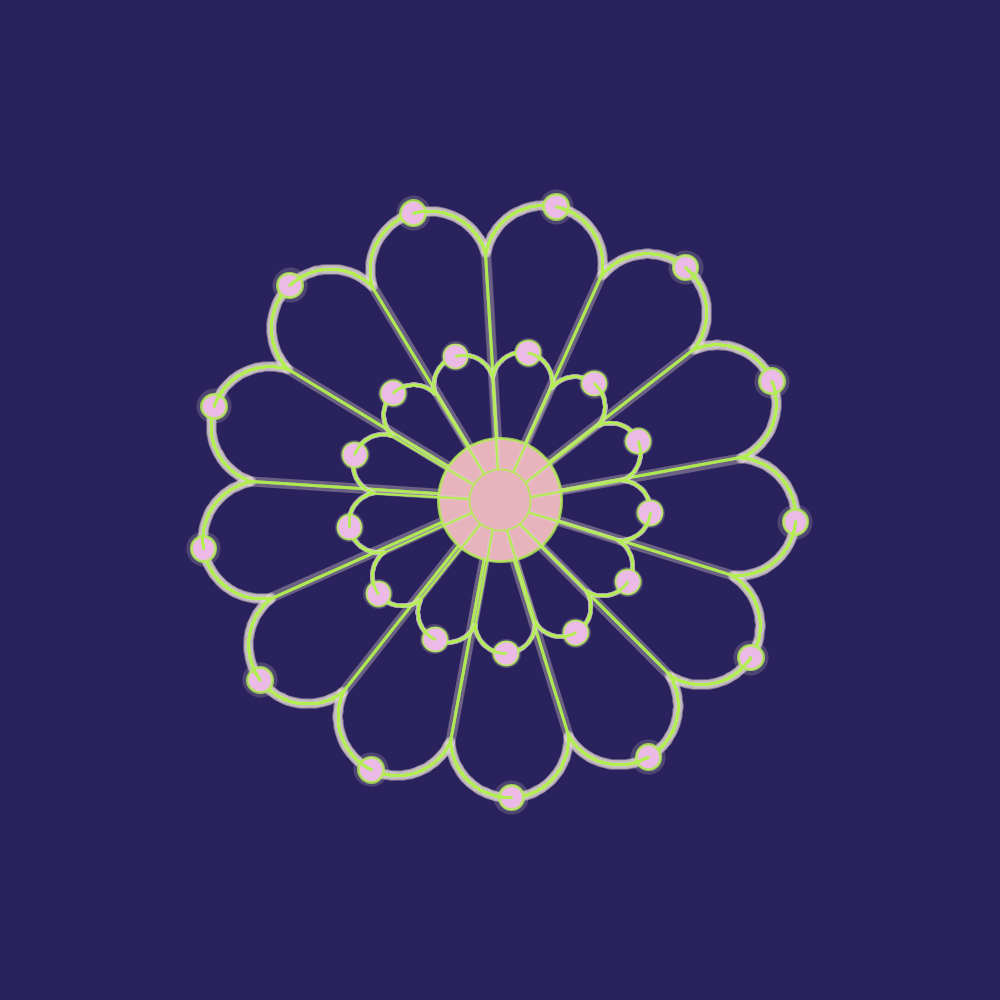
Part 4: Choose your own adventure
The first two images are turtle LSystems. I wanted to play with layering, color changes, stroke width, and blur with each iteration.
The last image is a turtle on a generative disappearing path. The mouse controls the greyscale and the weight of the line. I will make a textile from these images.
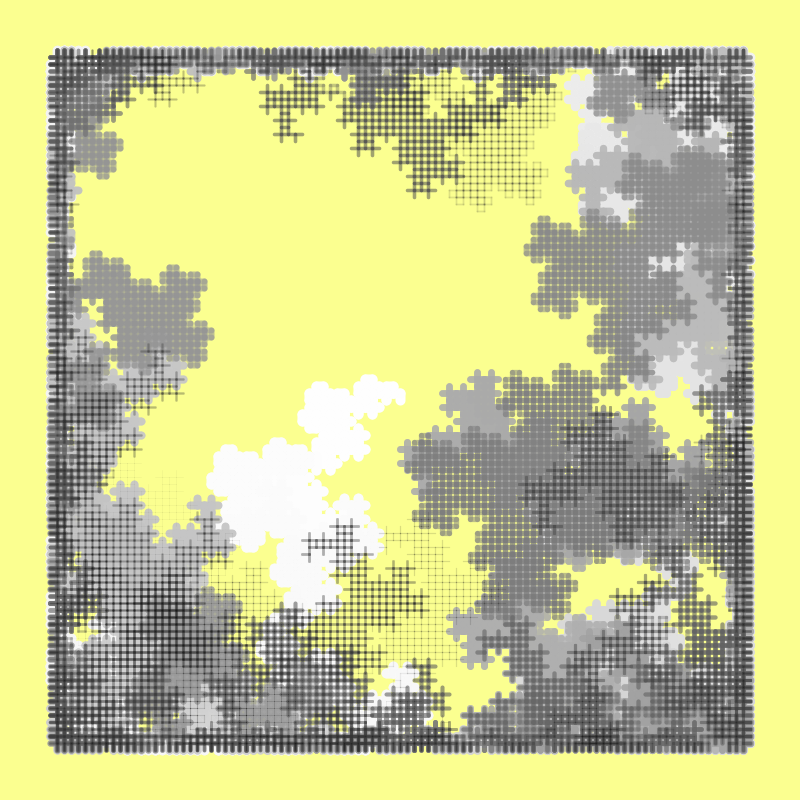
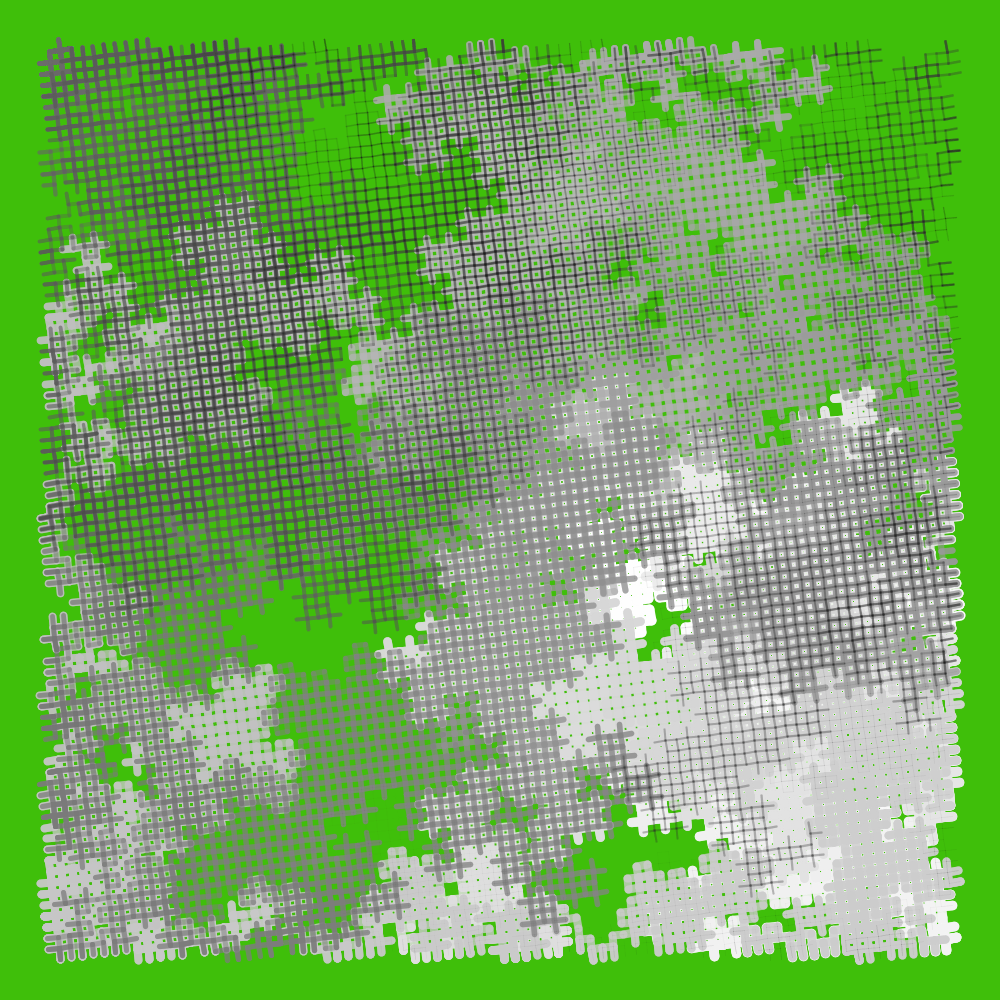

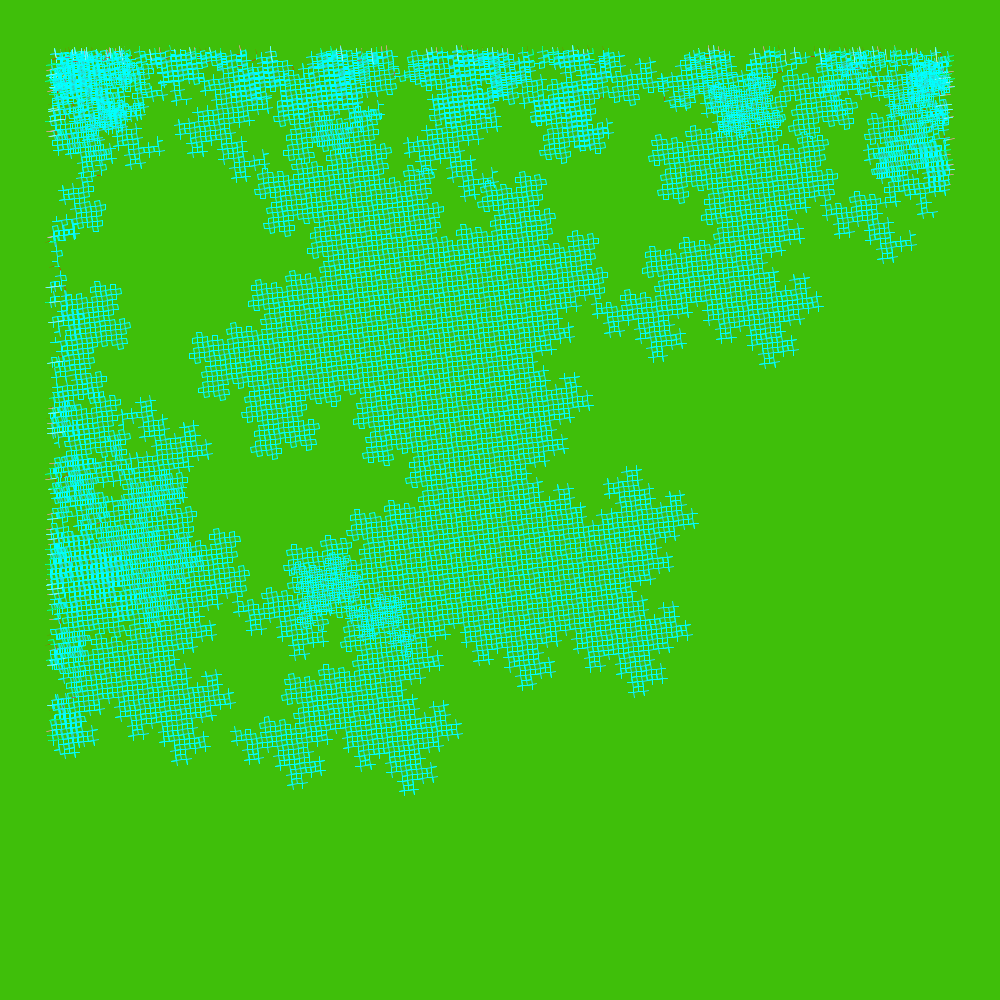

Those polar plots are really cool looking! I also really like the way you implemented motion and interaction in these images, it gives them much more depth.
I agree with Ben when he said those polar plots are amazing to view. The circles along the lines within the polar plot is something that I never would have thought about and makes the designs pop. Color choice was also fantastic throughout all of your designs. The uniqueness of the “Choose Your Own Adventure” designs is fantastic. Allowing the user to interact with the grayscale is very creative and allows for users to view some amazing designs.
Your polar plots do look very nice! I wonder if you were to vary the size of the dots based on which side of the petal (smaller dots on the neg theta side and larger ones on the pos theta side) they are on if you would get a nice 3D effect. Either way the colored dots really make them stand out, I wish I had thought of this as well. I really like the way the first two L-Systems look like layers of clouds.