My gcode project focused on long term goals I had for the computational fabrication software I wrote in Processing. My current development goals were to print two layers with different textures and to have a slice of the form that could have a variable path and extrusion. I was able to accomplish these two goals that would not have been possible on a slicer. Below is the most current print where I can control a slice of the form separately.
My process is designing the software was to decide on a method for storing points first, then create a visualizer, and a gui. There were further considerations for the points container when I added a base. I have continuously tweaked this software over the last couple of months and will be presenting the software as a method to move from 2D design to 3D design for novice fabricators.
The first vessels in this series only focused on the texture on the inside layer. Below are images of the GUI with the GUI visualization of the form, the form in the PrusaSlicer, and then the printed clay form.

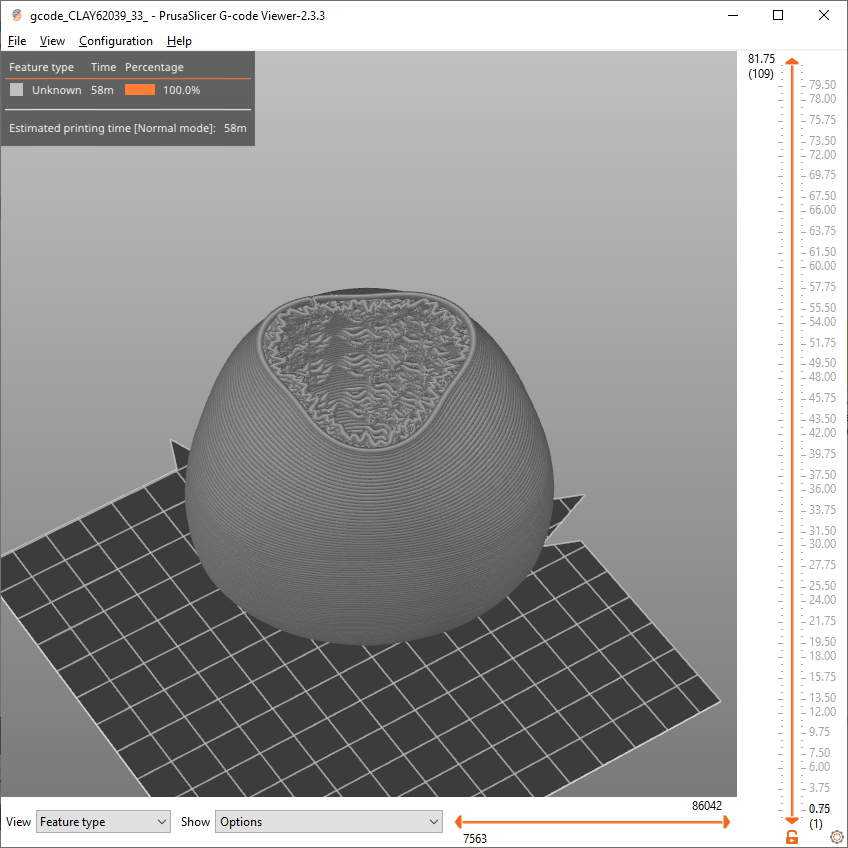

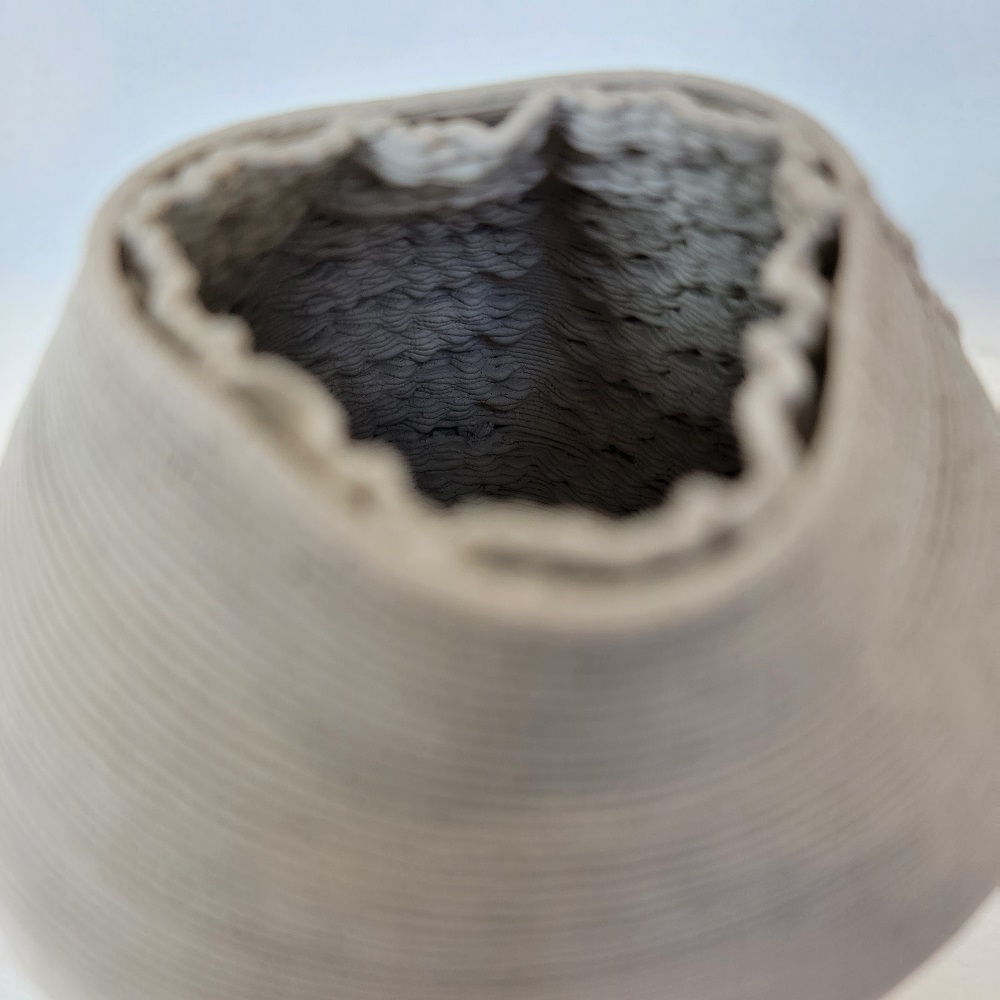

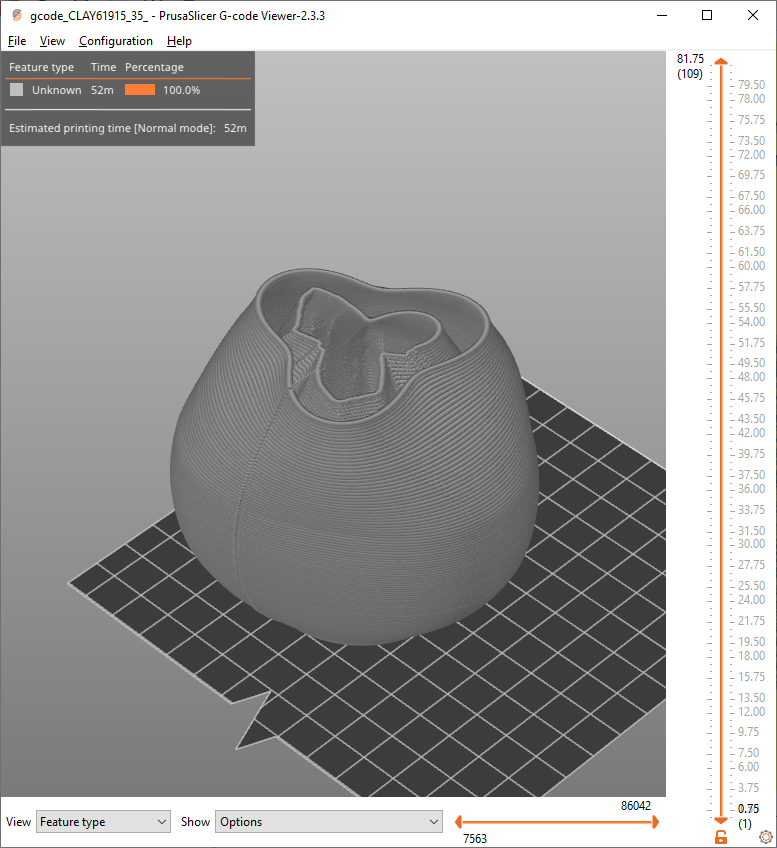



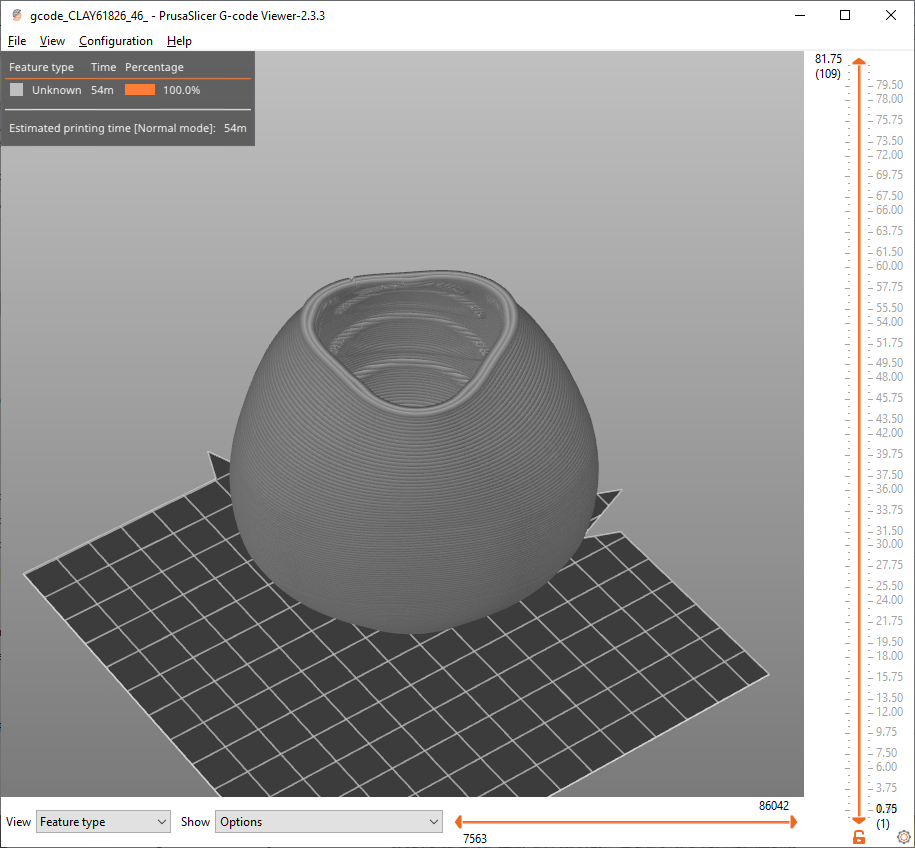


This final experiment is with the same software but with a slice in the wall controlled by the current theta going around the circular loop of the layer.



That’s cool that you wrote computational fabrication software in Processing. That GUI that shows… is that Processing? Good idea. I feel like your program could be part of this class, used by the students, in future semesters.
Also, you already know this, but I am jealous of your 3D printer lol.
Cool project! Do you have to trim the clay when moving from outer structure to inner structure?
I don’t have to trim it. It prints one layer of the inner loop and then one layer of the outer loop and they are just far enough apart to slightly overlap but not make a mess.
Very nice Amy! You are the master of 3D printing like I always say. I am sure your software is going to be used by many in the future! Not just your students.
Hi Amy,
This reminds me that I wanted to try a double layer design too after seeing your LA3 tiling assignment.
After doing my own and seeing your LA4, I got several questions.
Q1, do you use turtle geometry in processing?
Q2, how do you create two layers? Do you printer the inner one first and then the second one? Or the two layers are actually printed the usual way: layer by layer at the same time?
Best regards,
Yie-Sheng Chen