Esher tessellation
With this part I had a lot of fun, figuring out a simple yet nice way to create a cool tessellation with turtle geometry was tricky but I ended up going with a couple of nested for loops that solved it for me.
The way it works is that I have a function called Tessellate and it is called in a for loop that draws the tile vertically until it fills up the screen, this for loop is nested in another for loop that repositions the turtle in order to tessellate horizontally.
With this solution I was able to design a nice, simple Iron Man helmet that would tessellate the screen appropriately:

The processing code for creating the following tessellation can be found in this post.
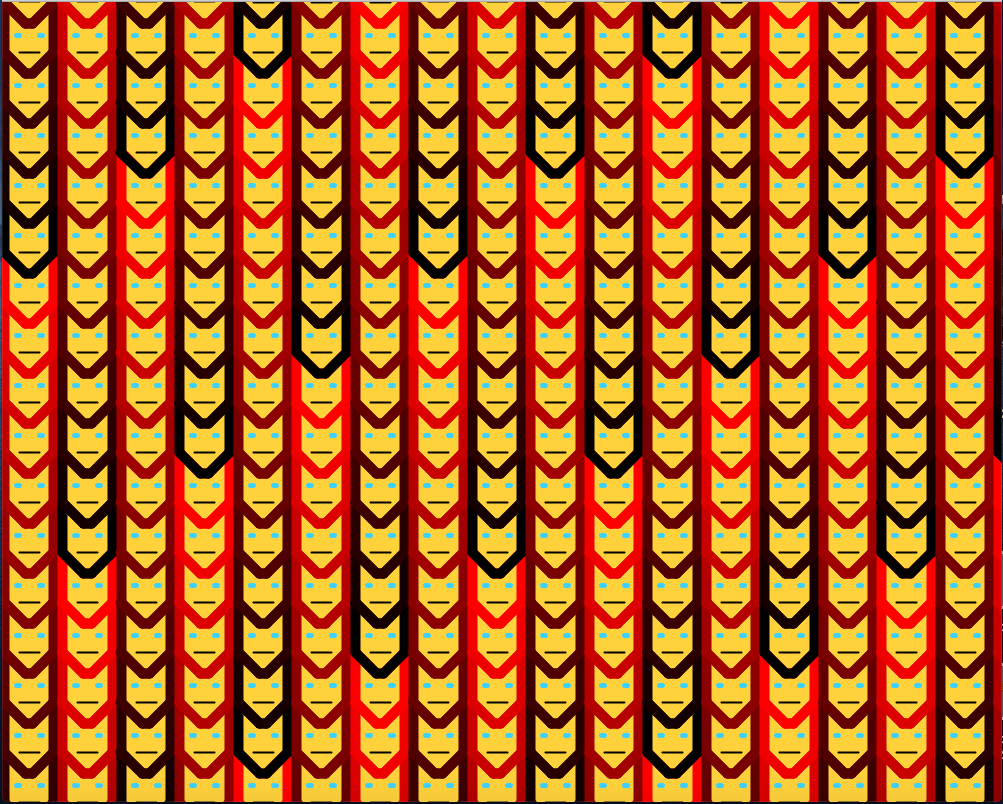
Because I really like Tessellations and Esher, in fact I wrote about him in my first post for this class. I really wanted to create a cool tessellation that resembled his work but with my own touch. This turned out to be really hard with processing and turtle geometry specially due to the time constraints, so I decided to do one with illustrator since I can personally achieve this faster with illustrator. The illustrator file will be include in this post as well. Here is the resulting tessellation!
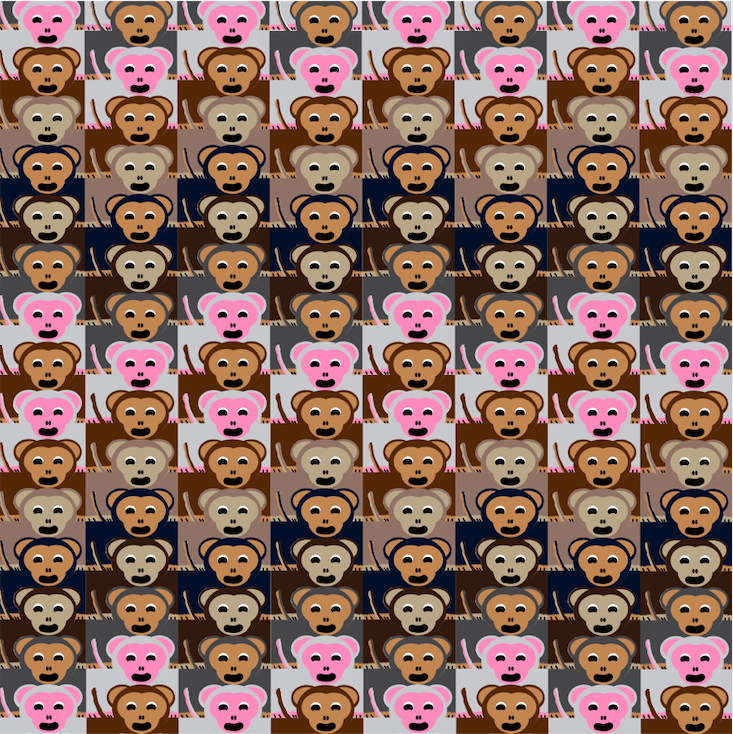
I chose to do Monkeys because I am a rock climber and everyone always tells me I’m like a monkey, so it is my favorite animal besides dogs of course.
Tiling
For my first couple of tiling patterns I stuck to the code we learned in class and only messed with tiling it to different planes, so I was really only changing the plane itself on the python script.
Here is the first simple tiling of a plane:
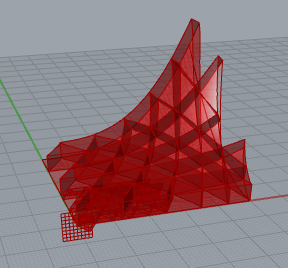
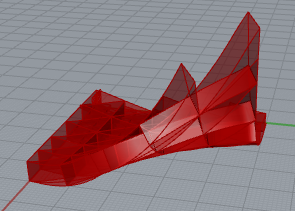
After this I messed with my plane to create a crazy shape that seemed something like a spaceship and this was the result that I liked the most:
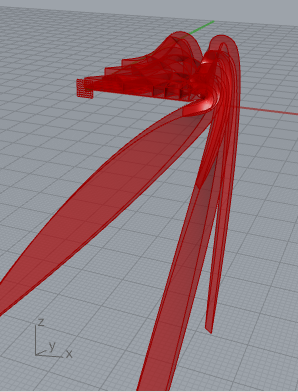
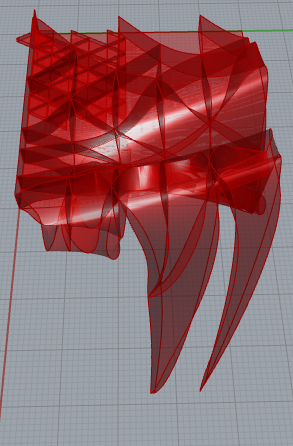
Finally I moved on to creating my own tile and then importing it to rhino in order to use the grasshopper code to tile, I assigned my geometric shape, created a solid from it and connected it to the tile input from the python script. From there I started to notice some problems. My tile is an alteration of a triangle, I used the tool that Leah showed in class in order to find a complex alteration of a triangle that tiles. The thing is that although it is a triangle it doesn’t necessarily tile like a triangle, in my first attempt I realized that the tile was mirroring in the wrong axis thus making a mess with each iteration since with this tile the shape is rotated in different ways for the horizontal pattern and the vertical pattern and it changes with every two iterations vertically, here is an image of what was popping up:
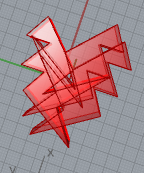
Thus, by changing the code for the positioning of the tiles I was able to fix some of it but not all, this is an image of the closest attempt before I accidentally crashed my program and decided to give up since I was out of time to complete this assignment.
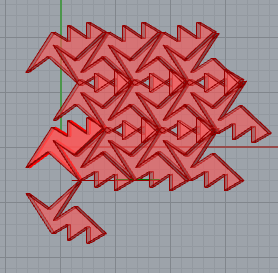
I wasn’t able to create something that I could 3D print for this part of the assignment and I feel like the main mistake was probably spending too much time on my tessellation for the Esher part.
Here is the zip for my files:
Hey Jorge,
Wow, your Escher tilings are so cute! I love the monkeys, even though they weren’t with turtle geometry. The tile shape for your second one is really cool, and looking at it I can’t even tell what transformations you made from the original regular triangle. I’d be interested to see what steps you took to adapt the triangle to that shape. Very cool!
Jamini
Your Ironman and Monkey tiling has to be one of the best I have seen in this class. It looks really good! You should go ahead, and try to make a wallpaper out of it.
The crazy shape in 3D looks like something that you would see in an abstract art museum. Good job getting the tiling on that surface!
Your Escher tiling looks so cute. I’m curious how you can created all of those interesting and complex base tiles.
I also had the same issue with you when I tiled my plane. The program just kept tiling more than the actual surface and I still have no idea how to fix it. I also had a hard time printing the object too. I hope that you will be able to print our object for this project if you have a chance to work on it again.