Design Process
The first step was to debug the Grasshopper scripts. I ran into an issue with generating the offset curve, but the bug was actually solved by modifying the curves. Later when I was generating a radial curve, OffsetCurve caused another issue where half of the curve was filled in (see image below). This was solved by offsetting outwards rather than inwards. After the program was working, I spent some time changing the parameters with the slides until I found some vases I liked. I thought it was interesting to use recognizable polygons such as the pentagon and square in one vase as well as simple and smooth curves in the others.
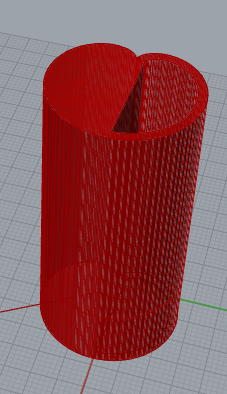
Images in Rhino
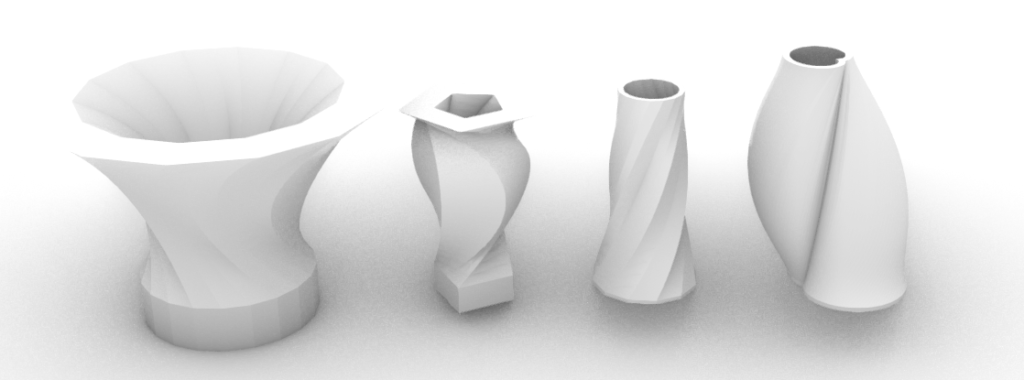
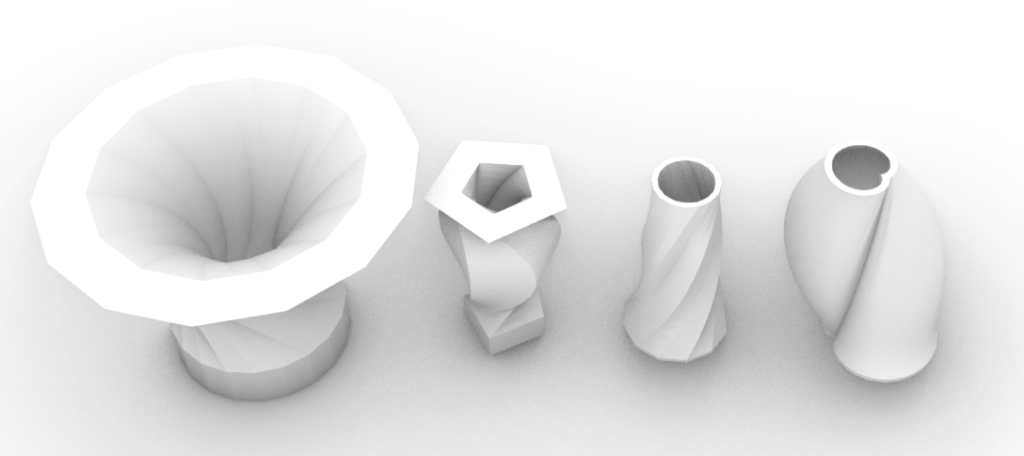
Images of Printing Process
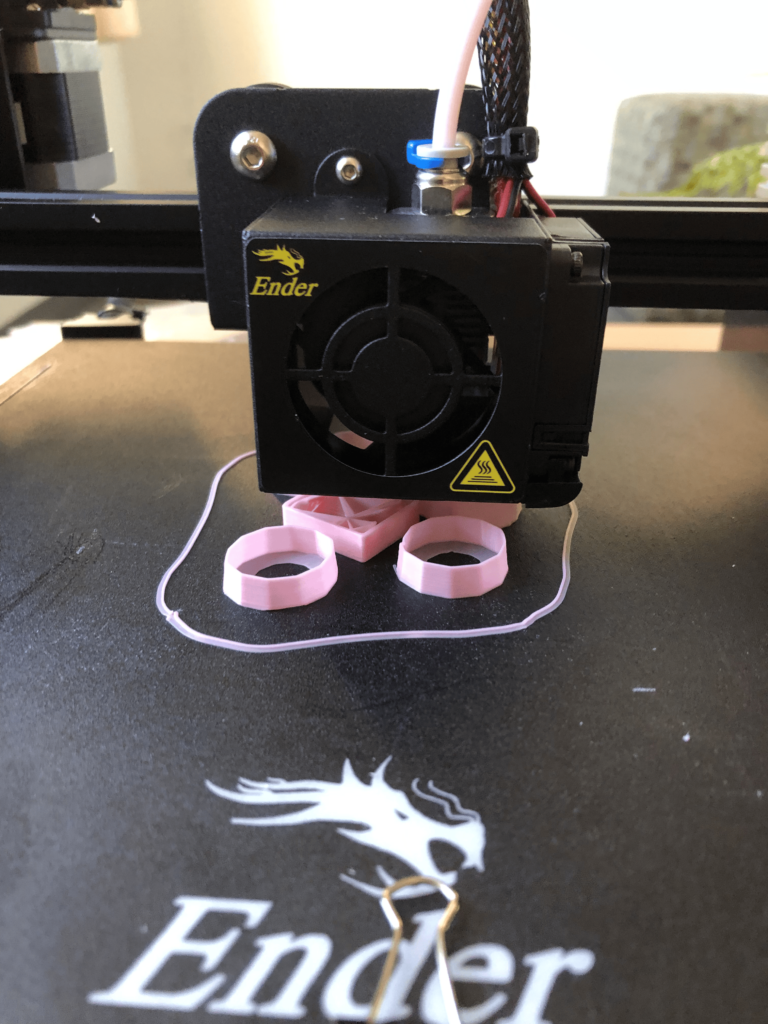
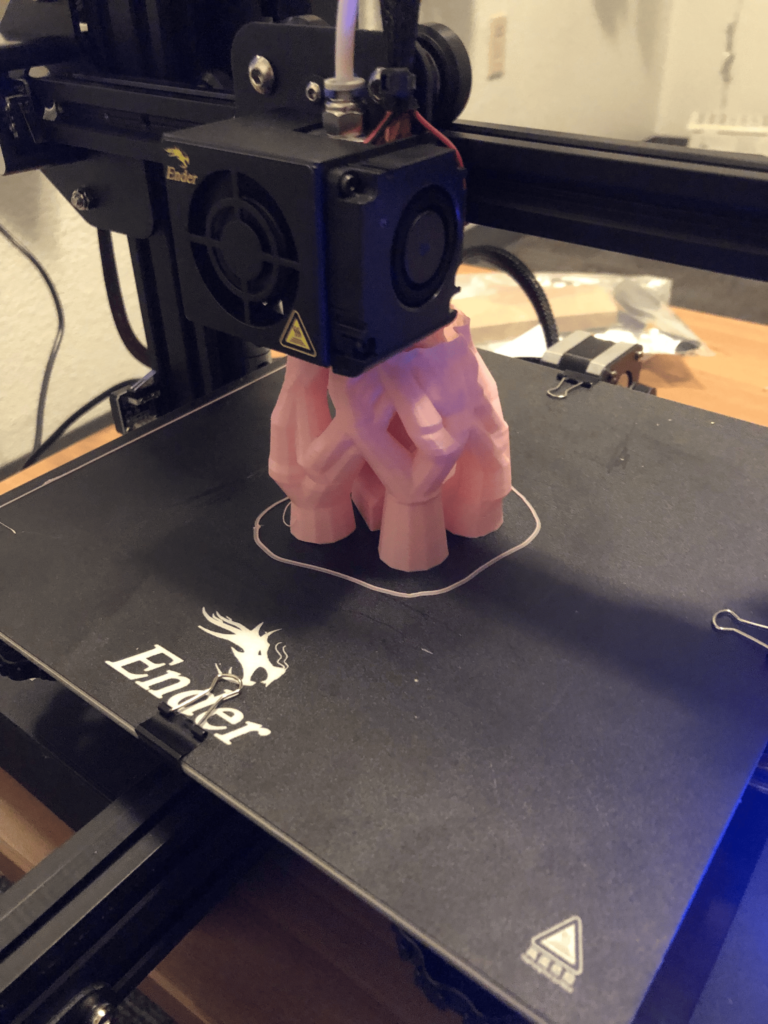

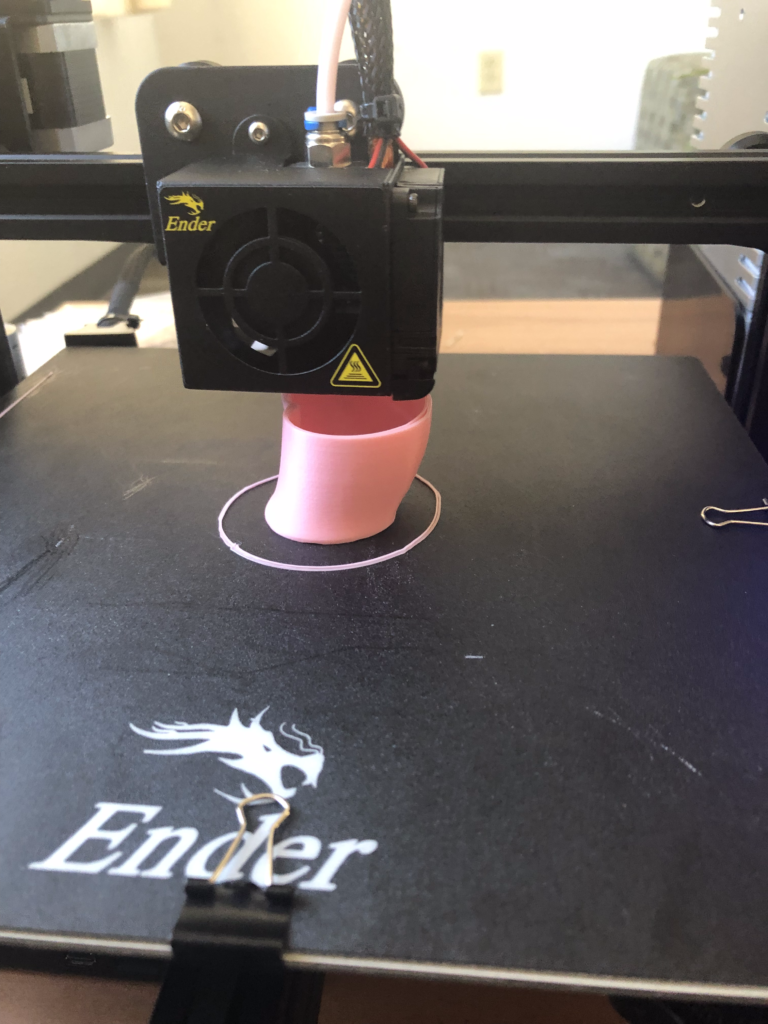
Images of Final Artifacts
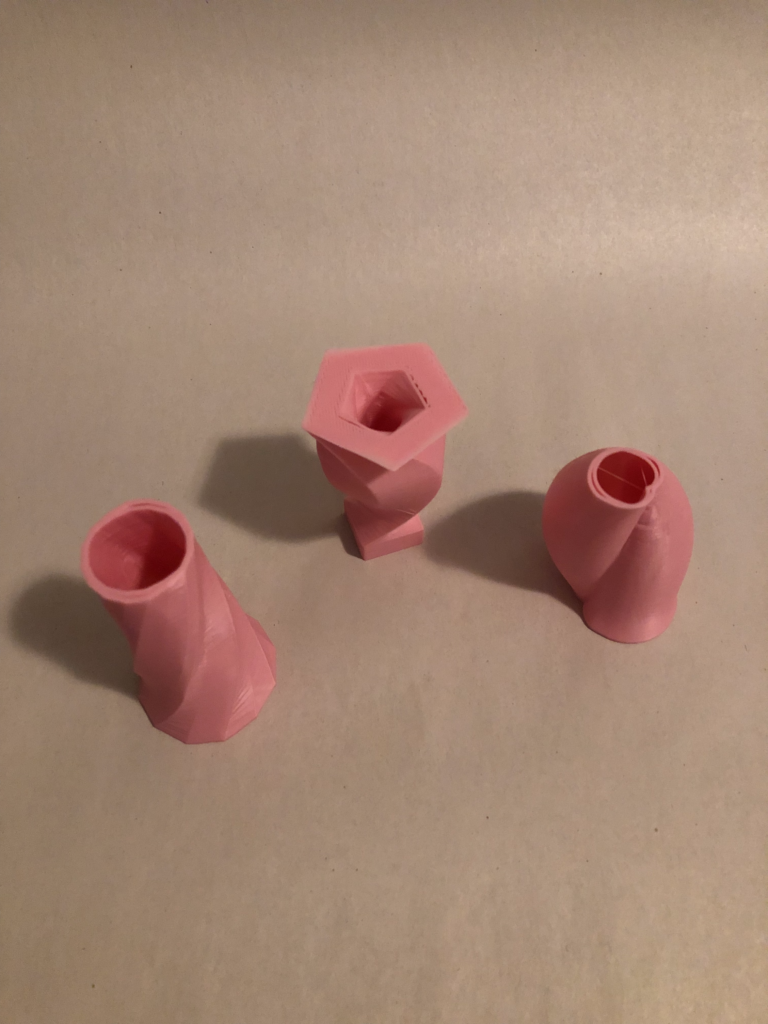

Reflection on Parametric Design Process
As I explored the effects of each parameter on the vessel design, I found that creating objects this way allowed for faster development of very different artifacts. Though 3D printing takes a significant amount of time, the actual creation of the objects was streamlined and easy to repeat. I also got to investigate different ways to optimize the 3D printing which may not be possible in other design processes; I had one vessel with a wide enough overhang that I needed to use supports for the first time. I also tried to be cognizant of how the shapes might make the printing easier or harder. I purposefully designed one of the vessels to be widest at the bottom and decrease in radius upwards so that supports could be avoided.
It felt more mechanical compared to traditional design and making processes may feel, and 3D printing does not seem to allow as much room for error once the printing actually begins. If we were sculpting these objects by hand, for instance, there may be more time for modifying the objects after you have designed them. If you want to change the design when 3D printing, you have to restart the print.
Creative Agency and Intent
When creating these objects, I was reminded of the infinite possibilities in this type of design. Slightly different combinations of parameters could result in slightly different objects. This made it feel more arbitrary when I found an object I liked compared to the intent of creating an object in a more traditional way. Additionally, there were often combinations of parameters that could not generate a valid solid. I obviously had to avoid those for printing, but it was interesting to find those combinations and then slowly adjust the parameters until a valid object could be formed.
I wonder if changing the way the program is designed to take parameters would also change the design process. As it is now, there are separate sliders for every parameter of every curve: radius, number of sides for a polygon, height along the z-axis, and twist angles. Perhaps if the inputs were linked so only certain combinations were possible would lead to different shapes that I wasn’t creating by modifying each of the parameters on their own.
Hi Sachi,
It looks like your prints turned out really well! I especially like your spiraling semi-cylindrical vessel. Your point that parametric design with 3D printing is a more mechanical process chimes with my own experience. I’m having trouble grasping in a concrete way what you mean exactly about linking the inputs. Could you elaborate on that a little?
I was thinking about how users interact with the program currently and how using a slider for each input gives the user a lot of control over each part of the shape. An alternative could be some sort of input where the sliders are changed automatically if the shape generated is invalid, or an input where you provide the type of curve you want rather than the each individual twist angle. I’m not sure exactly what that would look like if implemented, but it’s food for thought!
It seems like we had a similar approach! Your designs turned out fantastic, and it’s clear you put a lot of effort into refining your work in Grasshopper. I was especially impressed by the twisting elements you incorporated. They added a dynamic and sophisticated touch to your designs. I tried using that technique on my designs, but I couldn’t achieve the clean and intentional look that you did. I’m curious as to which commands you used in Rhino to get that effect. I’d love to experiment with it in my future projects.
Amazing job on your final pieces!
Thank you! I didn’t stray much from the initial code we were given, so the final twists were mostly just using my eye. I think the combination of shapes along with the twists was what gave it the look you’re interested in.
Hi Sachi,
Regarding your reflection about streamlined designs that allow repeatability, I think designing objects using python in combination with Grasshopper and Rhino could be a good way to make quick, mass produced models. Regarding what you wonder about the program design, I was also thinking that some of the parameters could be automated and linked to certain combinations. Programming the model generator this way would save processing time and reduce the time spent adjusting sliders individually.
As an aside, I like your vessel models. The rounded one with the “bulging” appearance reminds me of a section of an artery. The vessel with the pentagonal edge looks really cool with the support trees on. I’m stingy with my filament so I have avoided using supports until now, but I like to see the results you got.