Part 1: 2D Tiling
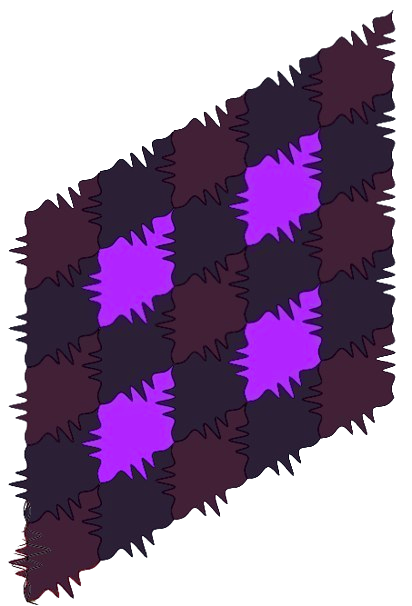
To create my Escher-esque tile I was focused on creating a tile with symmetry. I didn’t do anything to fancy I could not find something that really caught my eye and I ended up spending a really long time playing with the Escher tile maker and just had a fun time with creating curves.

Part B
I faced a significant challenges while trying to create triangular tiles, spending a lot of time relearning the basics of linear algebra. After much effort, I think I’ve found what I believe to be a workaround for creating triangular tiles. Though I’m sure there must be a more efficient method. I was able to successfully create the tiling by applying some basic vector math to the initial triangle.
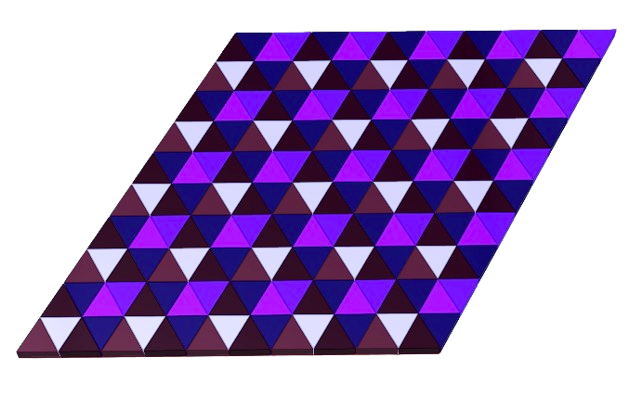

Part 2: 3D Printed 3D Tiles

For my 3D Printed 3D Tiles I chose to create a lofted style surface with some new curves for my tiles. I created four layers of tiling at various sizes and layers in the z axis to create a rounded tile shaped. For the fourth layer I scaled down the top tile and put it lower into the z-axis to create a divot in some of the tiles. I chose to use a new curve to add some curve to the generic triangular tiling I also had a issue with complex curves not working well with loft


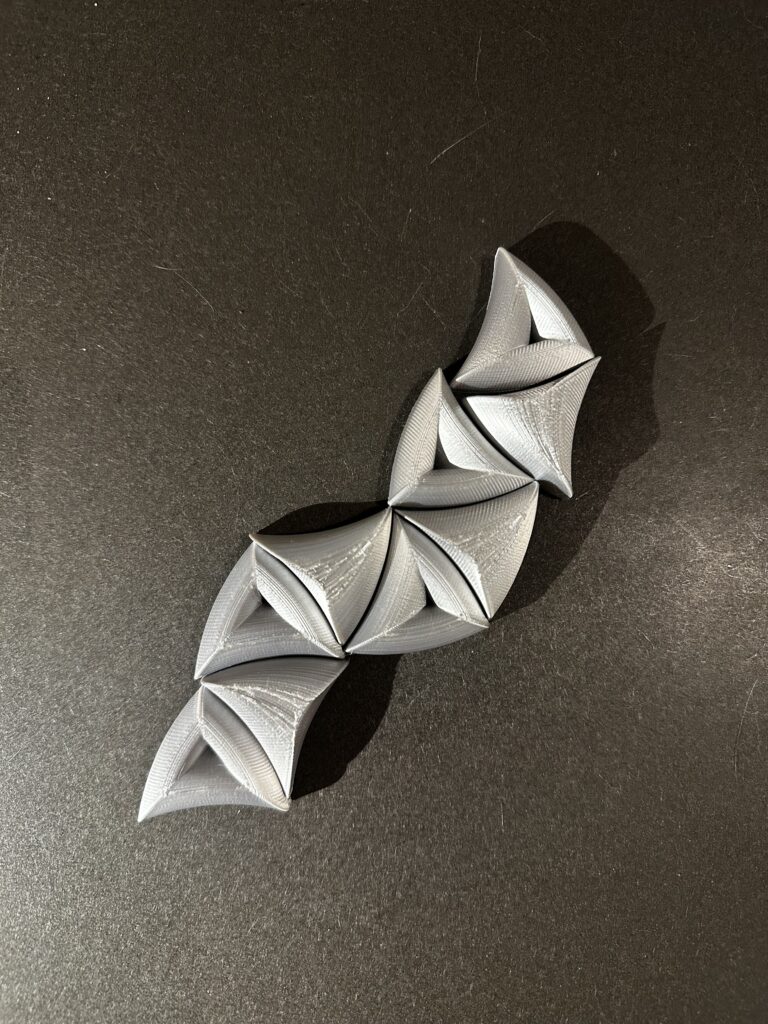

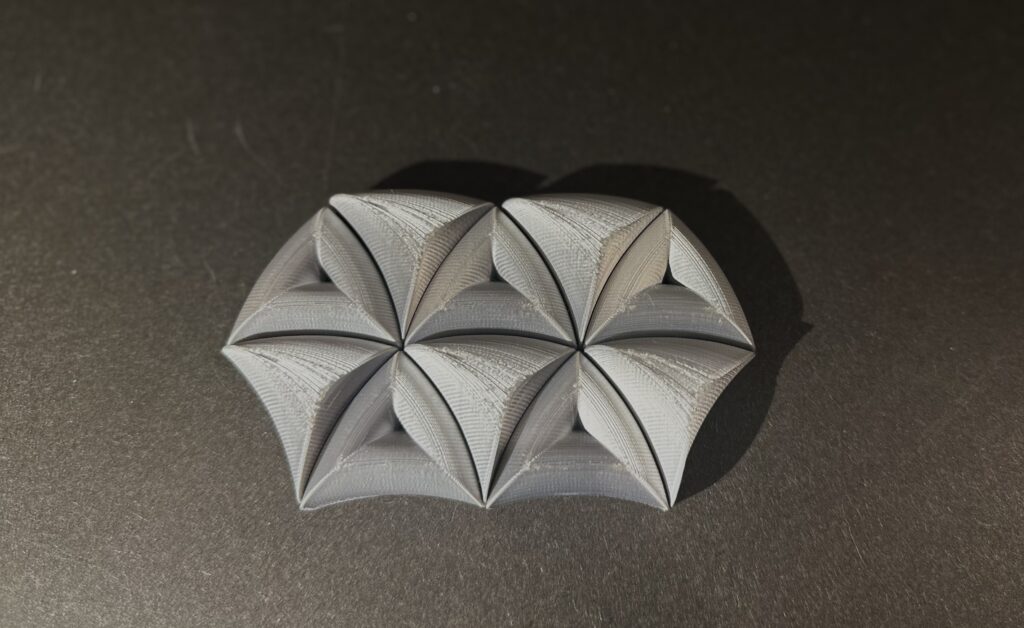
Part 3: Surface Morph
Initially when creating the surface morph I wanted to wrap the surface with triangular tiling. When I was attempting to create that I ran into a lot of issues do to the angle. I could not get the tile to a wrap entirely around my vase surface. I had to resort to a plan b and I used my tiling from part 1a. I just needed to create a surface to wrap around, I created one using a python block because I did not have any open surfaces prior to this project. I included an image of the surface rendered with a 0.1 offset because it gave such a cool look to the surface after it had been colored
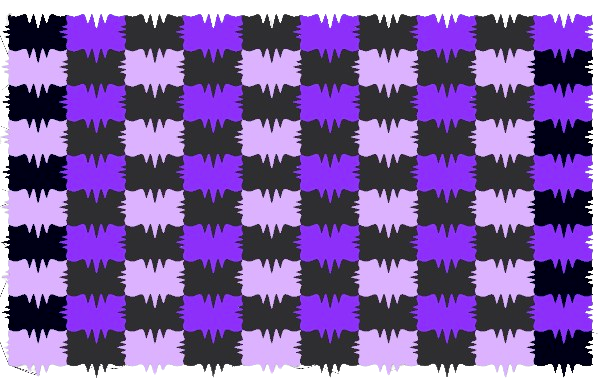
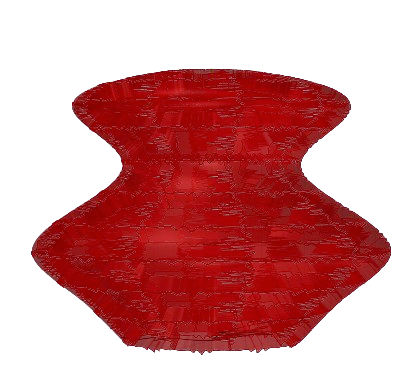


Hello Andrea! Your tiles look really interesting! The silver filament works well with the design I think. I also tried to use loft with a complex curve I had and had a lot of issues with it. Loft is a cool tool but definitely has its limitations.
Hello Andrea,
Your 3D tile looks great! I’m sure that your complex curves didn’t particularly play well with the extremely small offsets in your loft curves.
For your triangular tiling, could you explain more about how you used basic vector math to create the tiling? There seems to have been many different approaches to creating these tiles, but yours sounds particularly unique. My approach involved mirroring the left and bottom curves of the triangle at alternating cells and retrieving the right line to make the tiling similar to the example code.
Hi Nathan,
I appreciate the comment. To create my triangle tiling pattern I used the first triangle to create the opposite, which in turn makes the diamond shape. I used a and b vector to get the opposite side of the diamond by adding the two vectors together. Finally I created the new vectors for the opposite triangle.
Andrea,
I love each one of your tile patterns! I especially really like the way that your 3D printed 3D tiles turned out and the way that they each tile together. I noticed that you mentioned adding a new curve to get the tiles, I’m assuming you’re referring to the main triangle with the “divot”. Was the second triangle intentional or was it something that you had to add after realizing that the main one wouldn’t tile against each other? I honestly like the additional piece, I think having it as a divider makes the other pieces stand out. I, too, had several issues with loft unfortunately and it seems like that was a common theme amongst other students.
Hi Desiree,
Thanks for the comment! Both of my triangle actually have the same manipulation happening, but because the ‘smaller’ triangle is a result of the main curves its width is different, which makes the effects look so different. The triangles came out looking so different because of the order I added the lines in.