My Process
I had a bit of trouble with this assignment (thus why it’s four days late). Originally, I wanted to make three designs with inspiration from illustrations in a design book I have “Designa: Technical Secrets of the Traditional Visual Arts” by Adam Tetlow. I was planning to do a Celtic cross and make it look like it had been braided, an Islamic geometric design, and something else I hadn’t decided on yet. I got started, but I was trying to write code that would generate gcode from scratch, without using the Turtle library, which ended up taking too much time (I only got as far as generating a small version of the base for the bottom of the cross design).
I finally gave up that approach on Wednesday night, but by then it was too late to finish before the presentations, sadly.
The three designs I picked on Friday were a cylindrical vessel with the geometric designs from the Designa book (so I did get to do one of my original ideas!), a rectangle with non-planar movements on the z axis, and another shape with lines of filament strung away from it to give a textured look.
Why A Traditional Slicer Wasn’t Adequate
The first shape, the cylinder with the geometric designs on it, would be very difficult to do with a traditional slicer. It might have been possible to create small thin pipe shapes and run them over the surface of a cylinder to create the designs, but that would have been much harder.
The second shape, the rectangle with two sides curving higher that the center, would be possible with a traditional slicer, but the layers would be step-wise, and the top would not be as smooth!
The third shape, the shape with fuzzy lines strung away from it, would not be possible with a traditional slicer at all, because single lines of filament were drawn out into space and left to hang there.
Iterations
I went through a lot of iterations when I was originally trying not to use the Turtle library, especially testing how to control extrusion, but I ended up taking an easier approach in the end.
I still had to iterate. For the second shape, at first the sides curved up too much and the print head hit the side while printing the center, so I had to adjust the height of the side to be a little lower. For the third shape, I tried several prints to see which texture I liked the best, but I ended up keeping the first one. For the first print, which was in many ways the most complex, amazingly, I only had to print it once. I think that’s because even though it was the most complex to generate, it was the most simple as far as the printing was concerned.
My Code
Cura Screenshots

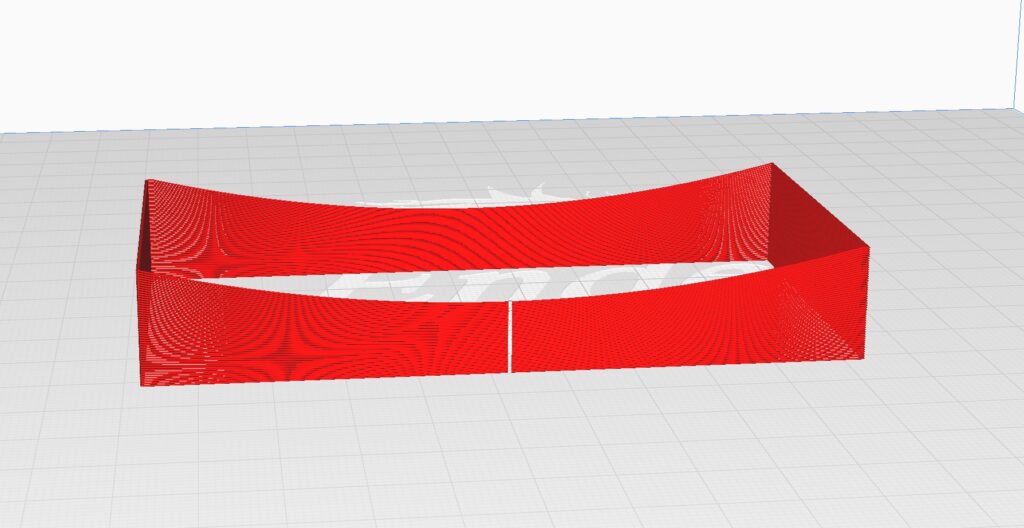

Object Images
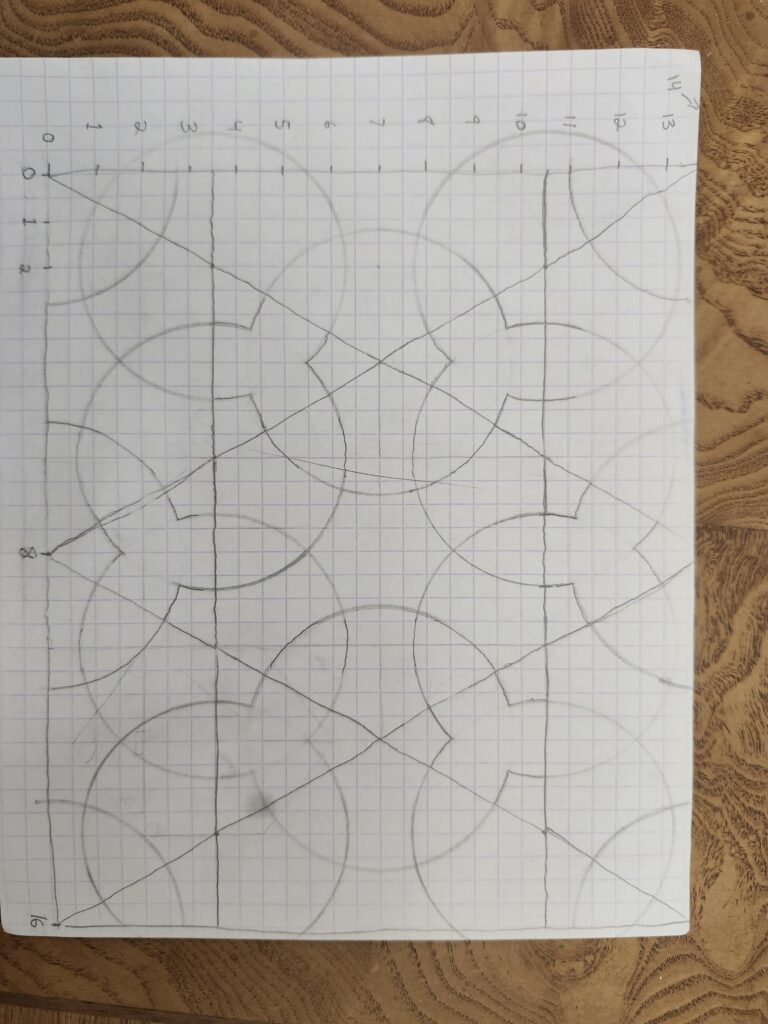



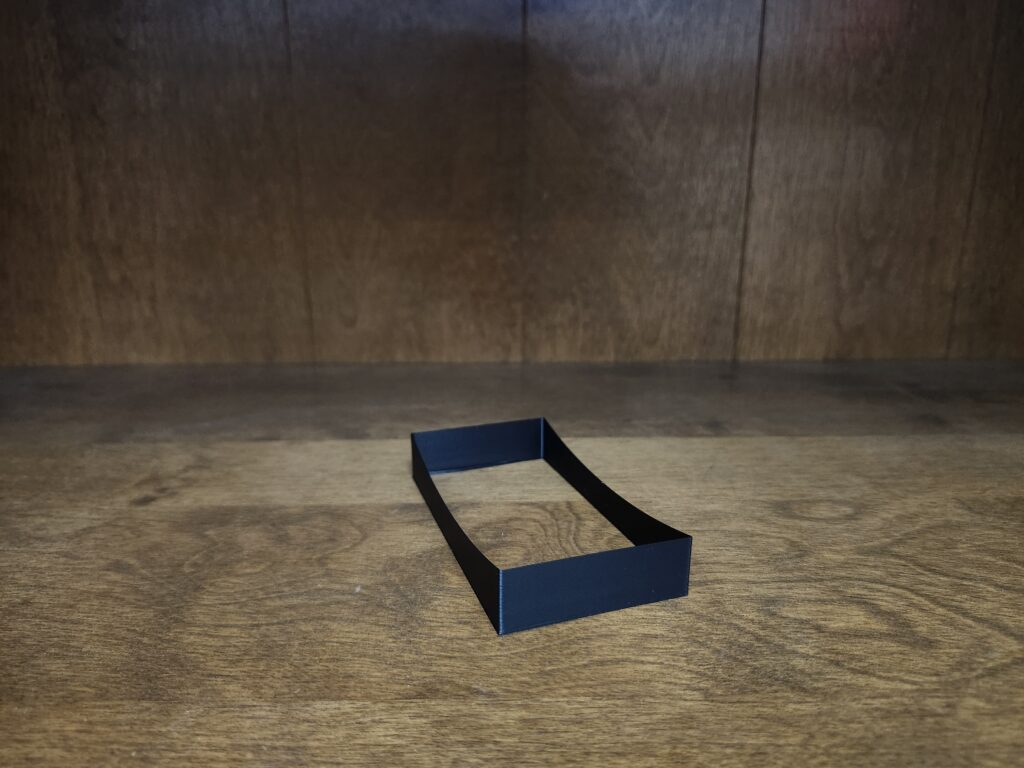


Hi, Nathaniel,
I’m glad you finally realized your original design idea! The printed object looks really nice, the pattern on the outside of the cylinder looks great, how did you achieve it? The third shape looks good too!
I got the pattern on the outside of the cylinder by having each shape in the pattern (each of the piece-wise circles and lines) be a function x=f(y): when the printer was printing layer y, then at each output x of the many functions it would extrude slightly outward to create a bump on the surface of the cylinder. All the bumps together make the pattern!