For this assignment, I chose to work in Rhino/Grasshopper with the Extruder Turtle library. This involved a lot more geometry than I expected which challenged my spatial reasoning. I went through quite a few iterations of objects I was interested in producing. The first iteration was a crown-like object generated by a cylinder with spikes along the top edge. After a few tries, I decided to go in a different direction. I experimented with different amounts of layers and expression for generating the curves. I was primarily interested in creating circular shapes with lots of motion in the z-axis, especially upwards. I eventually settled on sea-inspired shapes: a shell, sea anemone, and jellyfish. Each of the final forms use the forward_lift command which allows the turtle to move forward and upward at the same time. The anemone and jellyfish also use freeform filament, so they all cannot be generated by a traditional slicer.
I went through many iterations for each of the forms. The shell required a couple tries due to printer errors. I also experimented with the speed of the extrusion and the temperature of the filament. Then, the sea anemone was the most influenced by the original crown shape, and it required some iteration in order to get the spikes to connect properly. I needed to increase the amount of lines on the top surface of the object and rework the shape of the spikes so that the printer was not crushing them as it printed. The jellyfish was the most frustrating form to print. I went through many iterations adjusting the length of the strings, angle of printing, and height of the cylinder. Similar to the sea anemone, some of the trial and error was due to the printer hardware interfering with the printing.
Cura Images
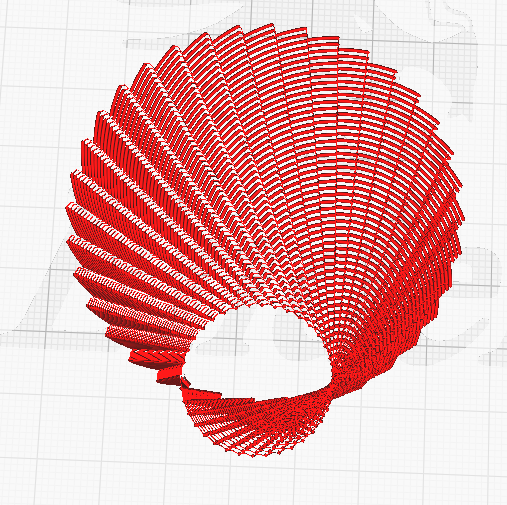 | 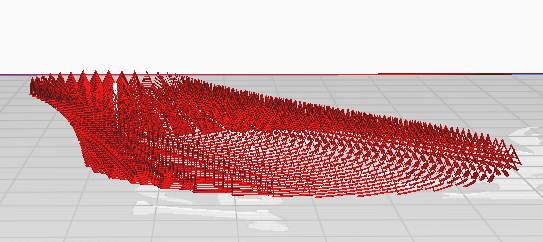 |
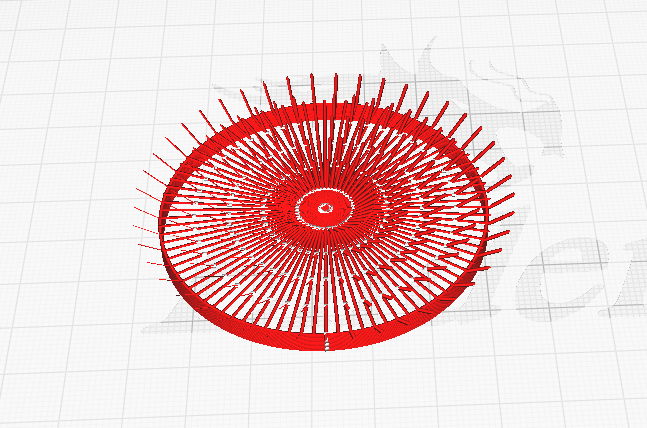 | 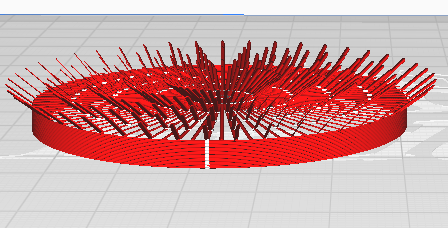 |
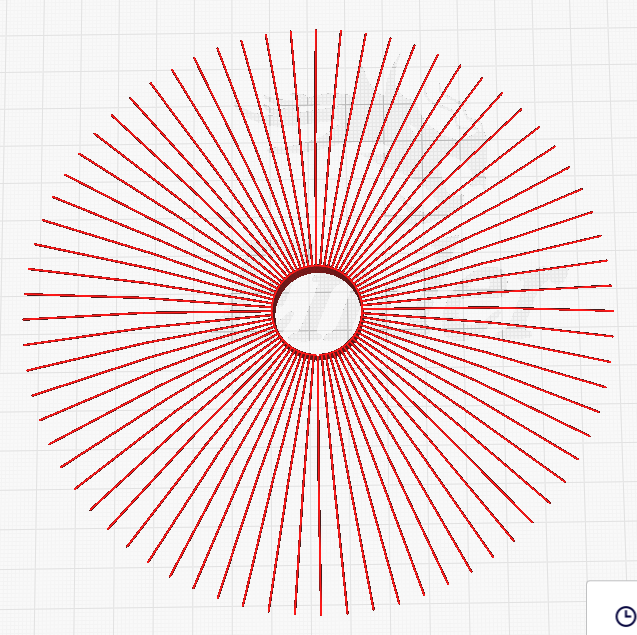 | 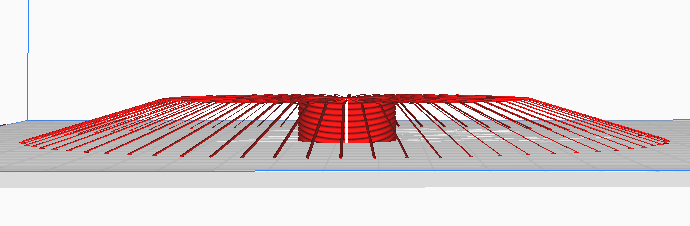 |
Iterations
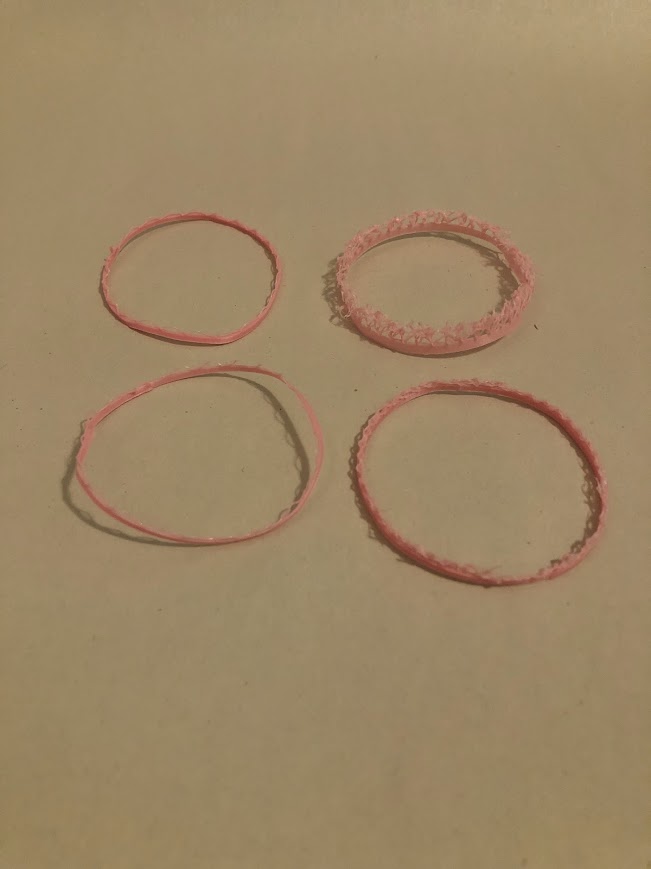
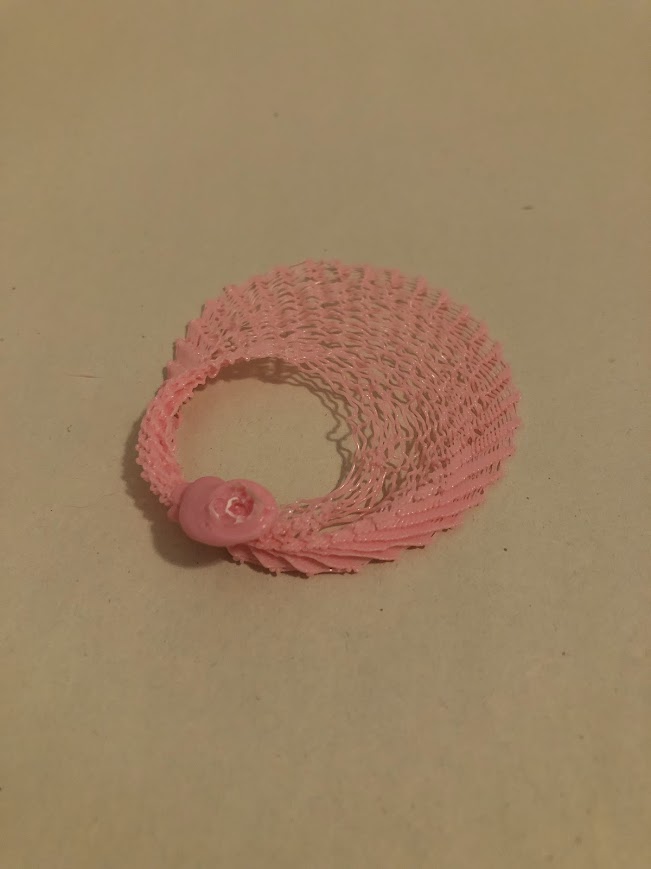
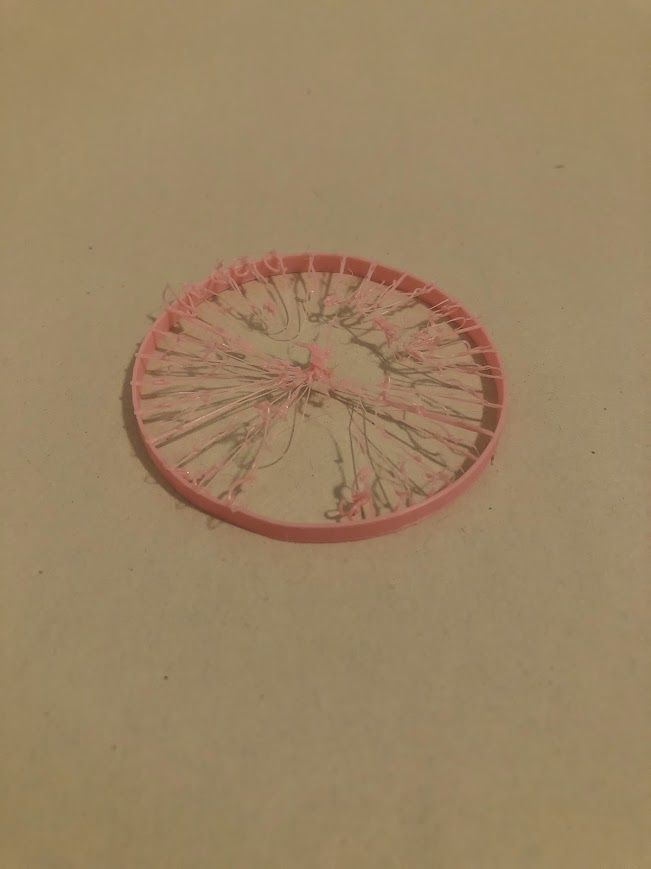
Crown iterations Shell iteration Anemone iteration
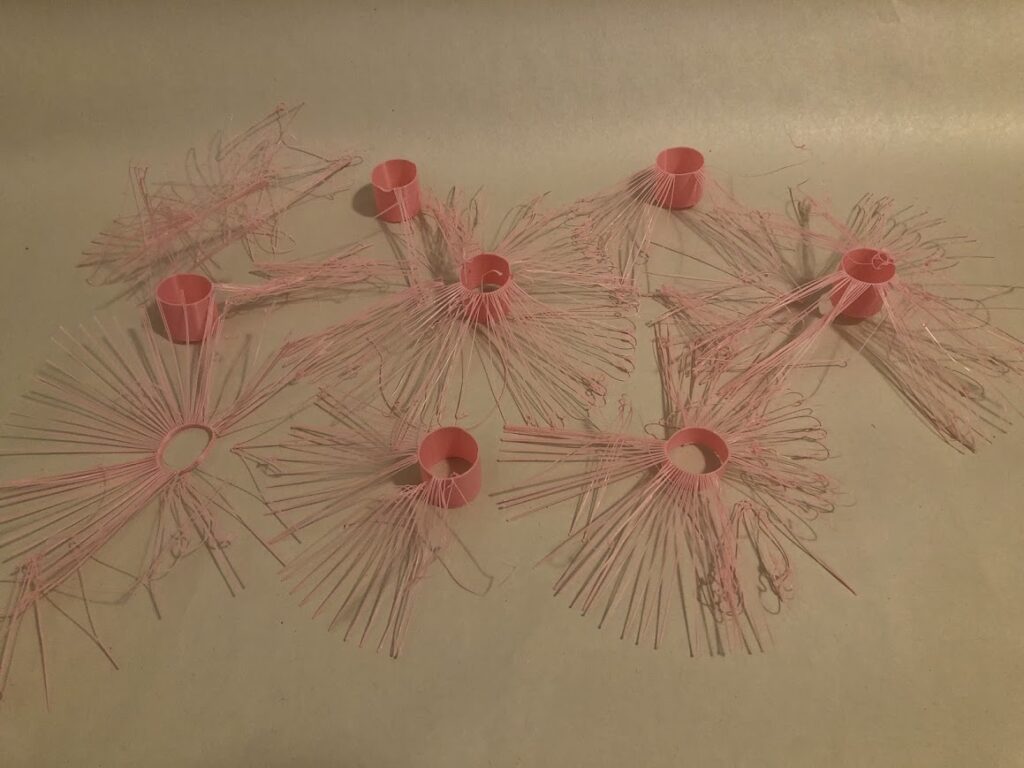
The dreaded jellyfish iterations
Final Images
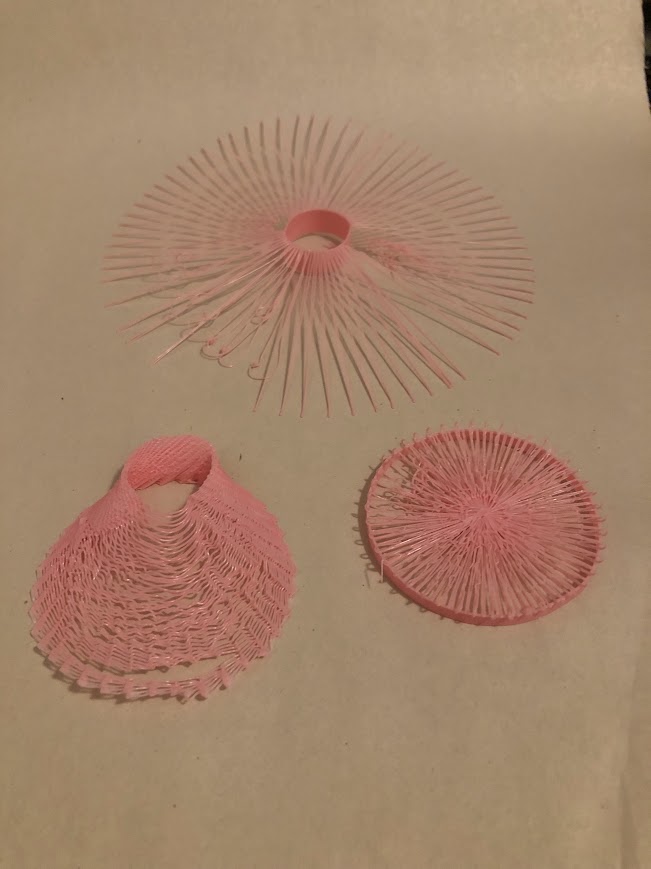
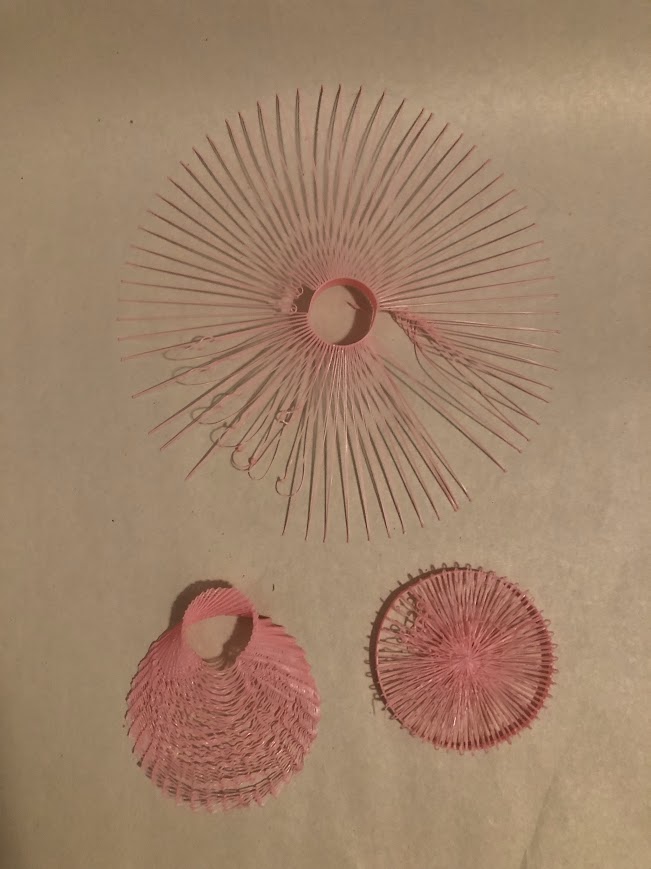
Top: “Jellyfish”
Bottom: “Shell” (left) and “Anemone” (right)
I love the fan-like look of your models! Using sea creatures as inspiration was a really cool idea for this project. Are the single strand filament lines very sturdy or do they tend to flop around a lot? My models with single strands are connected on both sides so they don’t fall, but I have to be very careful when handling them to make sure I don’t accidentally snap them. Great project!
Hi Samuel, thank you! The single strand filament lines do flop around, and I ended up having the printer trace back over each line as it printed to give them a little more strength. For the jellyfish one, the floppiness made it feel a little more accurate.
Hello Sachi,
Your shapes are super interesting! I also struggled with understanding the spatial aspect of this assignment and it reminds me of coding in JavaFX if you have ever used that. I had a big issue with keeping the freestanding filament from drooping and I ended up pointing one of my plug in fans directly at the print bed and that seemed to help it cool a little faster.
Hi Patrick, I haven’t coded in JavaFX, but maybe this is good prep for trying it sometime! Thank you for the drooping tip as well.
Hi Sachi,
I really like your collection of works, having a sea creature theme across them is very creative and cute!
I was wondering if you noticed any direct results/changes from changing your nozzle temperature? I haven’t messed with the default settings, and it would be interesting to hear your take aways.
I honestly didn’t notice anything clearly in the prints I was doing… I also did not adjust the temperature very drastically, so I would think there would be more obvious changes with a greater change in temperature.