First Print
For my first print, I decided to focus on creating a non-planar movement shape. To design this shape, I used a Euclidean circle as the path for my turtle, applying a modulus of 40 to produce the gear-like pattern turning the turtle left and right and then moving it forward along a path. To achieve the lift along the z-axis, I incorporated a pitch rotation, which gave the shape a triangular form going up. This print was very interesting and a bit nerve-racking to watch print as it moved up in the z-axis and then back down aggressively. I was very happy with how flexible this print was 🙂 !
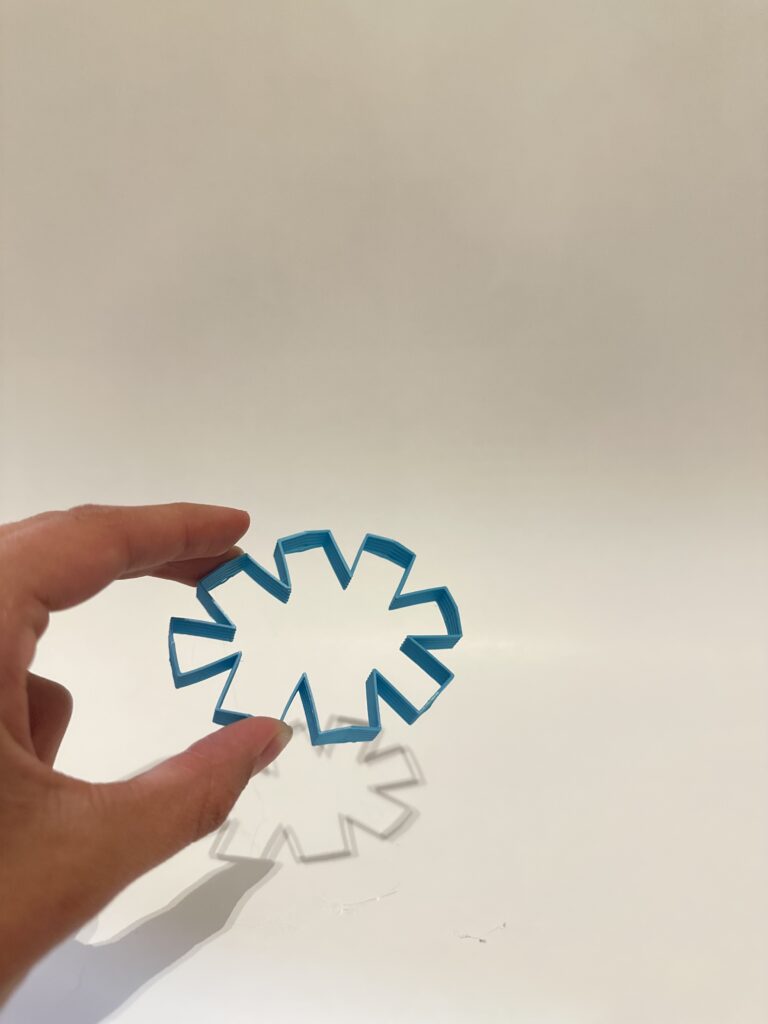
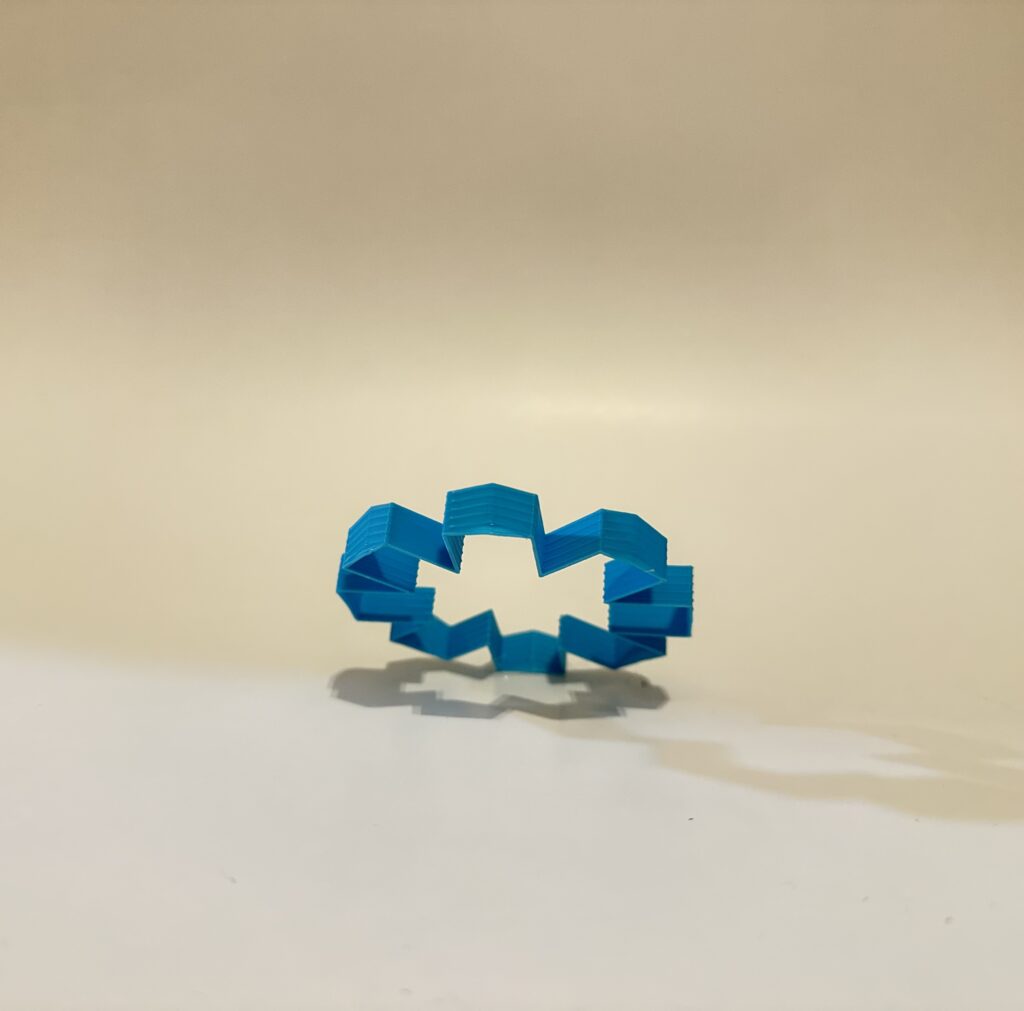
Second Print
For my second print I was playing around all the different path you could make a turtle take and the textures a print could have. Again I used forward(), right(), and left() command to create the overall outline of the shaped. I then added a bump like pattern to the outside of the shape. I also used pythons random library to create random placement and random lengths of extrusion for the bumps. For this particular shape I really had no inspiration I as just messing with parameters of the turtles movement to see what would happen.

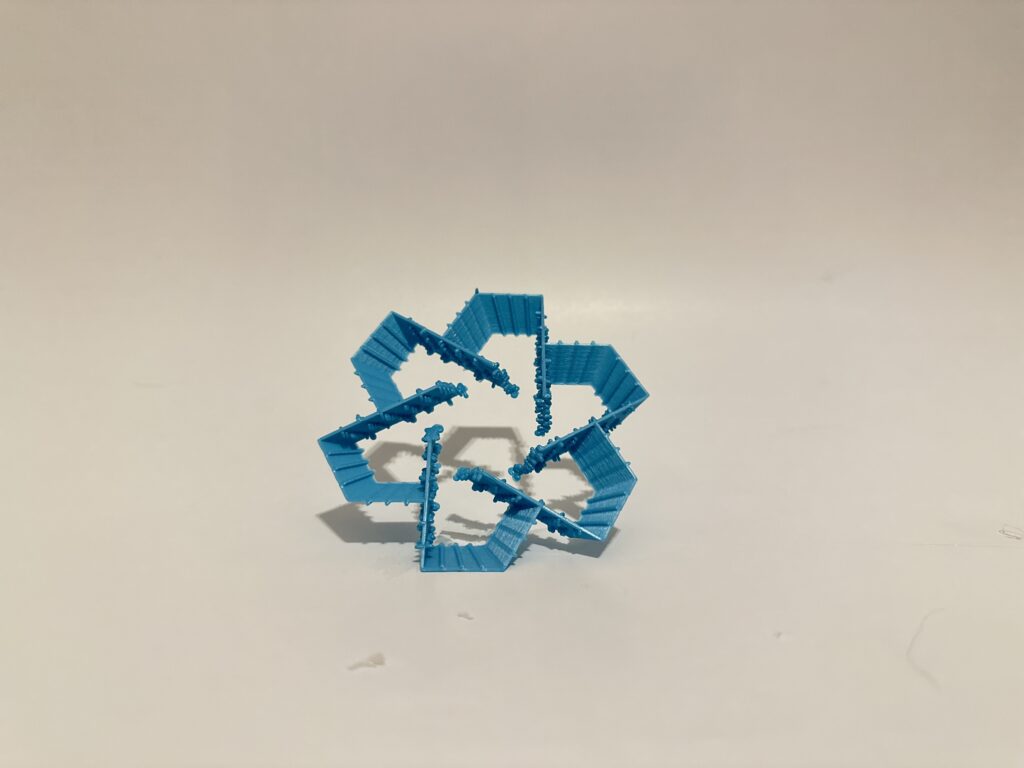
Third Print
My third print incorporates freestanding lines of filament. This is my favorite out of all the shapes I made. I created a cardioid, and used a circle to create some space between to see the path. when creating this one I played around with the python code several times to see what was the best way to print this out. I found the best way was to create several layers of the circle in between each cardioid layer to ensure the filament was free standing. When printing the cardioid the best way to create that was increase the speed of filament, decrease the width of filament, and increase the extrusion rate. This proved to be the best way because the bridge between points was long and the faster it went the less likely it was to fall.


Cura Images



Summary / Reflection:
While creating this project I surprisingly had more fun than I initially thought I was going to have. My interested peaked when tweaking parameters dependent on how they printed. My trial shaped definitely had an impact on my final forms because they taught me what not to do and what to definitely do for the more drastic stuff! (Like don’t sent the extrude rate to 0,8For example while creating print 3 I accidentally mistook set_extrude-width with set_extrude_rate, this caused clunky filament but it was also interesting to see how the printer handled those instructions. My shapes could not or wouldn’t turn out as good on a traditional slicer because of the lack of control. For shape one there is changes in the z-axis for one path which has the potential to cause collisions. Shape two would more than likely needed supports in a traditional slicer. Finally shape 3 is also a good example of a complex shape for a traditional slicer to cut, with a traditional slicer I would not be able to increase the speed at certain points to better improve bridges. This project makes me want to test out print traditional prints without supports
Hello Andrea,
I enjoy your presentation today. When look at your cardioid it kinda looks like you have strands from diffent layers are woven together. I also enjoyed how flex able your frist print was.
Hi Nick! Thanks for the comment! I really liked how the strands look like they are woven together too! I tried a couple different ways to print it, including each layer was a cardioid, but that was too much to look at lol.
I know it’s a bit late to discuss these projects, but since I forgot earlier I thought I’d come back and leave some comments!
I like that your first print was so springy and flexible, and I also like the non-planar movement you chose. Most of us did sort of a curved or wavey non-planar movement, but yours was angular, and it turned out very pleasing to look at.
I also really enjoyed the way the random bumps on your second print turned out!