My Design Process
For my vases, I wanted to use sine functions, and I wanted to create a vase design that used boolean difference to create patterns on the surface. I had a thought about using a sine function both to vary the radius around the vase, as well as up the side of the vase. Creating parameters to vary the frequency and amplitude both around and up the side of the vase led to some really interesting designs! I also created parameters to vary base radius, height, shift (to adjust where the sine pattern starts), and vertical resolution (to specify how frequently curves are calculated on the z-axis).
I ended up using a similar strategy to what we went over in class: create a number of curves for both the inner wall and the outer wall of the vase, add a loft surface around both sets of curves, join and cap both the inside and outside of the vase, then take the boolean difference to hollow out the inside. However, I also created a second vase-wall-type shape (with different parameters), and then subtracted it from the first to add designs on the outside of the vase. I had to be careful not to subtract too much from the original vase wall or it would be thinner than 1.5 mm. To ensure that wouldn’t happen, I made the radius of the outer shape the radius of the inner shape + sum of the amplitudes of the sine waves on both shapes. This made sure it would never “take too big of a bite” out of the vase wall.
I also had a little trouble making the base of the vase. I didn’t want the base to be merely a big circle on the bottom—I wanted it to be the same shape as the vase wall. I tried to make it a circle just big enough to fill the inside, but not so big that it stuck out on the outside of the vase, but with some combinations of parameters this was impossible. So I ended up creating a third set of curves the same shape as the outside and inside of the vase wall, but with a radius half-way between. I then lofted just the bottom few curves so the base was at least 1.5 mm thick, and merged it with the vase wall.
The last thing I found interesting was that with the (oftentimes unnecessary) complexity of my python code, it took a while to update the preview every time I changed a parameter. To deal with this, I commented out most of the code and merely previewed the inner walls of both shapes, then once I had the parameters I liked, I would un-comment-out the code and preview the whole thing. This worked pretty well, but it was still annoying to go back and forth so much!
Thankfully my slicing and printing process went smoothly! But that was partially because I chose designs that wouldn’t be difficult to print.
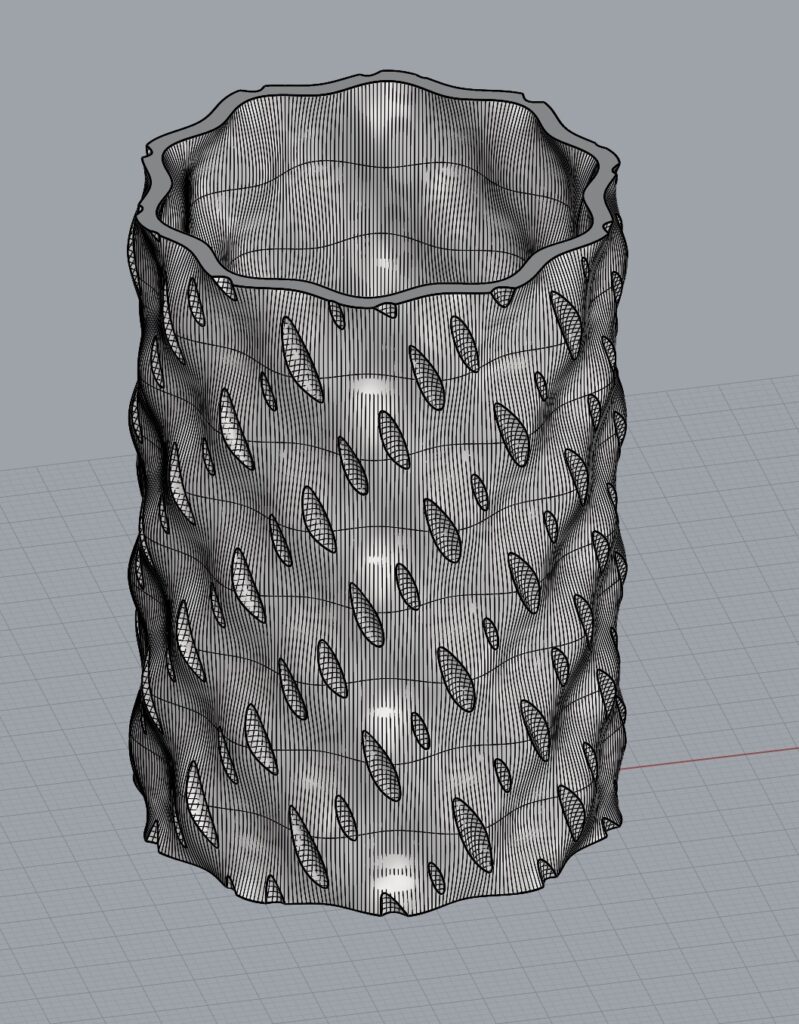
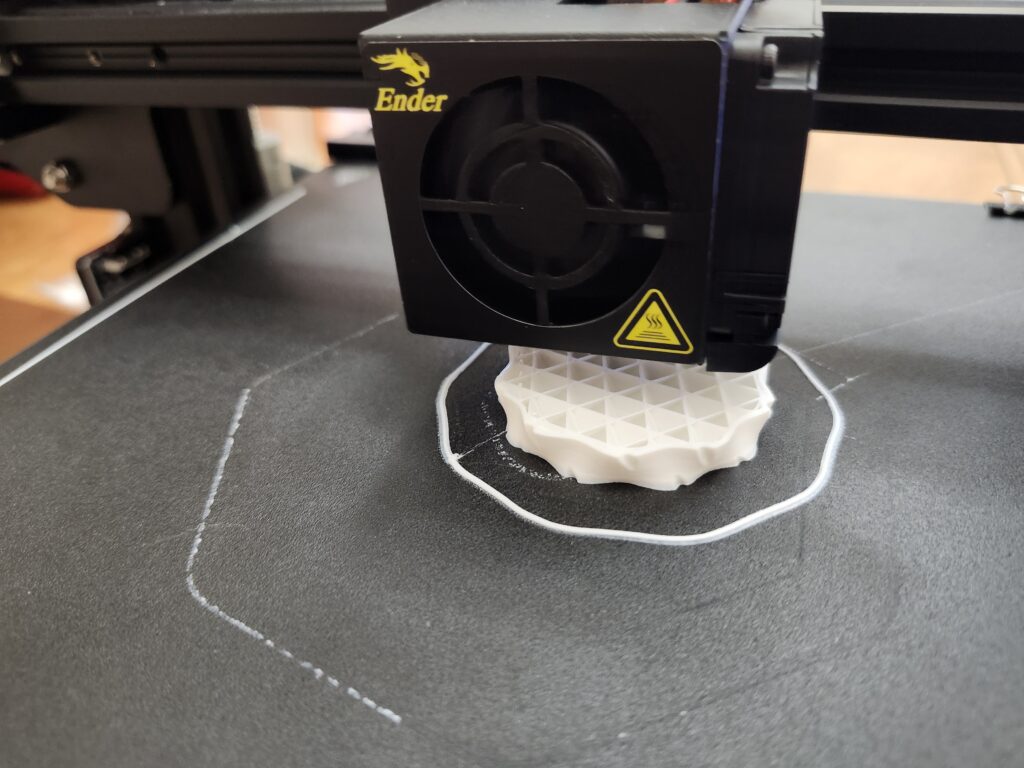
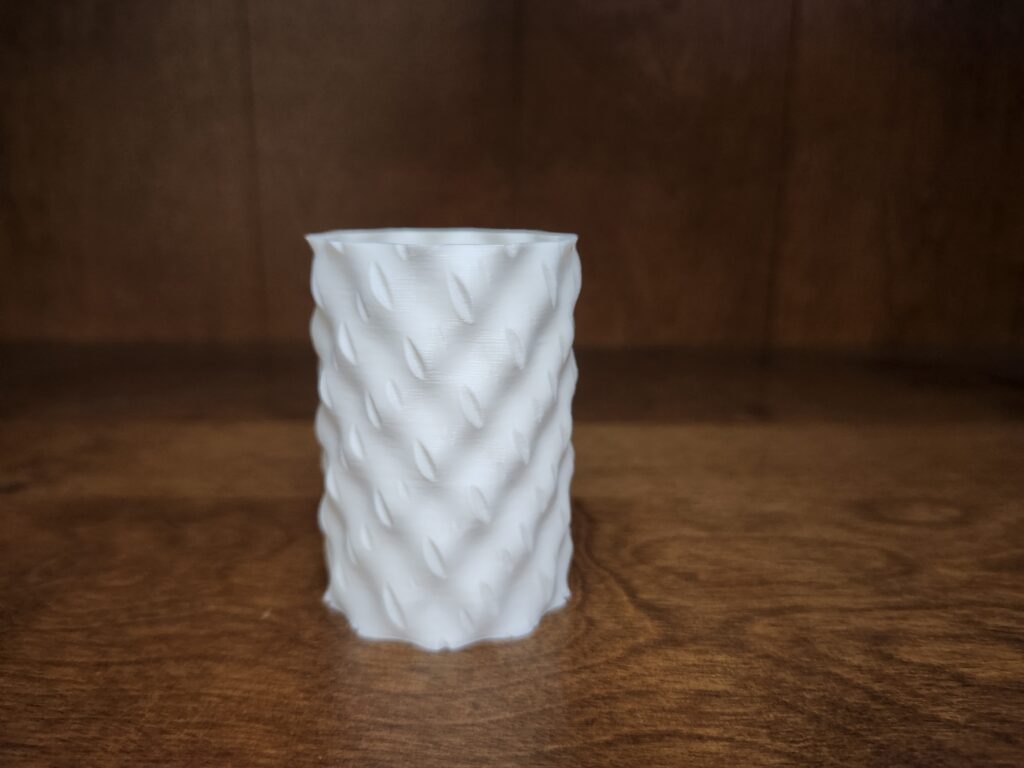
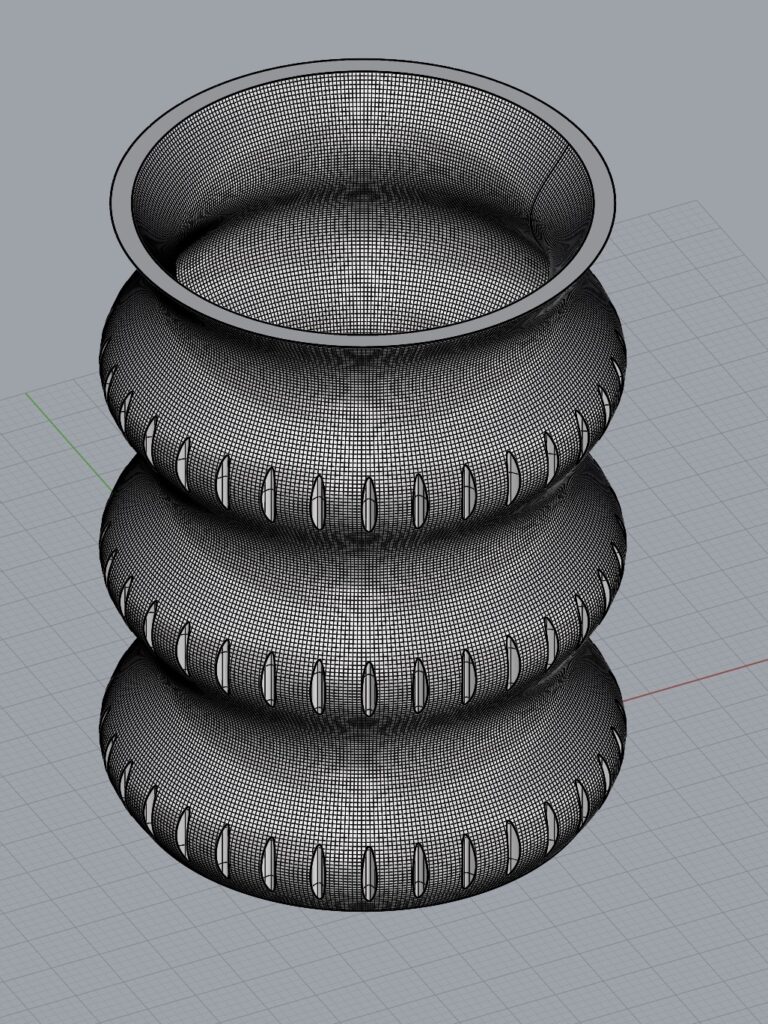
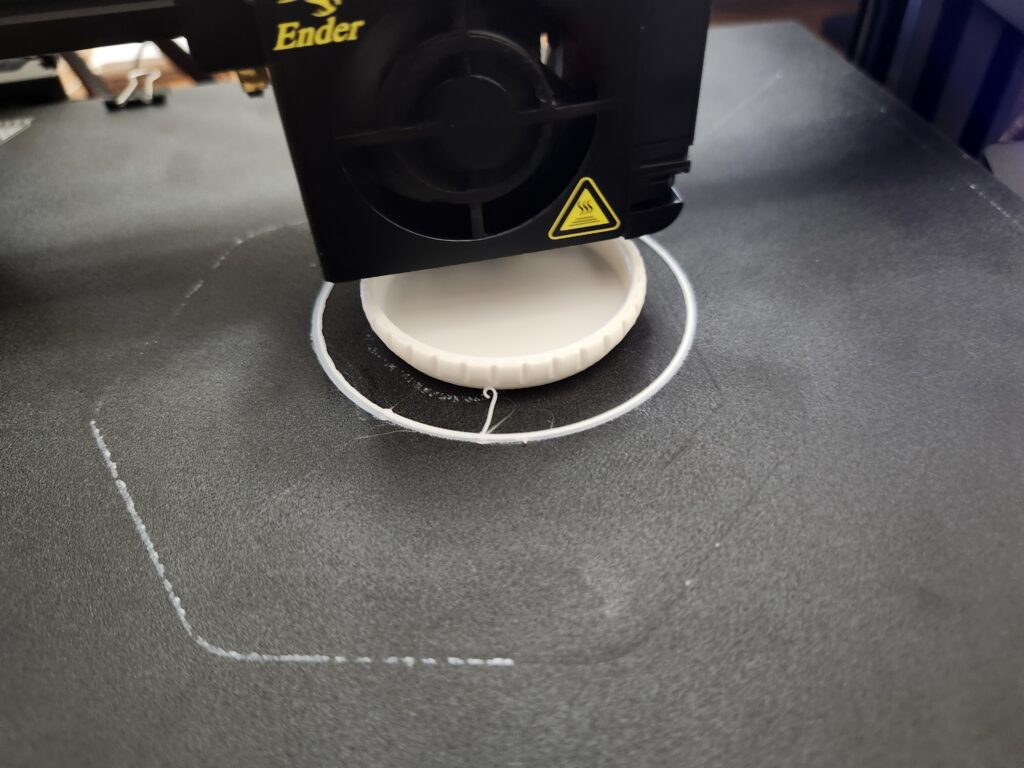

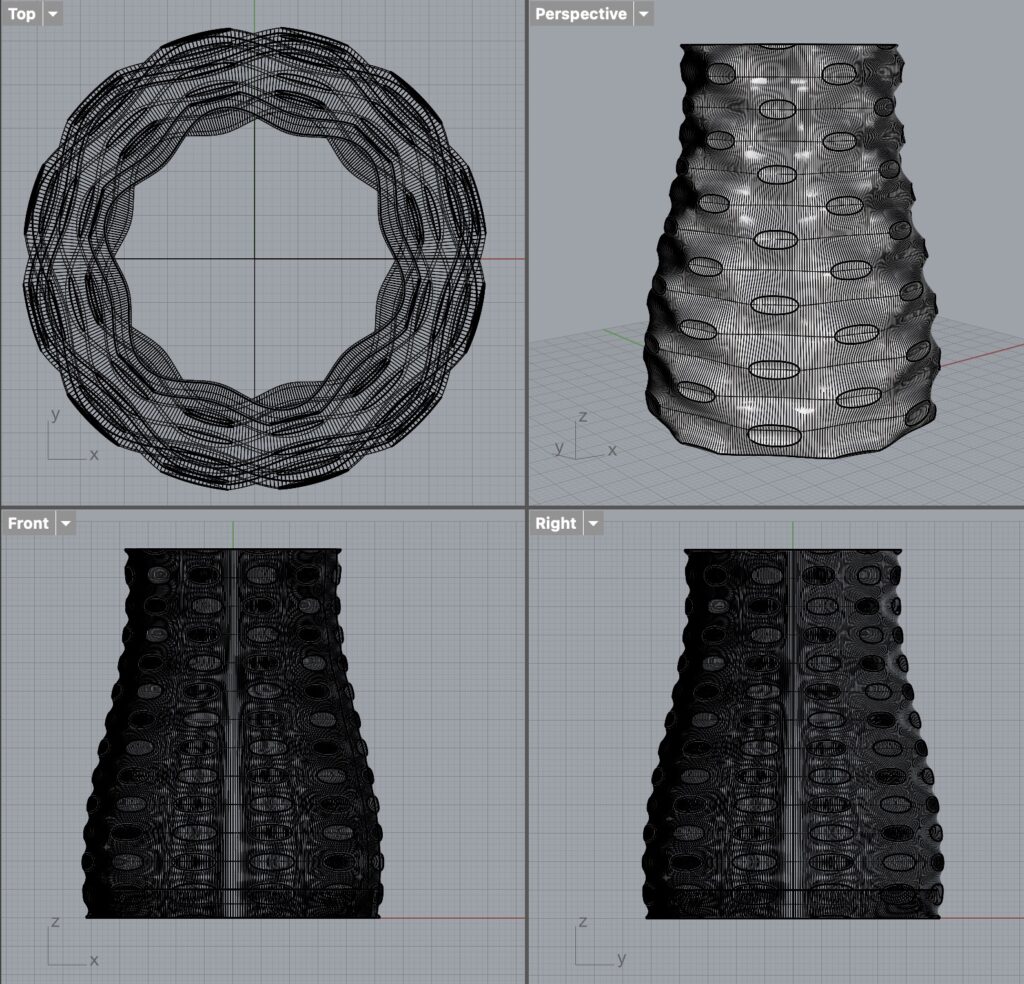



Reflections on Parametric Design
I really enjoyed the parametric design process. I love that I can set up an interesting formula, create parameters, and then discover interesting combinations by trial and error. I love that if a specific idea occurs to me along the way, I can go back and edit the formula! It helps make the design process easier, because I can come up with an idea for a framework and not have to completely envision all the details ahead of time, but instead experiment within the framework once I make it.
A Note On Creative Agency
Because a big part of parametric design is about trial and error, it does feel like the design process is slightly less “hands-on”. This, however, is my personal favorite form of creativity. I love engaging in creativity as an adventure, where I make decisions but also just go along with the flow of things happening around me. I enjoy letting myself be swayed by observations I make as I go. It’s like building a world first and then letting the characters write themselves.
Hi Nathaniel, I like the patterns you added around the outside it makes them a lot more interesting, especially since they all ended up being pretty different between the three vessels. I agree with you on the less “hands-on” approach that this type of design is, I prefer having a thought-out plan personally but being able to change things while creating something to create a final product does have its benefits. It’s also cool that we both based our vessels on sine functions and had much different end products.
Yes! The sine function is endlessly interesting. I’m pleased with my vases because they turned out so simple, and yet so unique. I really like your vases too!
It makes sense to me that you and others might prefer the more direct approach. I sometimes enjoy envisioning something specific in my head and then making it happen manually. While ultimately I prefer the trial-and-error process, I’m really glad that there are people out there who have different strengths and preferences!
Hi Nathaniel!
You created some pretty awesome vessels. Like you and Luka I also used a sin function, it is funny how all three of are shapes turned out so differently. I particularly enjoy your third vase, it looks similar to a tentacle of a octopus. I also had trouble with the complexity and it taking a long time to load. Did you find anything that helped reduce time?
To keep down the loading time, early on I found a way to adjust my python code to make it faster:
I had been creating a bunch of curves for the inner surface, and offsetting them to make the outer surface like we did in class, but that was REALLY slow. So in the function I used to create the inner surface curves, I also created a second list of curves for the outer surface by just increasing the radius from the inner surface. That was faster, because it was just one loop instead of two.
Later on, things were still too slow, so I had to comment out some of my code and just preview the inner surface, instead of the completed vase. That was fast enough, even to the end.
Hi Nathaniel,
Very cool work! Your technique of subtracting a second loft is a great idea, and gave your vessels a very organic look. I rather like your third vase in particular — it reminds me of octopus suckers.