Design Process
The way I went about designing my vessels was sort of random. The first thing that came to mind was making my vessels look “balanced”. I started by moving the sliders around to see how the models changed in appearance. I was looking for shapes that resembled real vases that I could buy at a store. This led to my first vessel that has a broad base with a tapering neck. Then I thought to make a vessel without any straight edges, something sort of organic looking. To achieve this I introduced a function that generates sinusoidal closed curves. I made it so that the frequency and amplitude of the waves can be varied on each curve independently. This way, the vessels can have more intricate forms, rather than plain straight walls (nothing wrong with that, I also experimented with this). I also wanted to test the limits of my printer by making some really sharp walls and overarching sections.
Rendered models
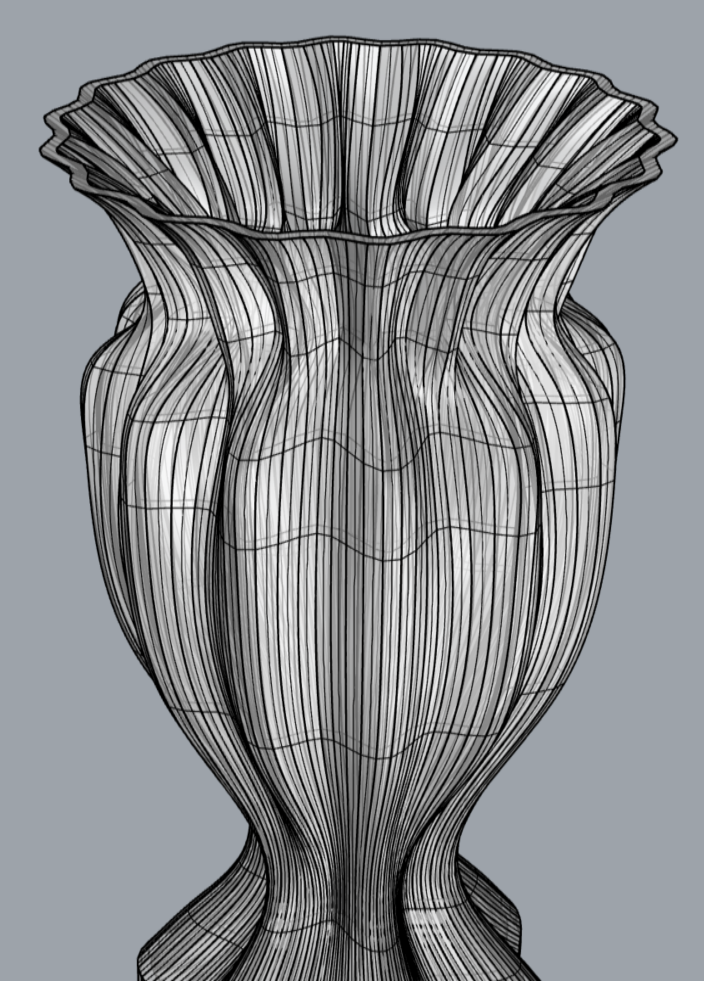
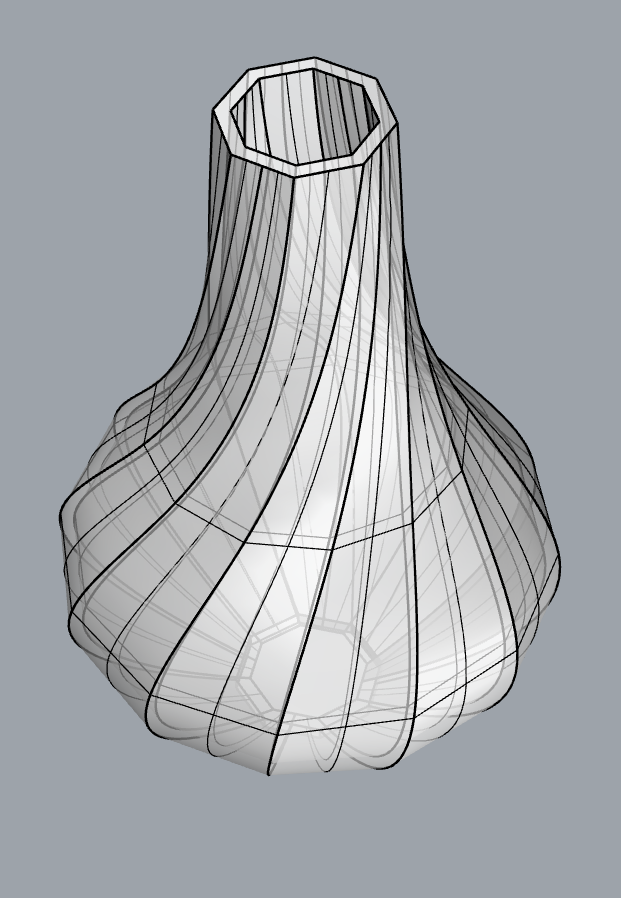
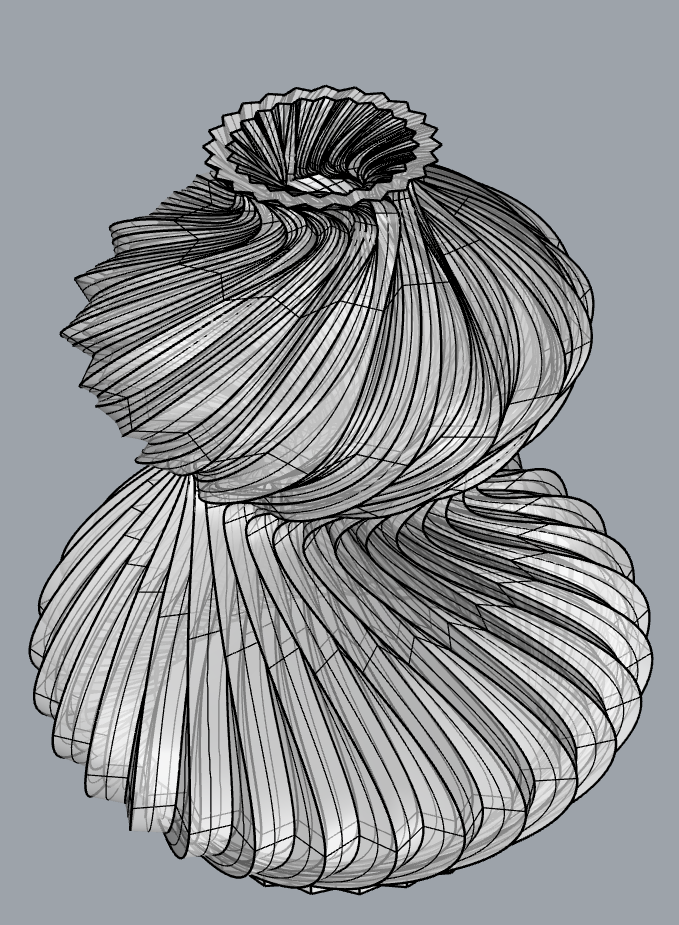
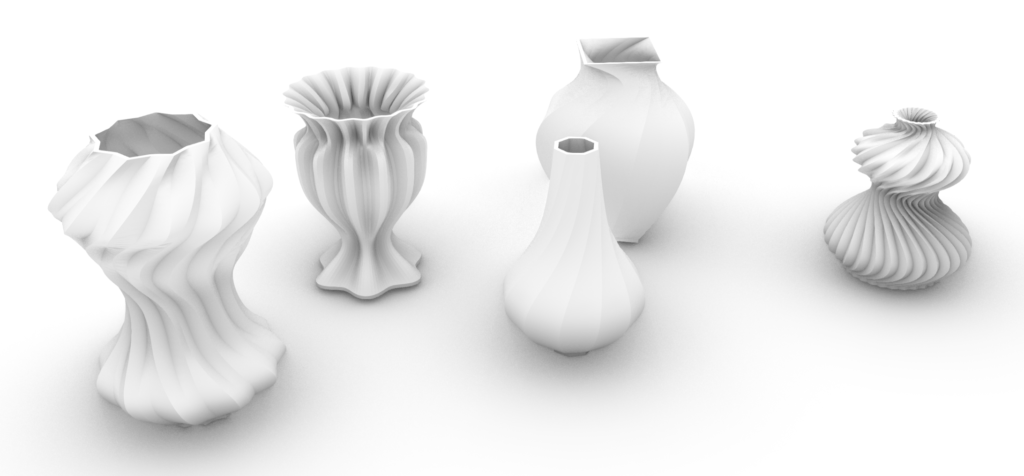
Printing Process
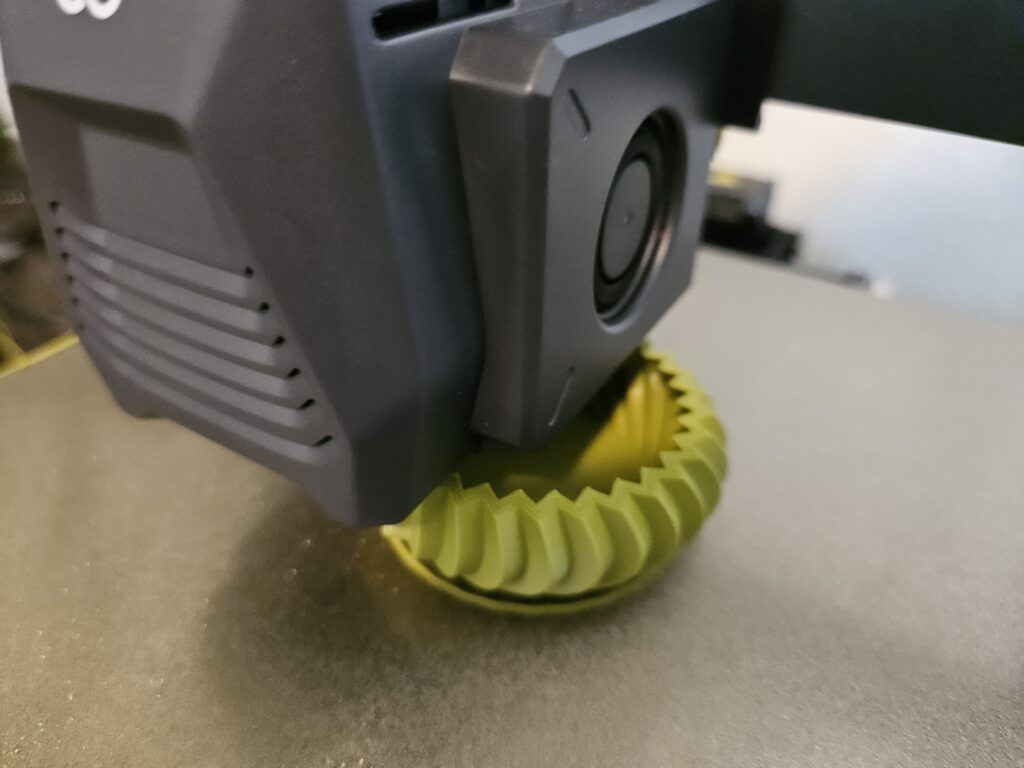
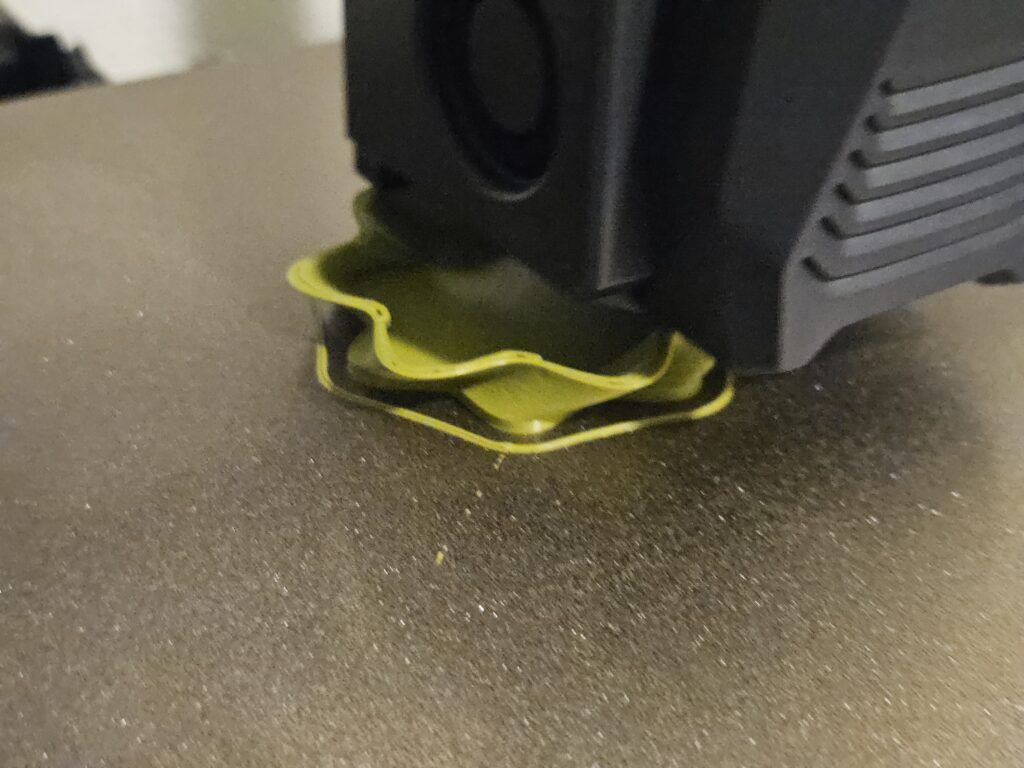

Final Printed Artifacts




Parametric Design Process Reflection
When it came to modeling using parametric design, I was honestly skeptical. I assumed the models generated would be simpler than what we had done so far. I was pleasantly surprised by the results. I can see the value on being able to save scripts for later use. Being able to have large sets of parameters to generate shapes is very powerful. As I was experimenting with creating additional curves along the z-axis, I could simply add more sliders and then adjust them as needed. I think it would be even more powerful to be able to automate this process though, as just adding sliders can be tedious if there are too many. I am sure there’s a way to do this with python, but I haven’t got there yet.
On a different note, I was overwhelmed at times when my models weren’t rendering correctly. I had to go back and debug each section individually until I found what the issue was. Modeling manually in Rhino has it’s own set of problems, but I think the added complexity of generating models with scripts can be more difficult to debug. I addition to this, I had a bit of a hard time rendering some of the more complex models in Rhino. On one of them I used way too many points and it took about 10 minutes for my computer to render it. Then in Cura it also took a while to slice the file. I was curious as to why was it taking so long to render, slice, etc. Turns out the stl file is 583 MB! It took by far the longest to print at around nine hours.
Creative Agency and Intent
To design my forms, I mostly played around with sliders and settings. I didn’t use any inspiration in particular to make my vessels, other than attempting to make something balanced. In the photo of the group of models it can be seen that I was trying out different things. For the first two models I created, vessels one and three, I went with designs of items I imagined could be found at a store, like made of glass or a similar material. I think these would be hard, but not impossible, to make by traditional pottery methods. For my other models, vessels two and four, I wanted to make something more interesting. The general idea behind these designs was to make vessels that I assume would be difficult to make by hand. Vessel two in particular, I was going for a look like if the vessel was melting or collapsing. I decided not to use straight edges for this model. For model four I used the “gear” function that we went over in class with the addition of a twisting effect. This vessel was particularly difficult for my printer due to the sharp angles and overarching structures. This model has many defects and imperfections, but not enough for me to consider it a failed print.
I am unsure that I would compare my work with that of an artist. I assume sculptors, potters, and other sorts of artists go through a process of brainstorming and initial design of their ideas. But when it comes to making the real life pieces, they use their physical skills acquired through countless hour of practice to make amazing works of art. I don’t think it takes much physical skill to just print the models. I do, however, think that it takes skill to design items in a 3D modeling environment, and I hope to become more skilled at it.
Grasshopper code:
Hi German,
Your vessels look great! The smooth curves on Vessel 2 are very nice. I really like Vessel 4 as well, the swirling ridges remind me of frosting piped with a star tip. I imagine being able to vary your frequency and amplitude per curve is very useful for designing unique shapes. You make a good point that 3D modeling and parametric design are skills to develop, much like the physical skills required for traditional fabrication methods. I hadn’t thought of it that way, so thank you for a new perspective!
Thank you Liz. The capability to adjust settings individually is very convenient, but it comes at a cost. The more settings I added caused my models to render ever slower, so I had to disable them while I was making adjustments (I didn’t yet know of the dam block). I definitely believe that 3D modeling is a skill that is developed with practice. My previous experience in modeling with various other programs has helped me in this class, but It’s my first time dealing with models generated with scripts. It is a new learning curve for sure, I hope it’s not very steep though.
Hi German,
I really like your vessels, and the color gives them a nice appeal. From the picture, your models look very clean and smooth. My favorite is also your second vessel—it looks like it’s folding in on itself. I was having similar issues with rendering, and my solution was to copy the code into a new Grasshopper file and check each line slowly, fixing minor mistakes along the way. That helped render my models a bit faster. I also commented out extra points that were being calculated but not used, which reduced some unnecessary calculations. 3D printing is definitely a skill!
Thank you Alan. The vessel 2 is also my favorite, in part because all of the trouble it made me go through! I think my vessels look smooth because I was using a lot of points to generate the surfaces. I also experienced some issues rendering the models, but the worst was when I adjusted the offset slider. The issue was that I was in the front view and this caused the surfaces to attempt offsetting vertically. Once I moved to the top view that issue stopped.