Part 1: Curves
- Make the specific footprint below.
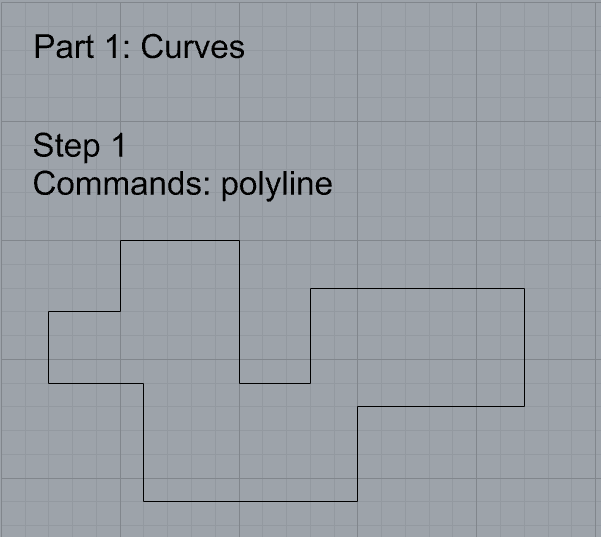
2. Make 2 closed rounded curves using the various curve commands.
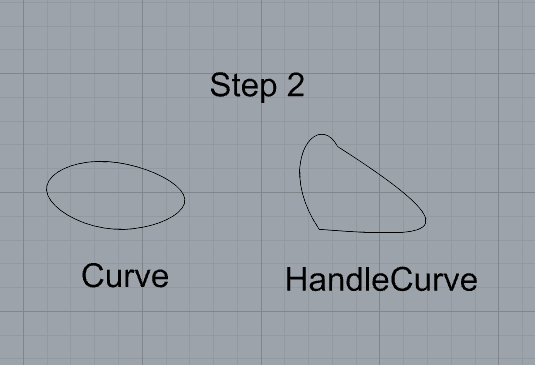
3. Make 2 closed curves using polygon, ellipse, or circle
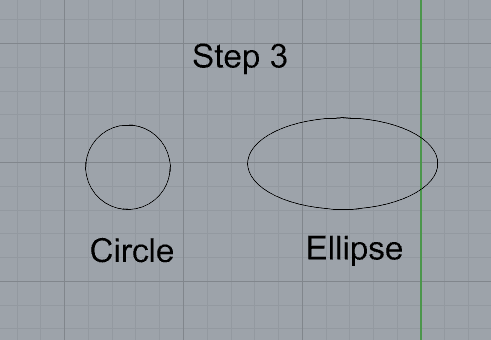
4. Make 2 open curves
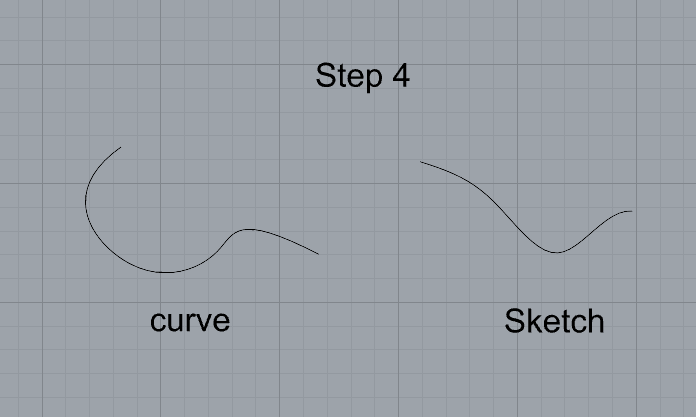
5. Import a picture and trace an image
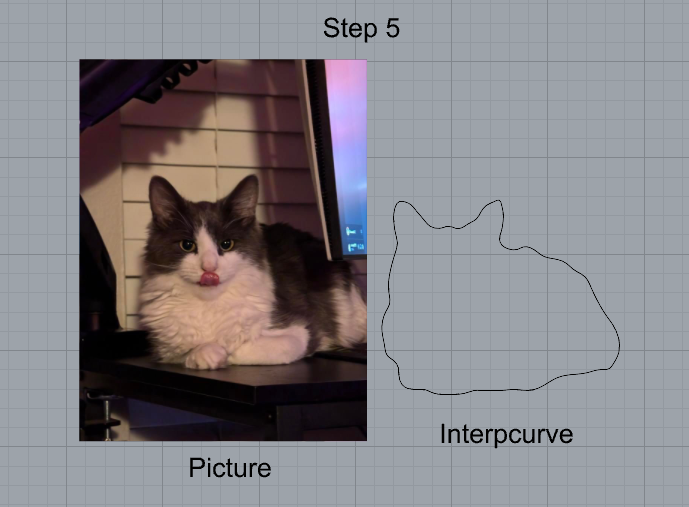
6. Pick one open curve, and one closed rounded curve and make three copies of each.
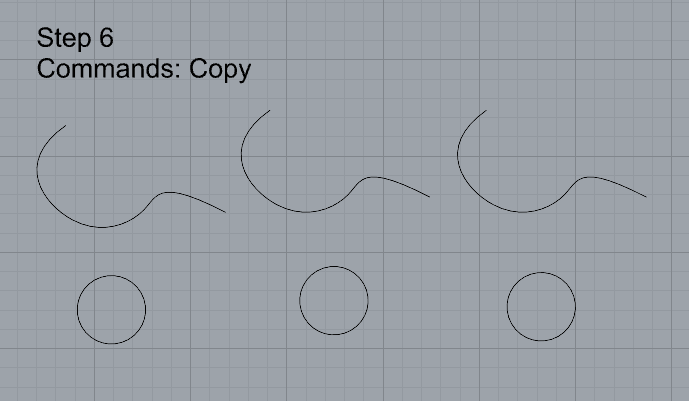
7. Take at least 3 of your closed curves and overlap them to create a new shape
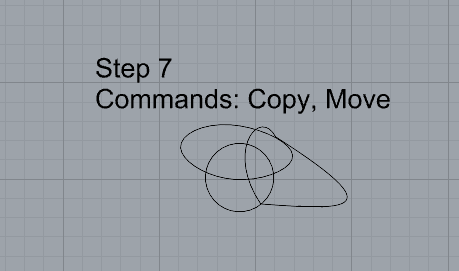
8. Use split, delete, and trim to combine these curves into one open curve
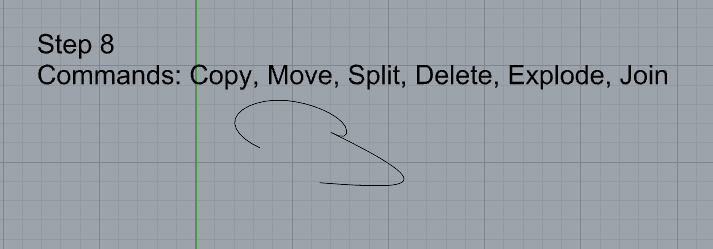
9. Take at least two curves and use various transformations make a pattern or composition.
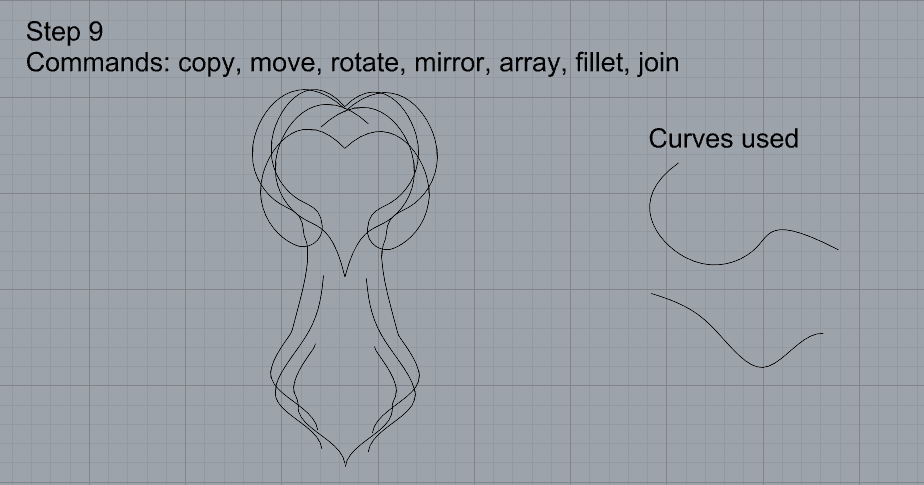
Part 2: Surfaces
- Plane
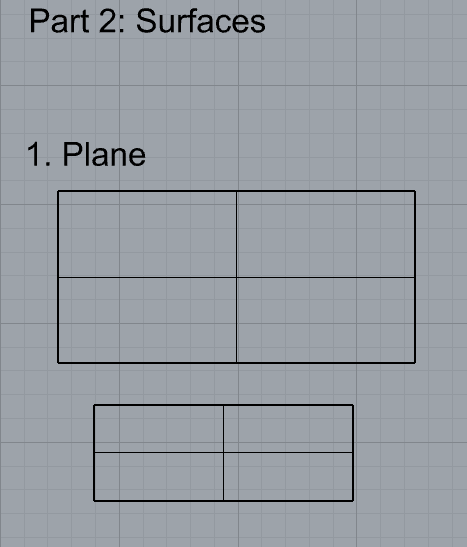
2. PlanarSrf
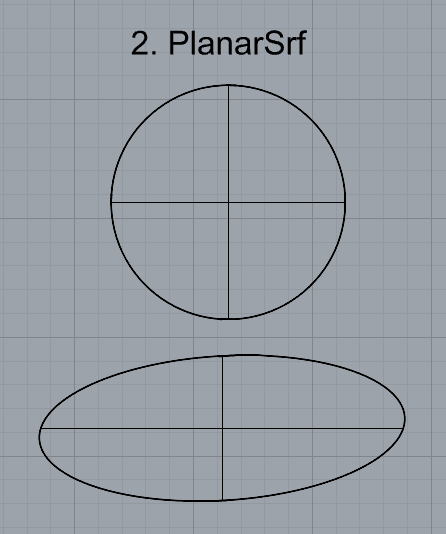
3. EdgeSrf
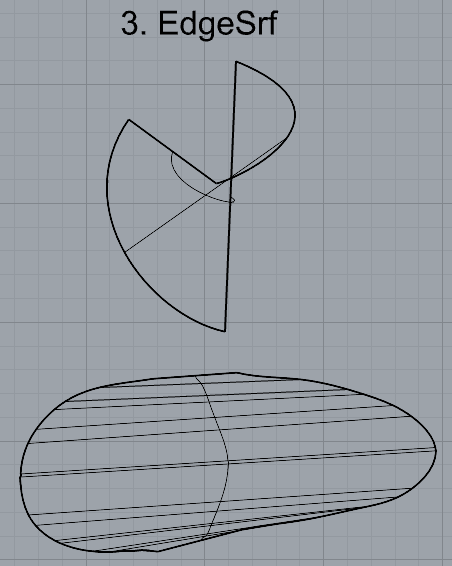
4. ExtrudeCrv
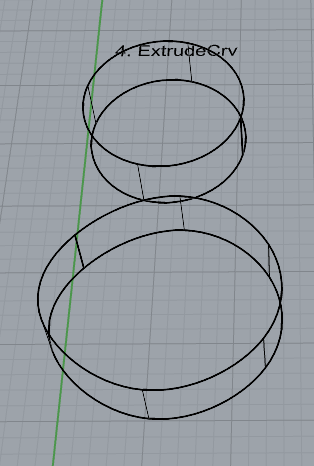
5. ExtrudeCrvAlongCrv
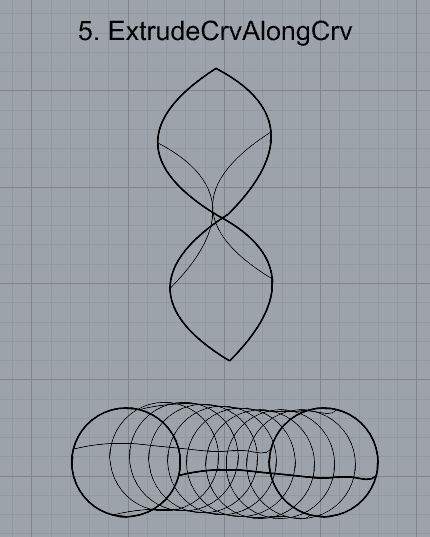
6. Loft
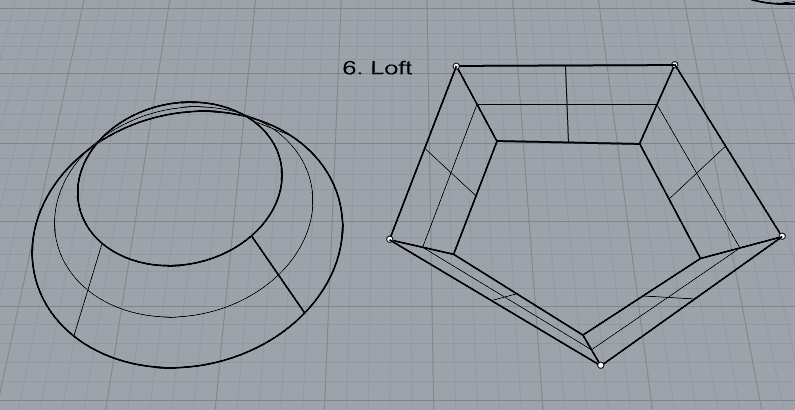
7. Sweep1
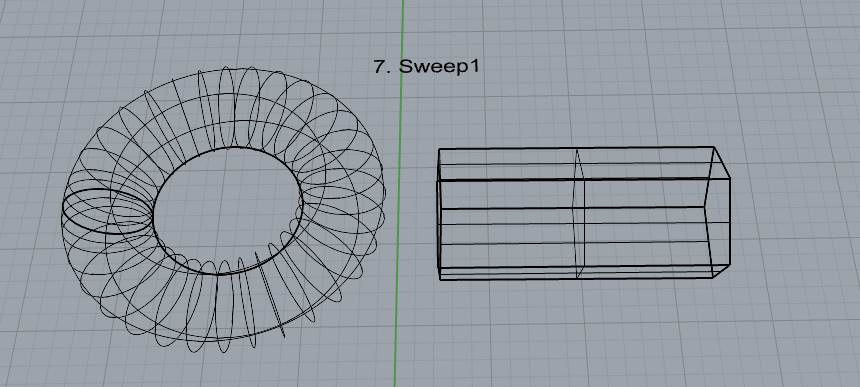
8. Sweep2
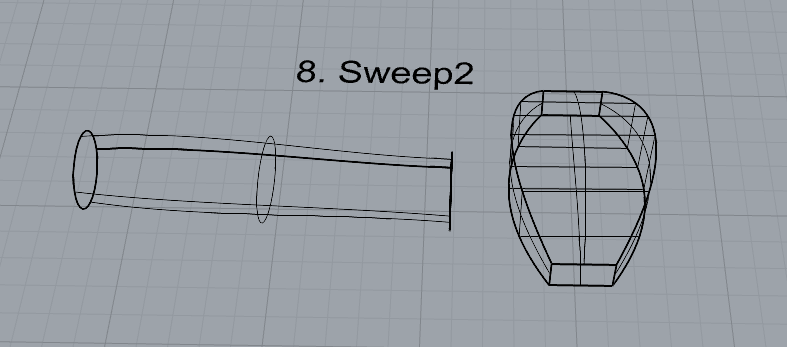
9. Revolve
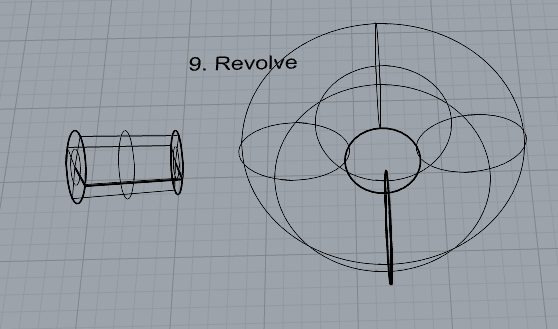
10. RailRevolve
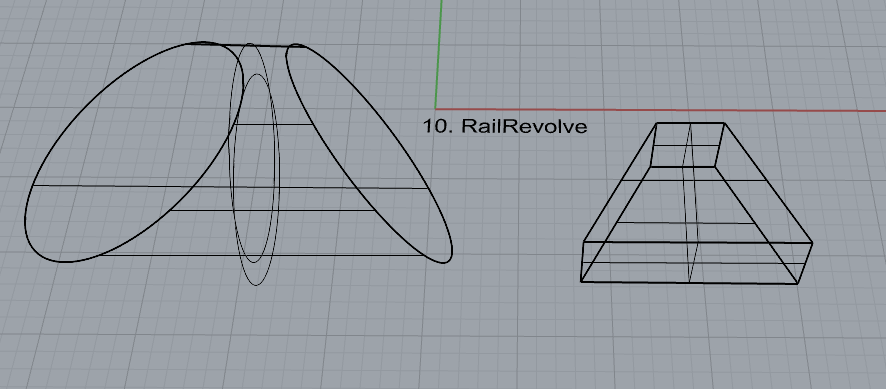
Part 3: Solids
- Box
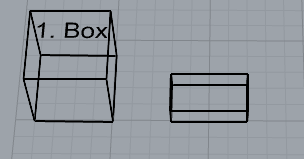
2. Cylinder
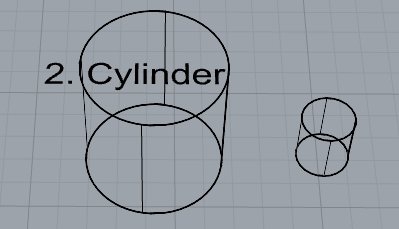
3. Sphere
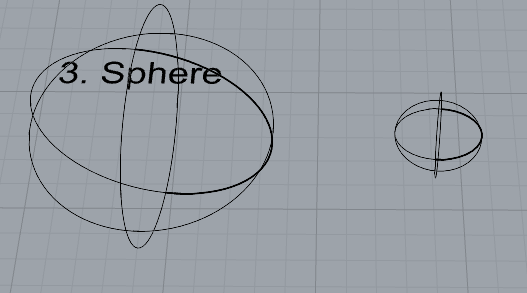
4. ExtrudeCrv and Cap
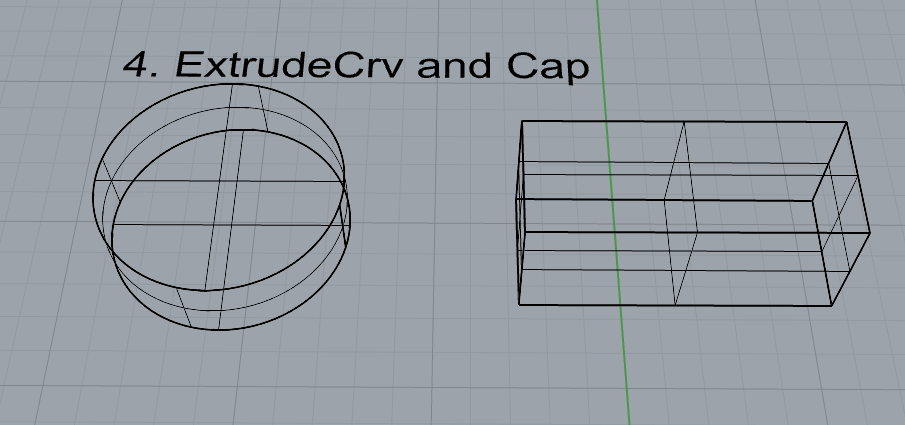
5. Pipe
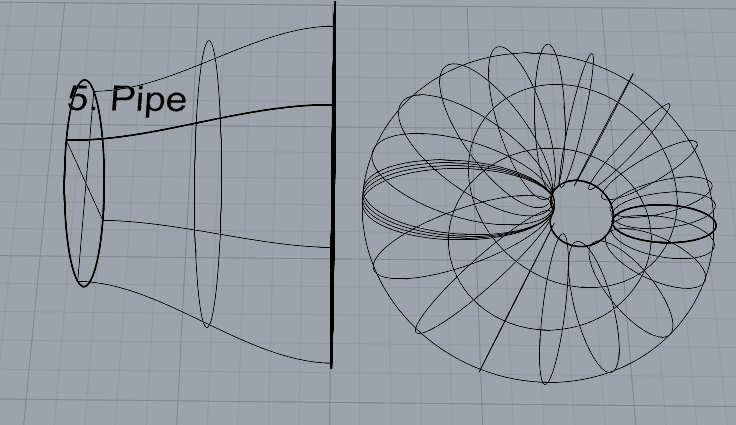
6. MoveFace
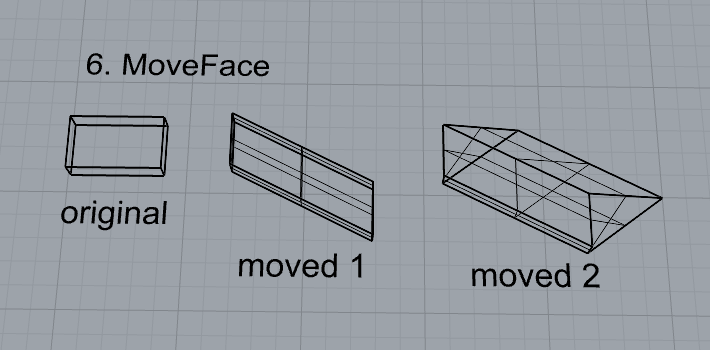
7. MoveEdge
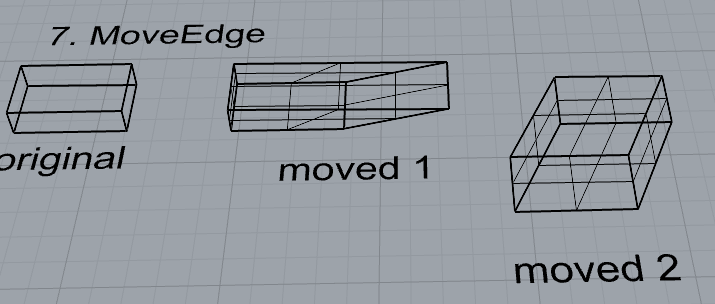
8. OffsetSrf
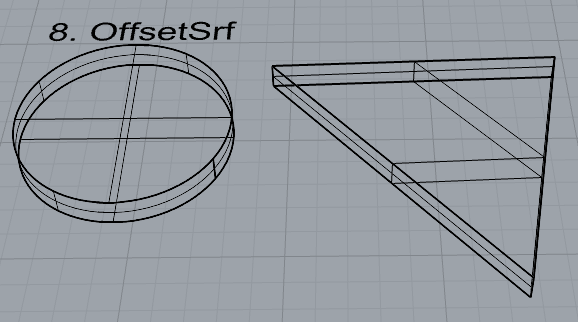
9. BooleanUnion
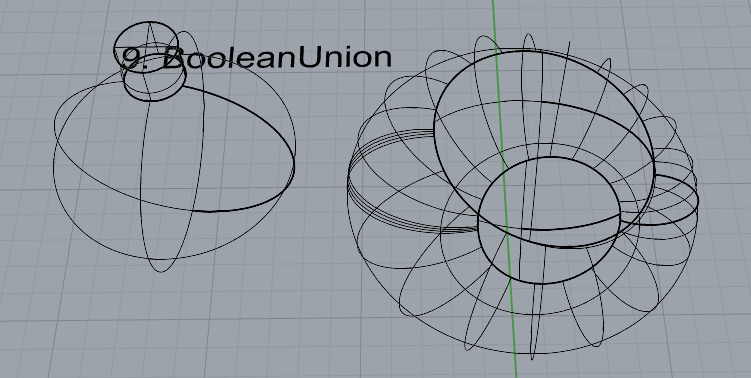
10. BooleanDifference
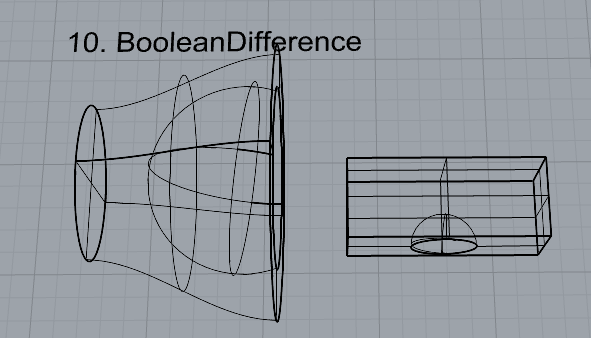
11. Boolean Intersection
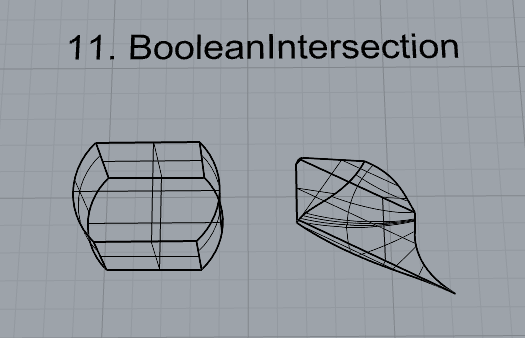
12. BooleanSplit
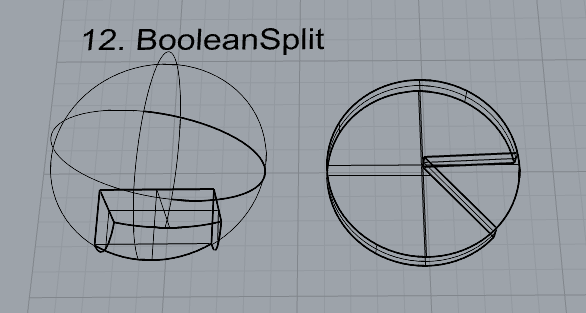
13. Using the surfaces and solids you modeled and the Boolean tools, make three solid shapes you find interesting.
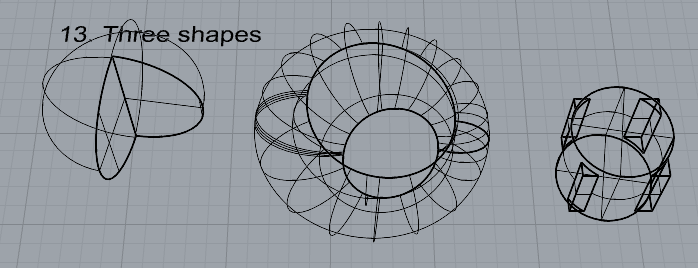
Part 4: 3D Printing
I chose to 3d print a simple sphere. I know a sphere is probably not the most interesting object to choose, but I was really drawn to printing one because I think it looks pretty cool. I wanted to make it a little more interesting by adding a high amount of infill to increase the weight. My original plan was to do somewhere between 50-100% infill, but unfortunately I couldn’t justify the near 20-30 hour print times and ended up opting for 30% infill. The sphere does still have a good bit of weight to it so I am still happy with the result. Below is an image of the print in progress (about 40% completion).
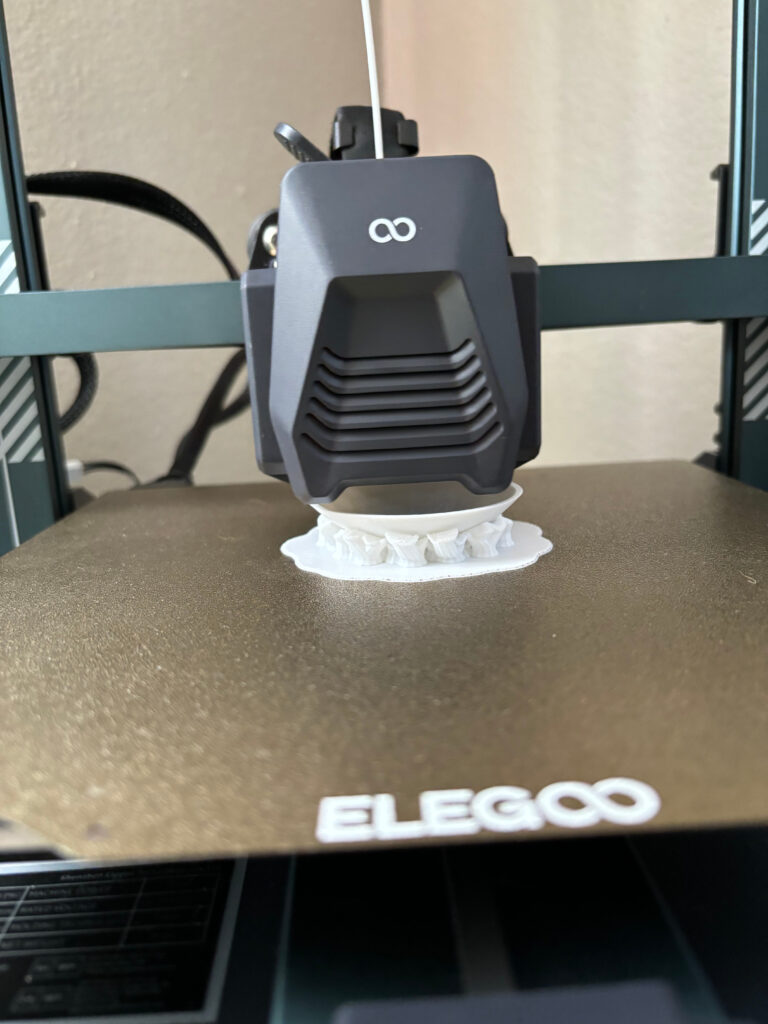
My first few prints failed due to bad build plate adhesion, so for the final sphere I chose to use “raft” adhesion to keep it grounded to the build plate. This particular image is not the same sphere as the final print because I forgot to take a photo during the print process. I reprinted another sphere with less infill to make the print quick so I could get the photo, but otherwise all the settings are identical. For the supports I chose to use “tree” supports to minimize unnecessary pla usage. The final product took about 10 hours to print and has a diameter of 3 inches. Below are photos of the final result.



Hello Samuel, I really enjoyed looking through your post. I absolutely love the trace of your cat! I honestly have never seen a 3D printer print such a clean looking ball and I was wondering if you can get it to bounce at all?
Hello Samuel! The sphere was an interesting choice to print. How many prints did you try before getting the successfull one? Raft has worked pretty well for me with plate adhesion.
Hi Samuel,
Even though your print is a simply sphere, the quality of the print is amazing. Usually when you have curved surfaces like a sphere there is build up of filament at the tips. Did you add texture to your sphere and if so how did you do it? Or was it just a byproduct of printing the shape?