
Process
I started with an idea that I really wanted to create those loopy Christmas trees that the professor showed us in a class. I wanted to create a cone with various number of sides, so the Christmas tree could look like a little lamp shade and stand nicely on its own, because I’ve got this new PLA filament that looks like clear glass and I wanted to add some twinkle lights and have them all around the house.
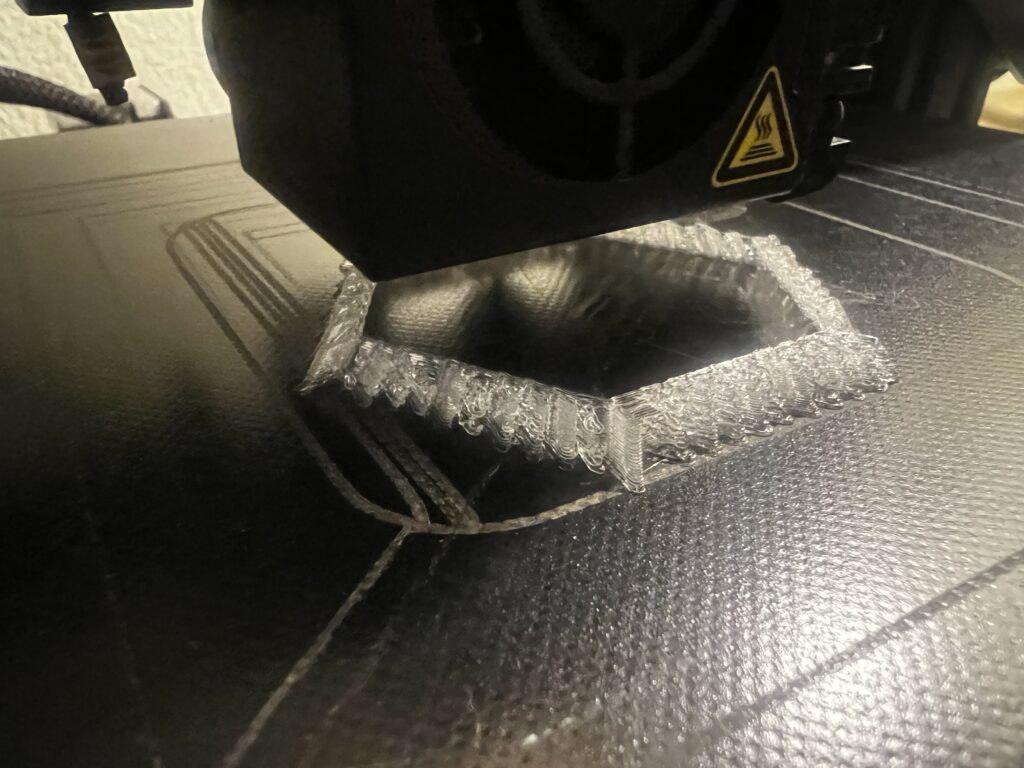
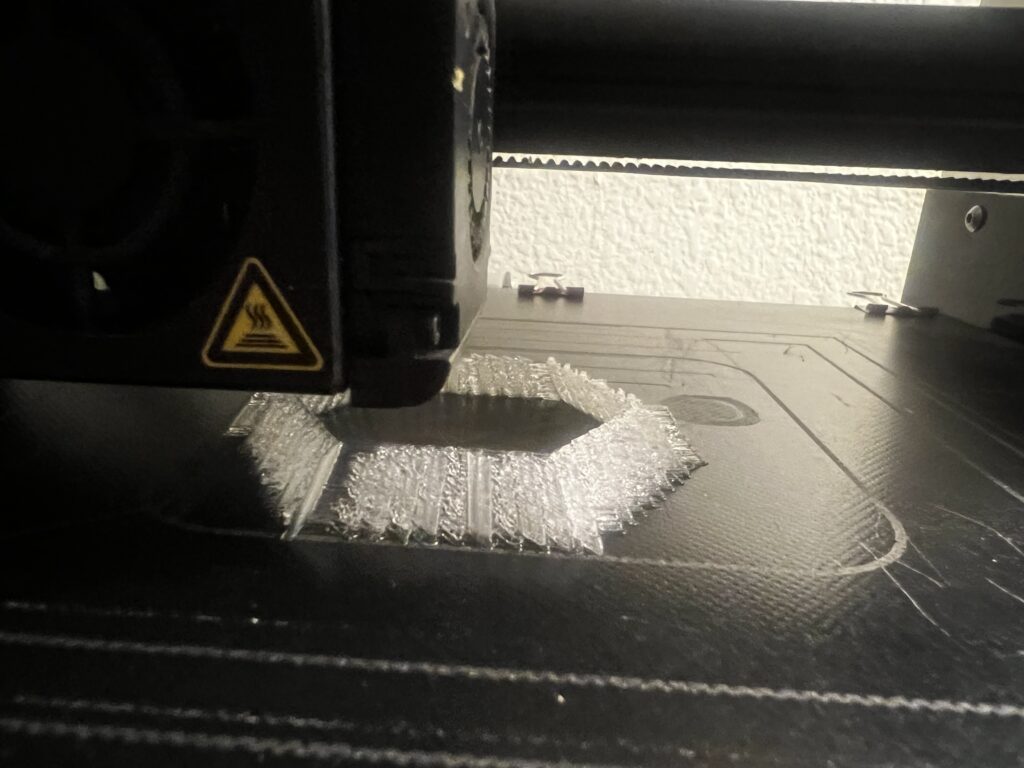
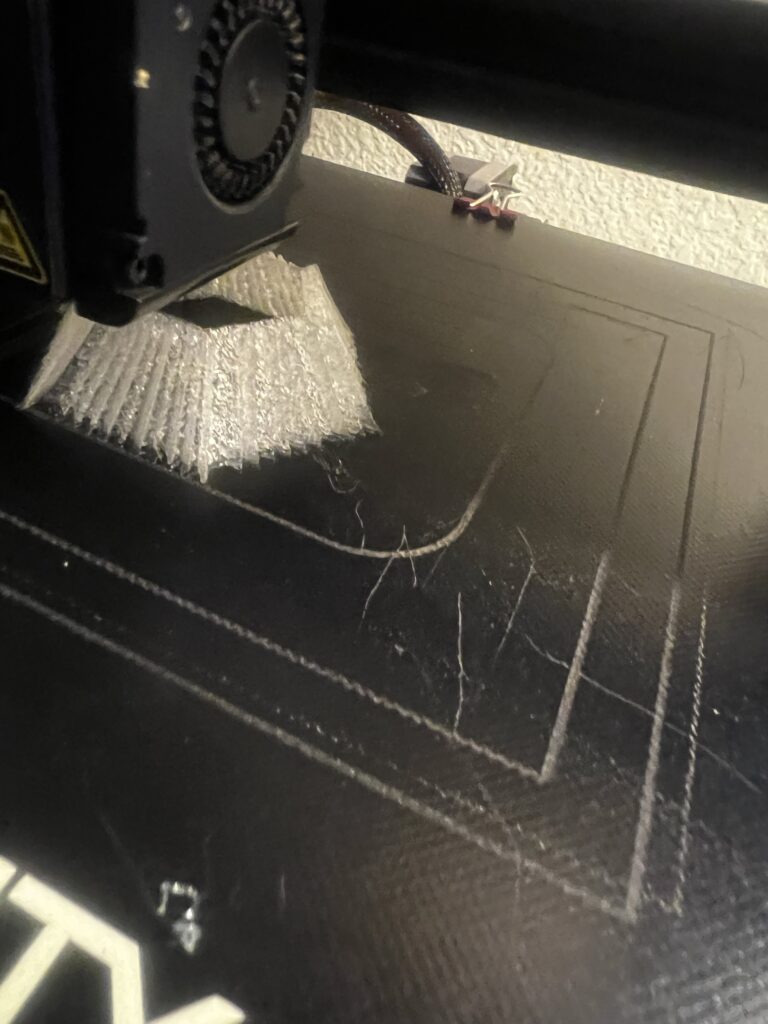
The first tree I used a shape with seven sides, but I made the loops too small and the tree too tiny. I was not sure how far do I have to go with my forward move to create “fuzzy” loops. I experimented with different sizes and I ultimately settled on piling three shapes on top of each other to create a big tree, that way I could include my miniature I created as first, that can be my topper. As I went lower, I made the shape more and more round, adding more fascets.
I loved the fuzziness my other trees created and so I tried to keep that. I think it looks so cozy and with the twinkle lights it looks magical. When you touch it, you can’t really tell that it seems pretty solid.


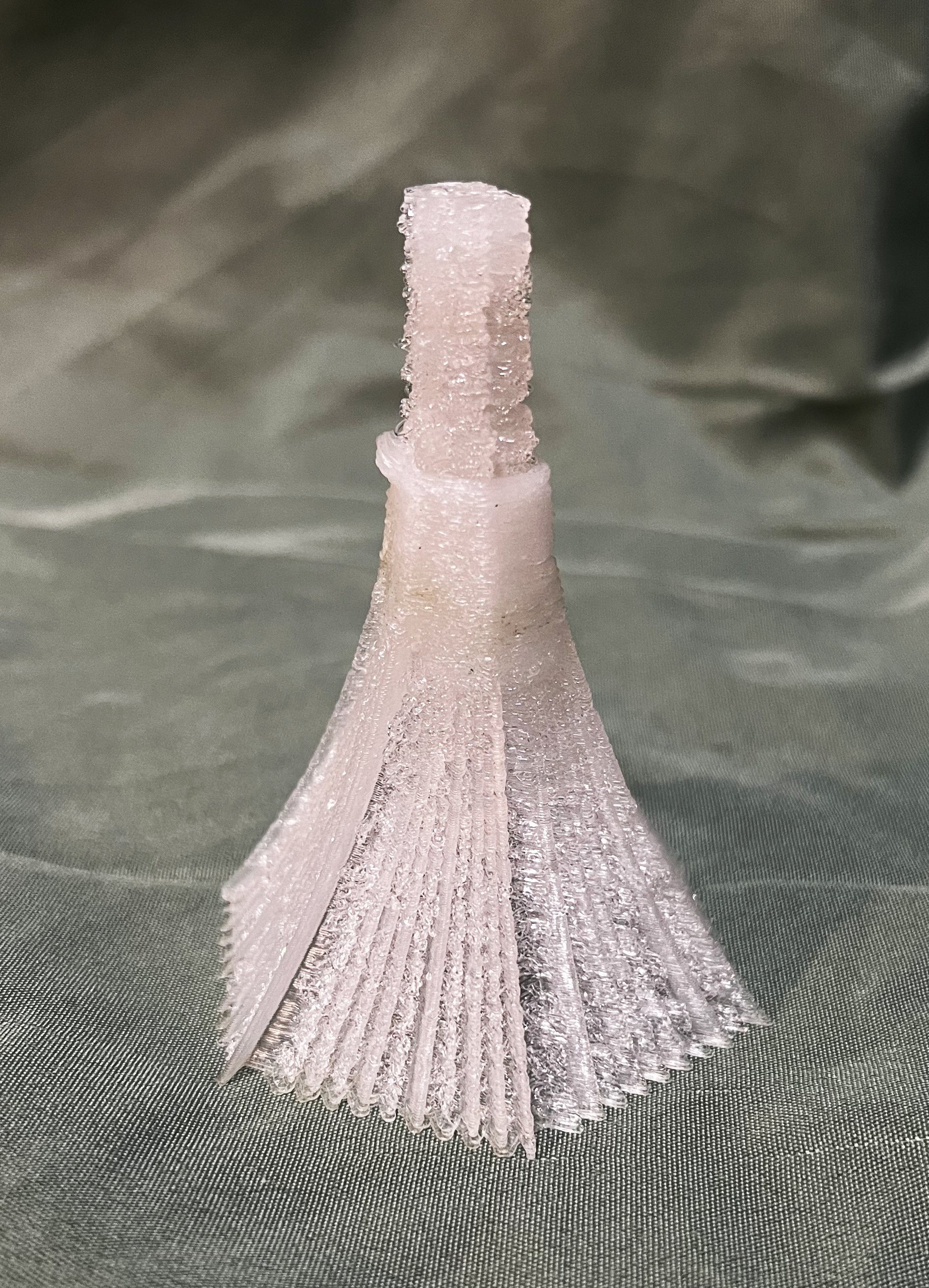
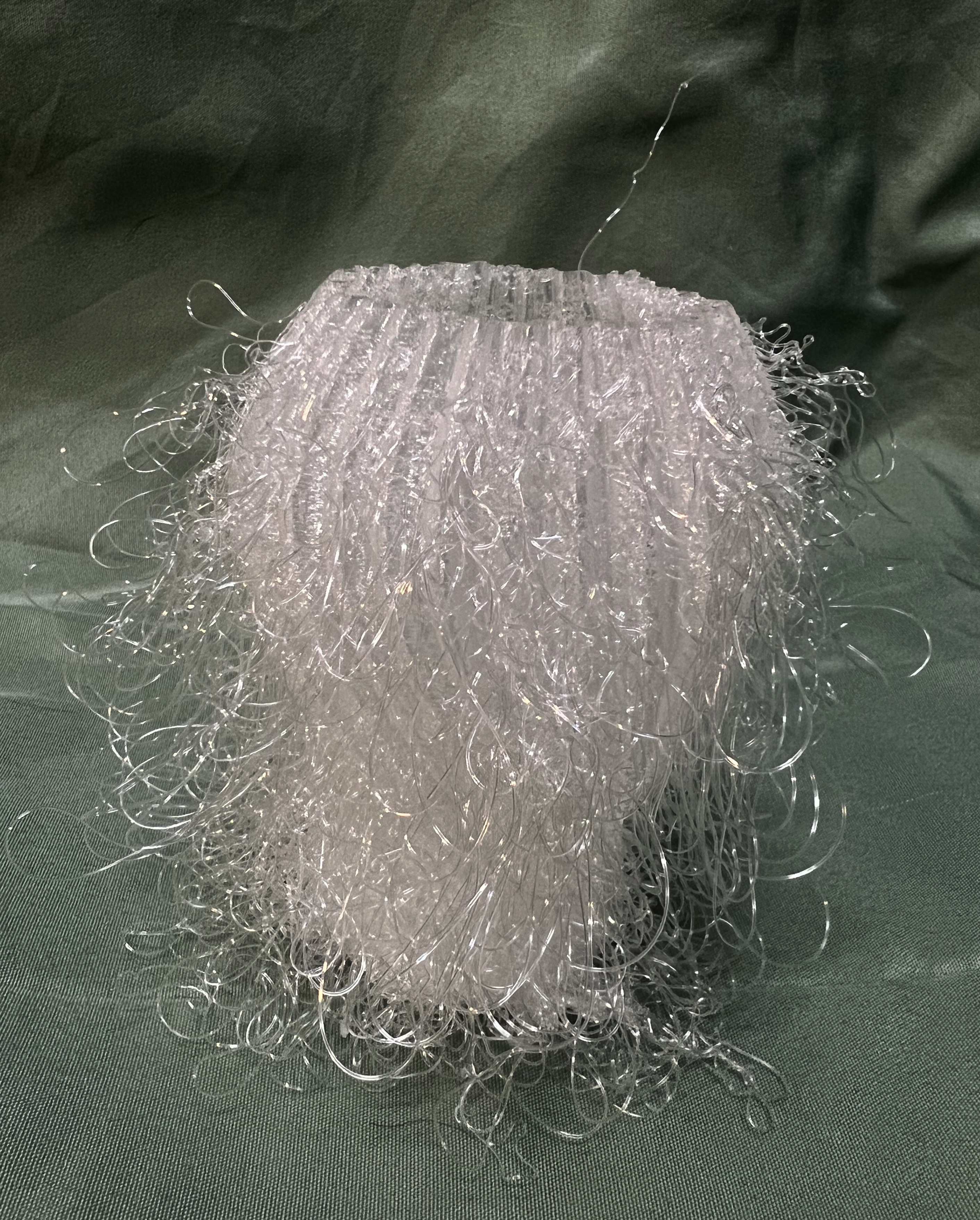
I also wanted to use the suggestion with the twisted vessels we did and so I recreated a simple shape from my previous homework, removed the wiring and used it with two turtles in my code.
I would not be able to recreate these shape using regular slicer, because I wanted the loops to be quite large and I needed the turtles to go pretty far out consistently.
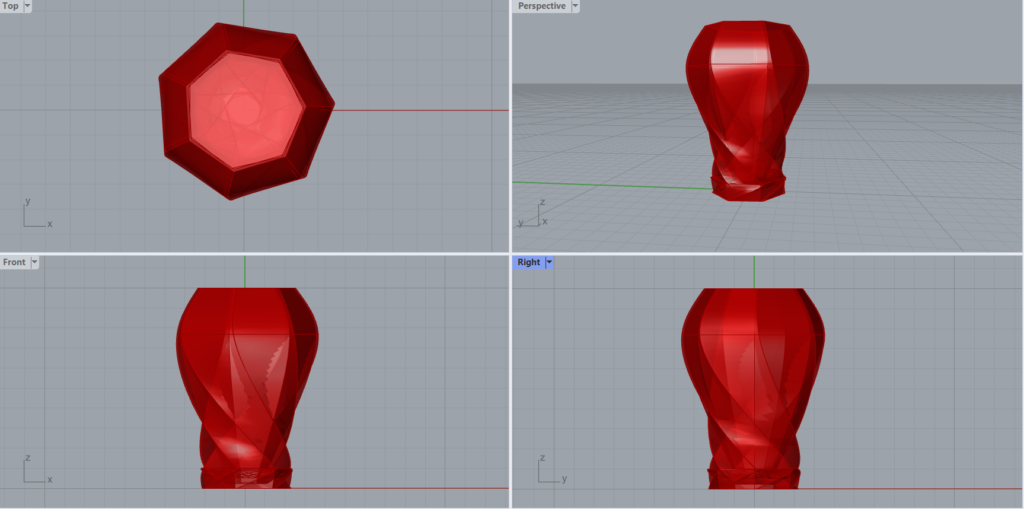
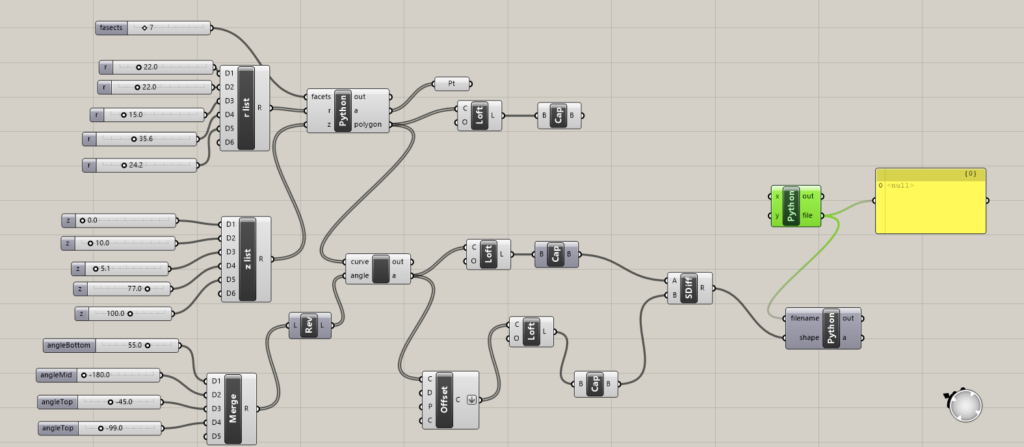
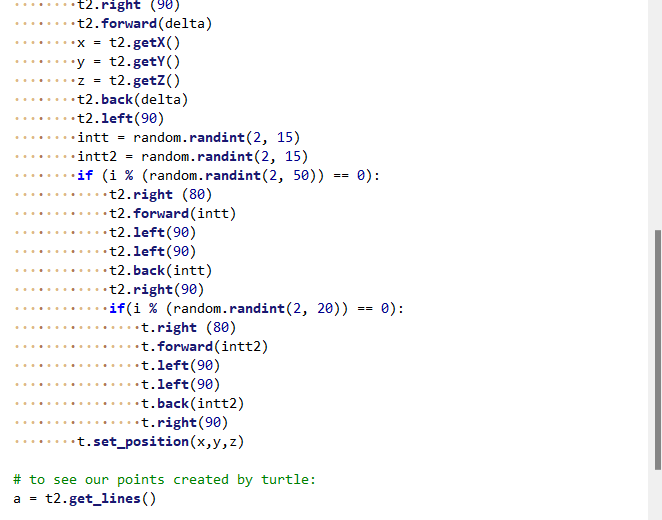
My shapes took quite some time to print, the largest one was almost 12 hours, but I wanted them to be big enough to be used for my house and fill them with the twinkle lights.

I had a couple of failures, because my prints were too large and the fuzziness was too much, creating unstable item, but having the new glass printer bed makes a huuuuuge difference.
Code
My files can be found HERE as a zip folder:
(https://handandmachine.org/classes/computational_fabrication/wp-content/uploads/2023/10/MichaelaUrichLA4.zip)
Cura Images
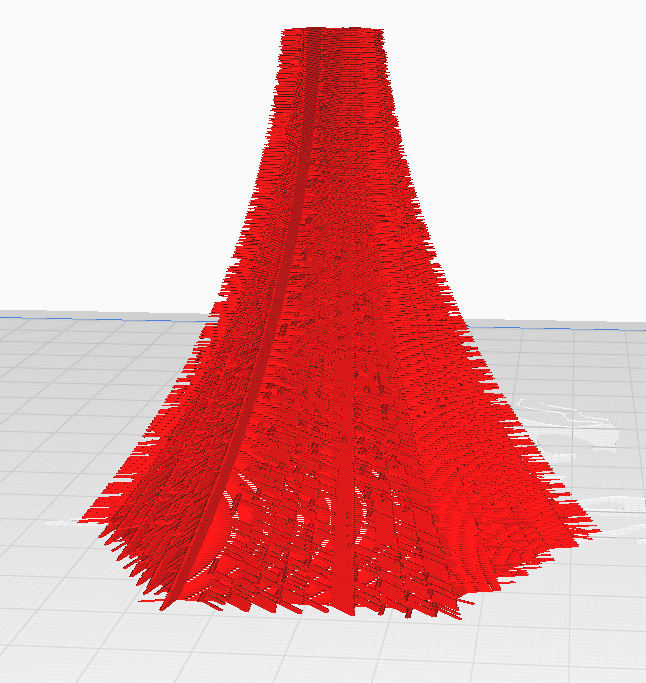
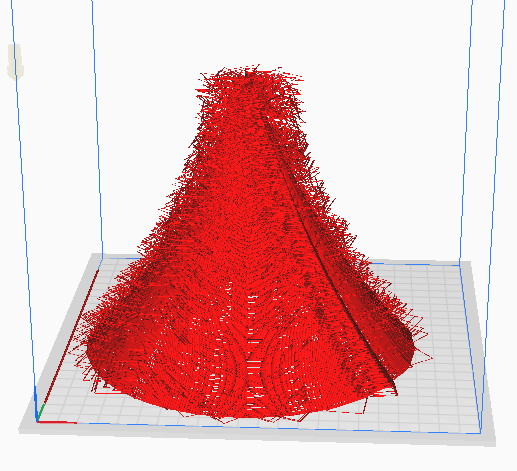
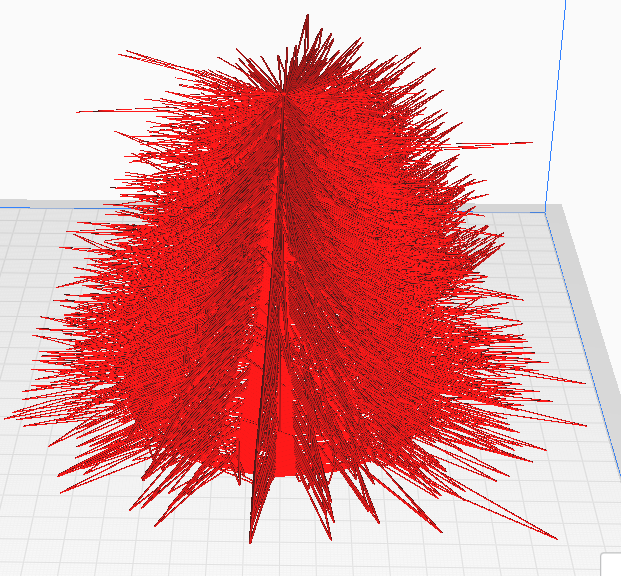
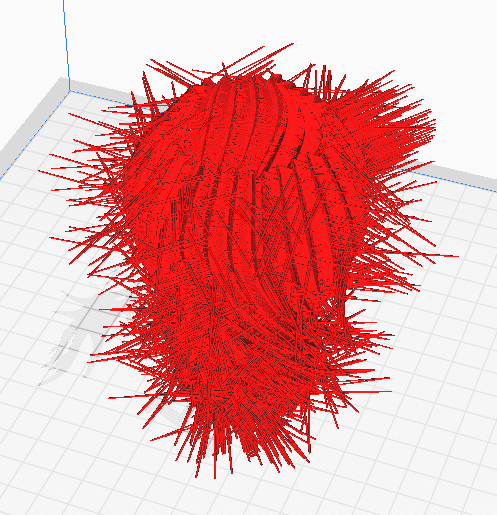
Thank you!
❤️ Michaela ❤️
Hi Michaela! I love the new PLA you picked up. Even the more solid parts of your objects had a really nice feel to them, and the texture is incredible. Have you ever seen those stained glass window films? I imagine that you could make something like that with this pla, and maybe even incorporate the fuzzyness! Your pieces came out wonderfully and look fantastic with the light!
Thank you so much for your kind words, Lauren. I think I did see those a while back, they look like rainbow when the light hits them. I think that is a wonderful idea trying to do a thin film of the filament with different texture. I want to get every shade they have on Amazon … hahahaha 🙂
You did an absolutely wonderful set of designs here. These can be easily lamp shades. You managed to make a wonderful playful material that looks great in light and such a soft feel to an otherwise rigid material. Your project makes me want to go after this very design you hit upon. GREAT JOB!!! I love it.
Hi Christopher, thank you so much for your kind words. My daughter said the same thing, that I could have made mini lamp shades.
After completing this project I decided to go a completely different direction for my final project and use more of this approach for what I want to do. I am glad you enjoyed it. It wasn’t as difficult to replicate as you think. If you look at my code in my ZIP folder it is just a lot of nested loops with randomized large steps forward to the side and back.