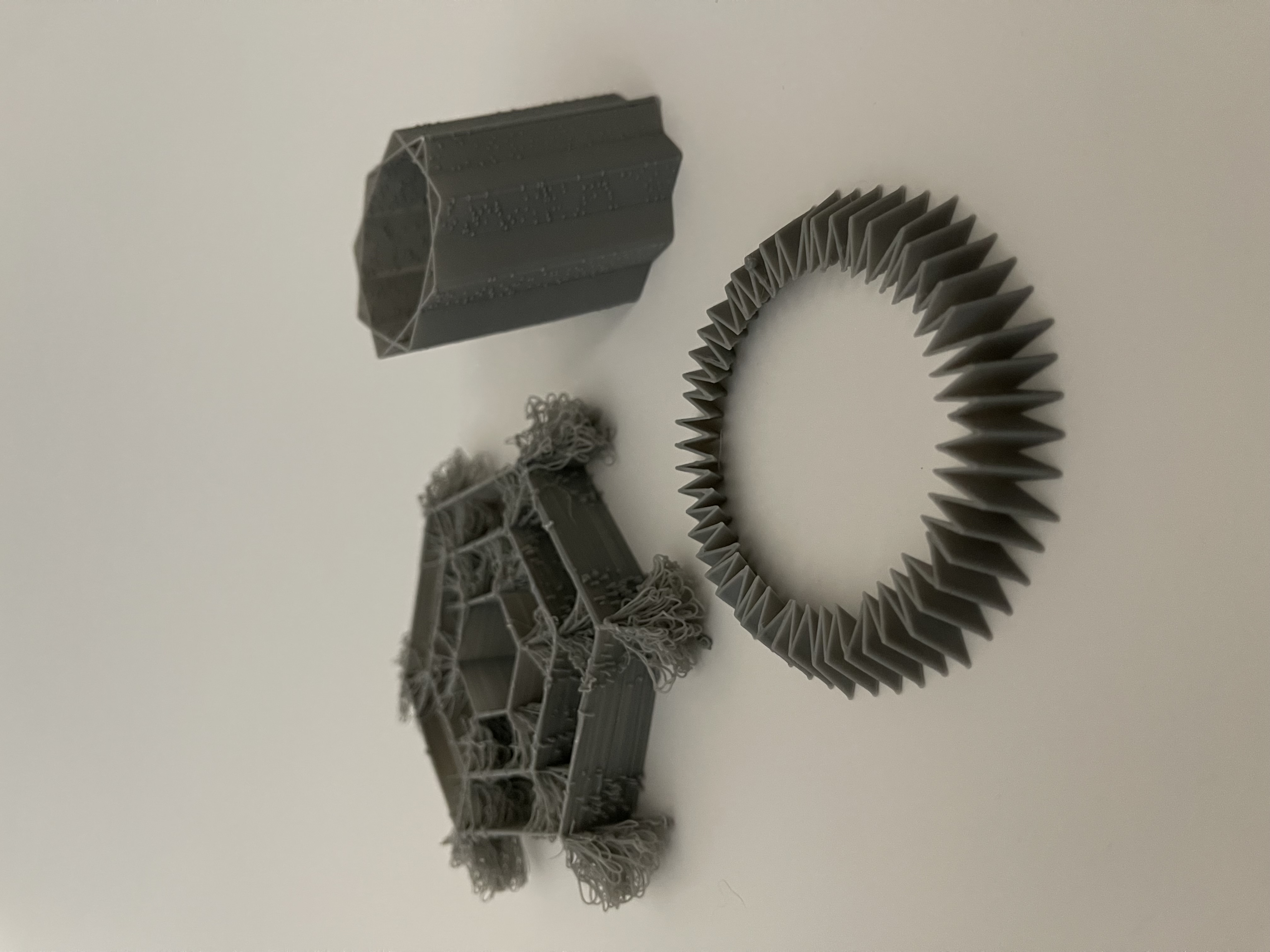
Process and Code Generation
From the onset, I was more apprehensive on my approach to solving this assignment. Not only did sickness ravage me at the wrong time but this also happened to be the section I was “understanding” the least! That being said, I took advantage of a few key features of GCode throughout all of my forms and they’re as follows.
My first two forms are built using custom polygon generating scripts with each having a distinguishing factor that makes it unlikely it would be able to be produced traditionally, such as the snowflakes freestanding filament or the cactus’s bumpy sides. I made these two forms specifically because I felt that each showed a different unique function of GCode.
The snowflake was a bit of an exercise on geometry properties, but once proper counsel was found difficult tasks such as creating a repeating expansion of a polygon centered around a point became possible. With this one I wanted to use randomly placed, freestanding filament between each telescoping layer to create a strong structure on what is essentially tensioned strings. To my delight, this worked and the snowflake has immense structural integrity. I would love to go in sometime and try to create an actual telescoping form where the string are printed long but unconnected, allowing each polygon to move individually until the length of that string is matched.
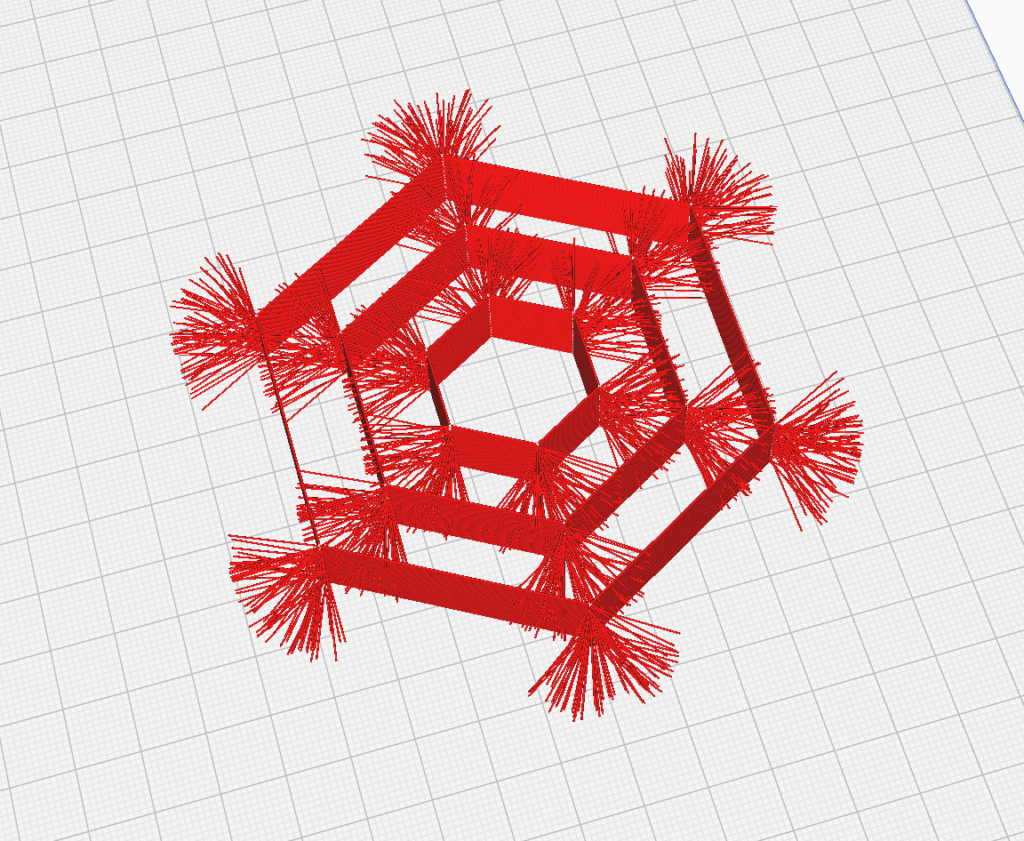
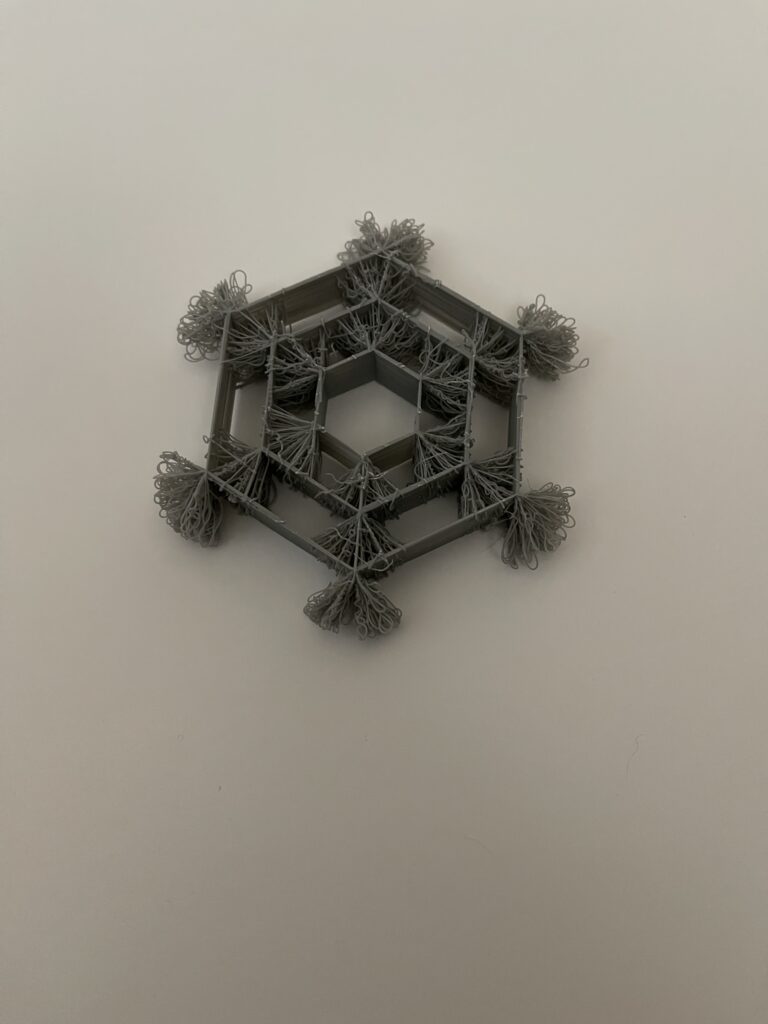
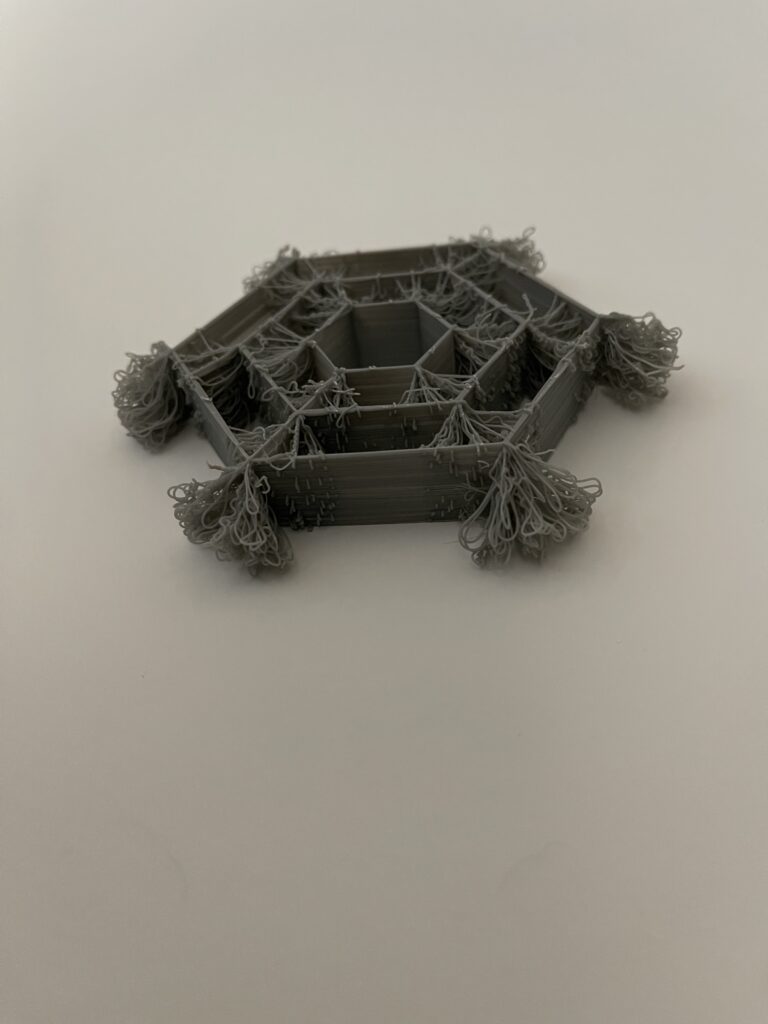
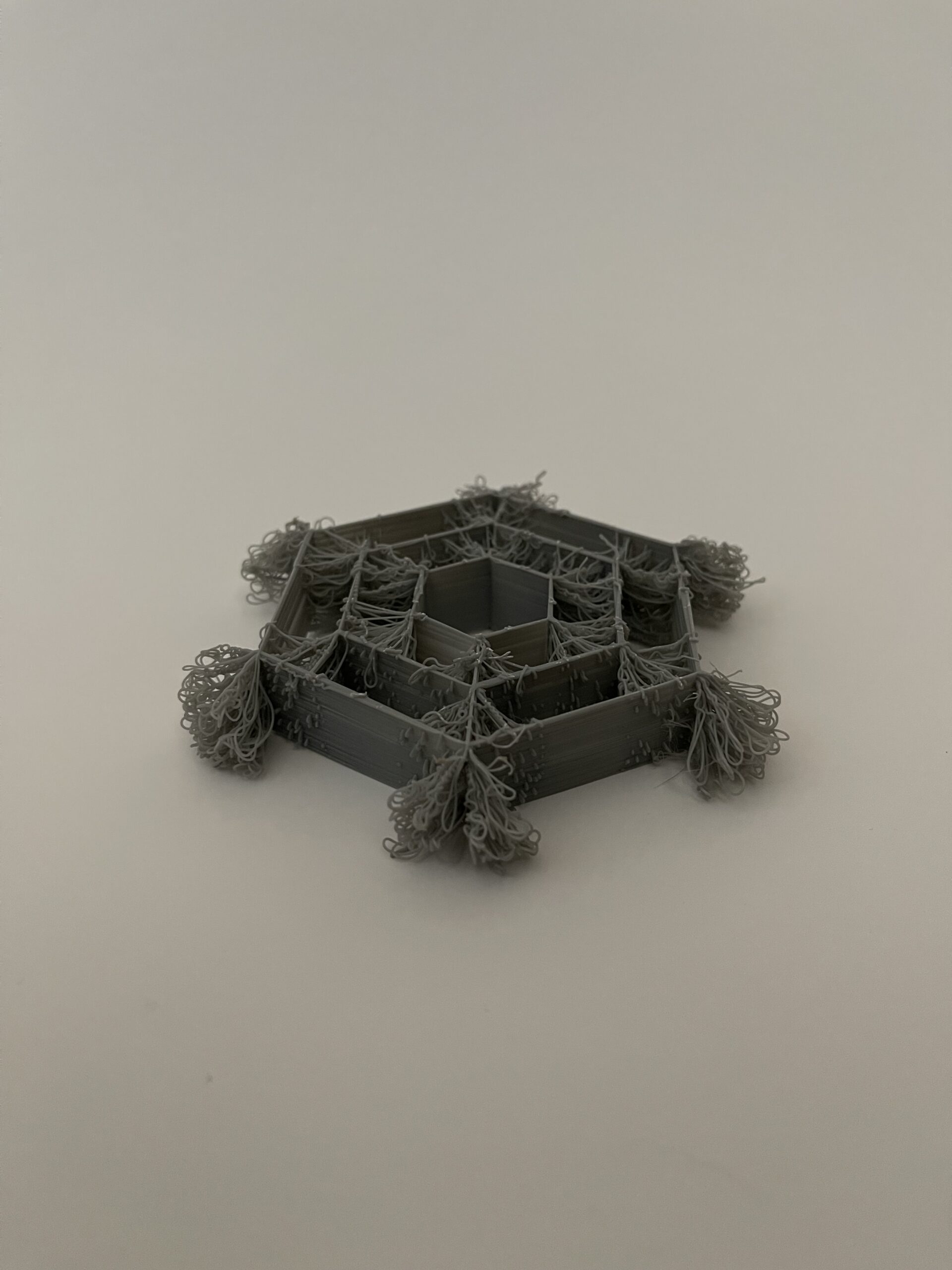
It also allowed me to have a little bit of math fun with the cactus, as it’s actually a nonagon shape that is folded in on itself, creating a star pattern. Adding a filament variation that grows as the layer height grows is another unique capability of GCode, allowing me to both shift the polygon center as we rise but to also add extra time to my over extrusion on the sides. I find it particularly interesting how the bumpiness on the outer walls is reserved for ever other, but is seen across the entire interior.
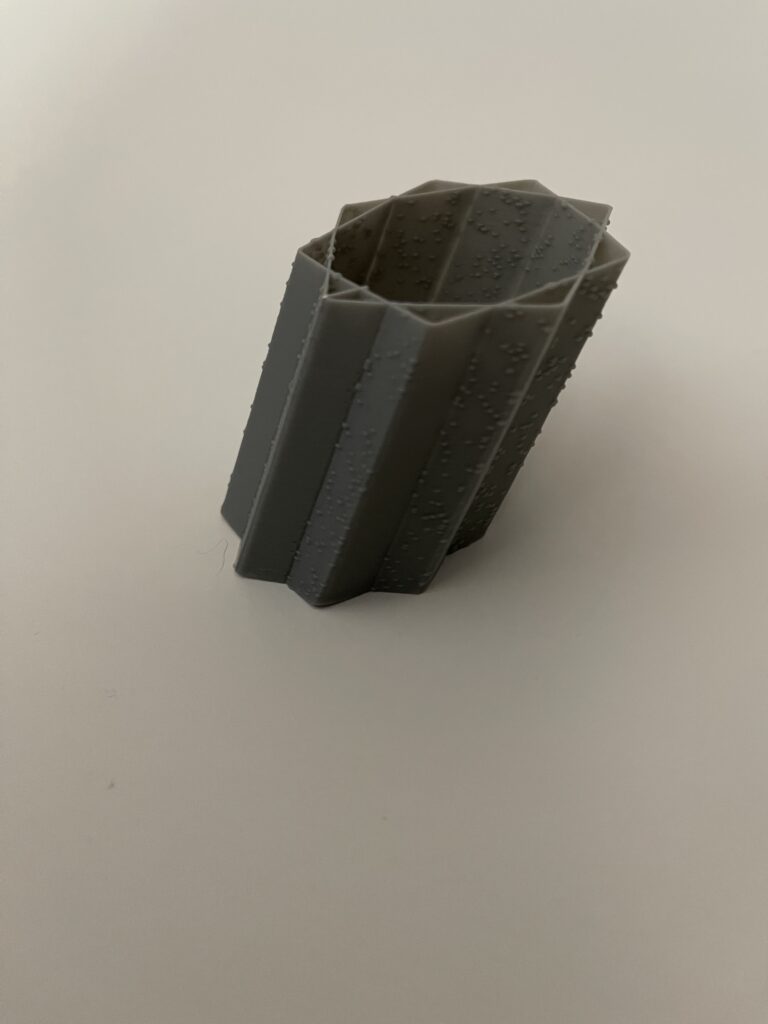
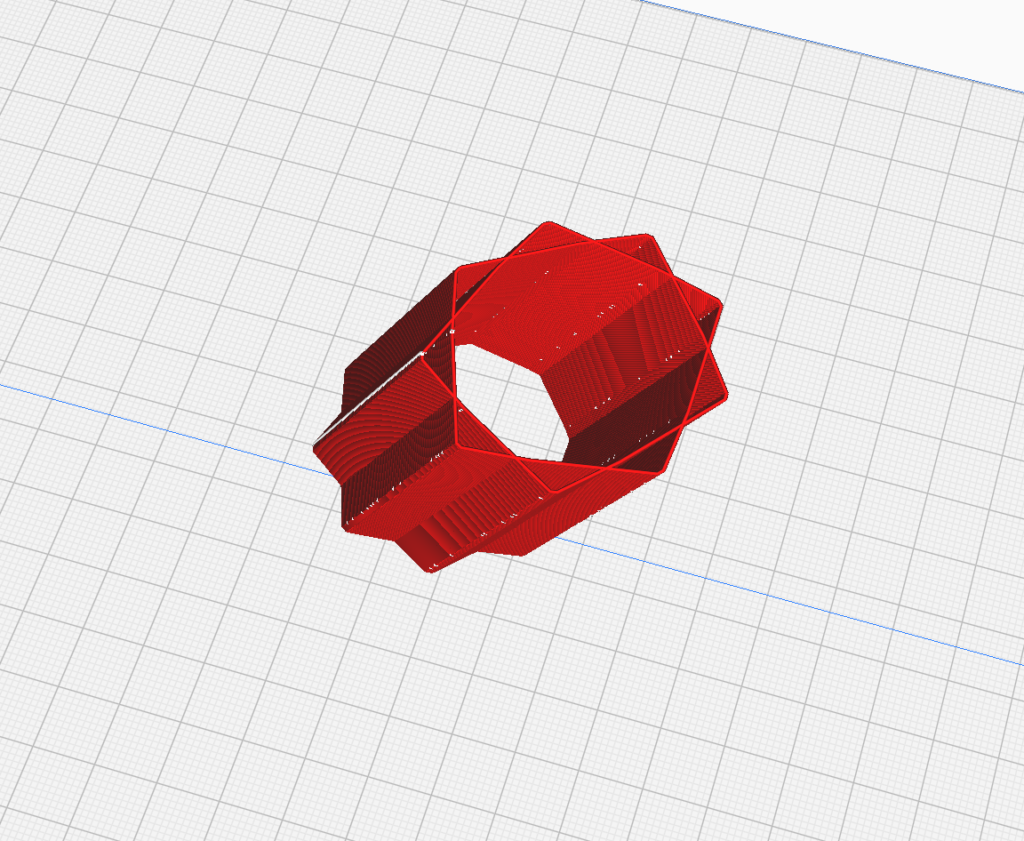
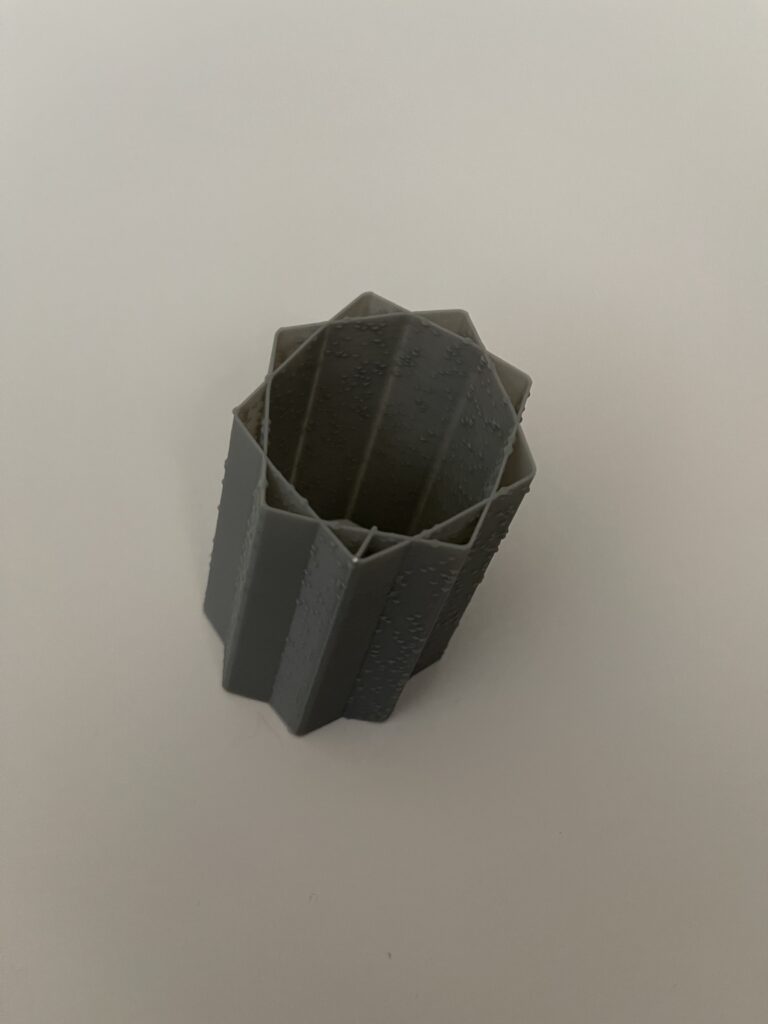
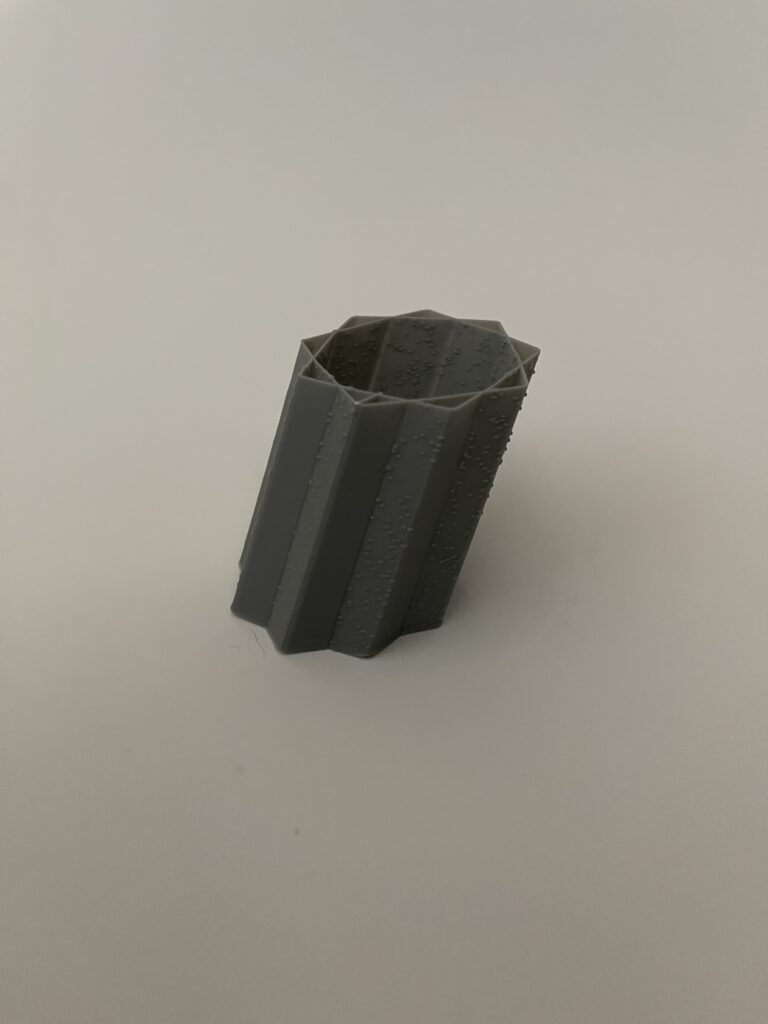
Lastly, my third form is titled the crown. I wanted to use another new technique that took advantage of the ability to create your own slicer, and I took that to make a form that takes a simple slicer shapes and turns its perimeter into a range of rising points. This form is notable for being the biggest pain to print, mostly due to its inclusion of multilayer Z Axis printing. As the form grows, the points of the crown become steeper. This also makes it more troublesome though, as the available space to move with the nozzles between multiple layers is quite small. I wanted to make this effect as noticeable as possible but eventually found myself doing a dozen of two test prints trying to maximize the effect. This form also has very flexible properties like some of those shown in class, and seems to hold its shape well regardless!
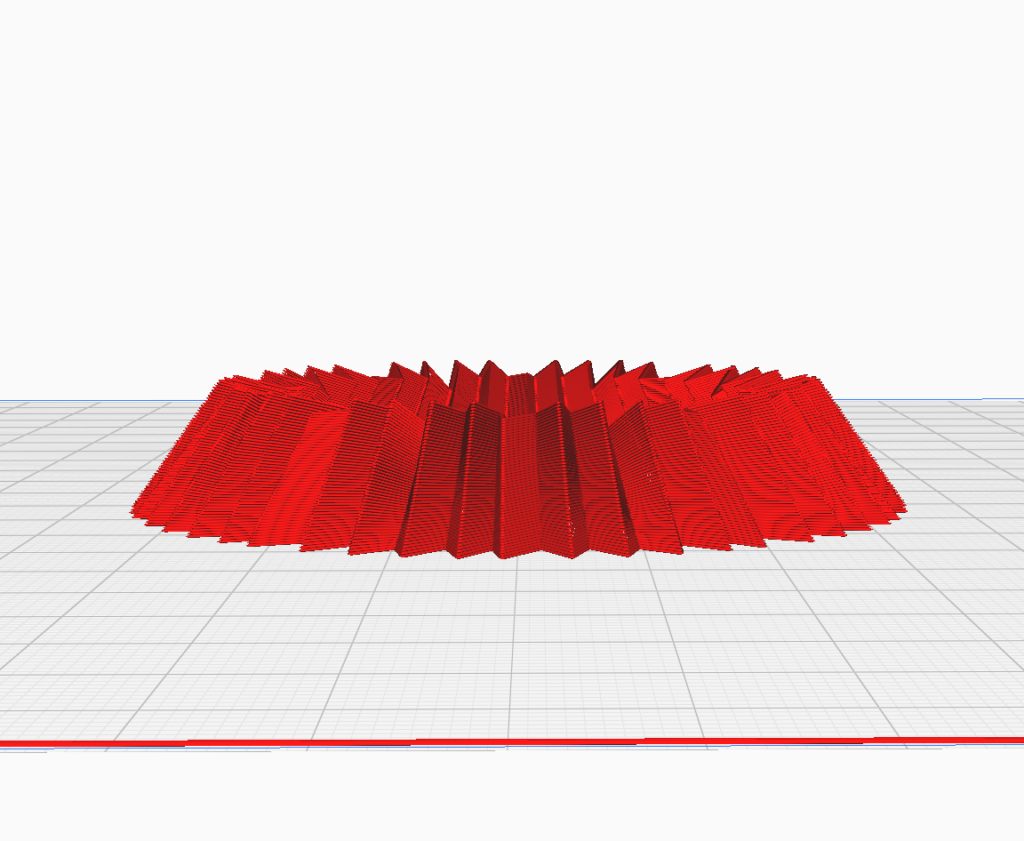


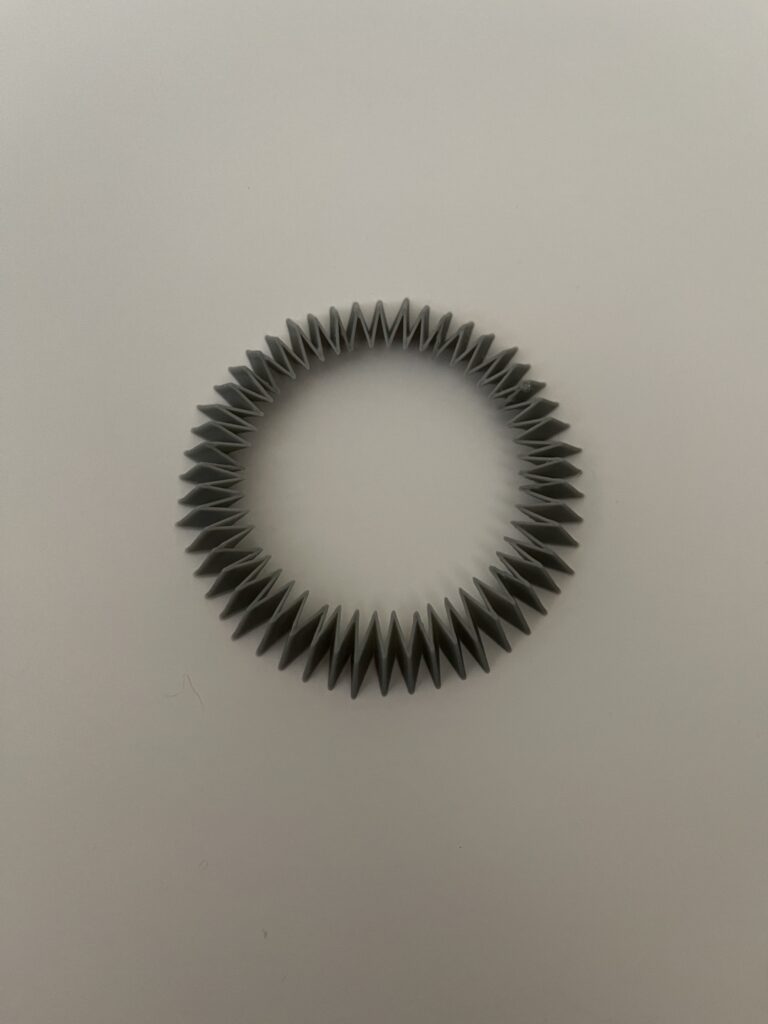
Iterative Design Process
One foundational aspect of this assignment that I was expecting, but not to this degree, was the iterative design process. Since we have full power over the printer when we write our own GCode, it is sometimes an experimental game of making a small change and doing a test print to achieve certain properties.
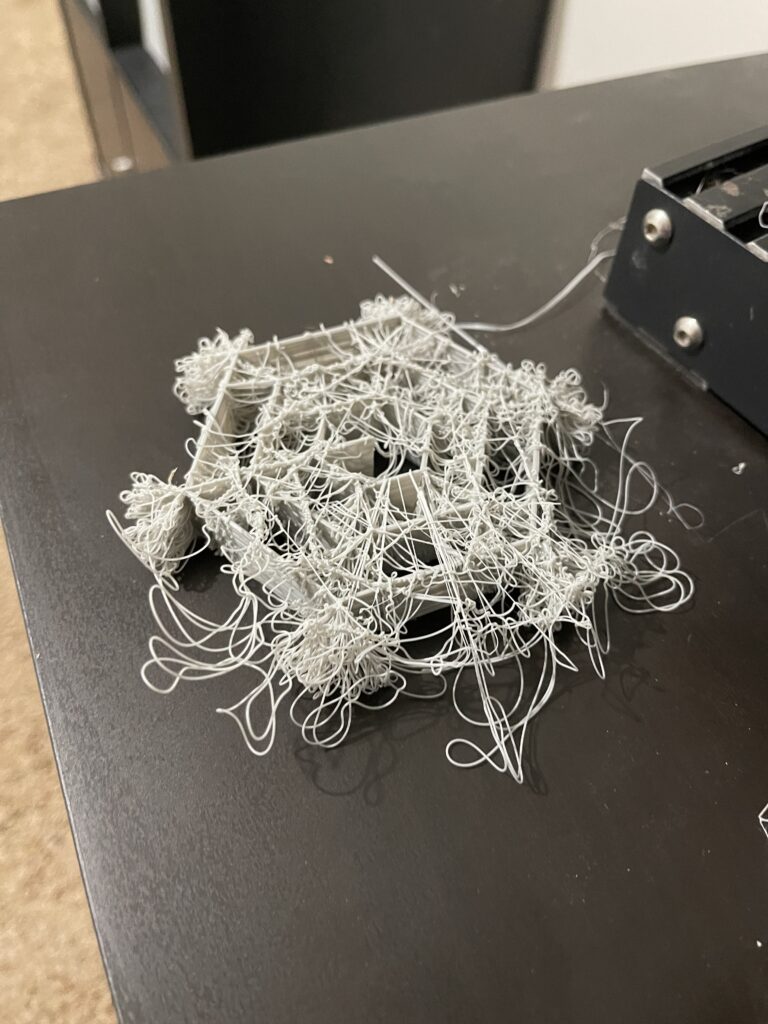
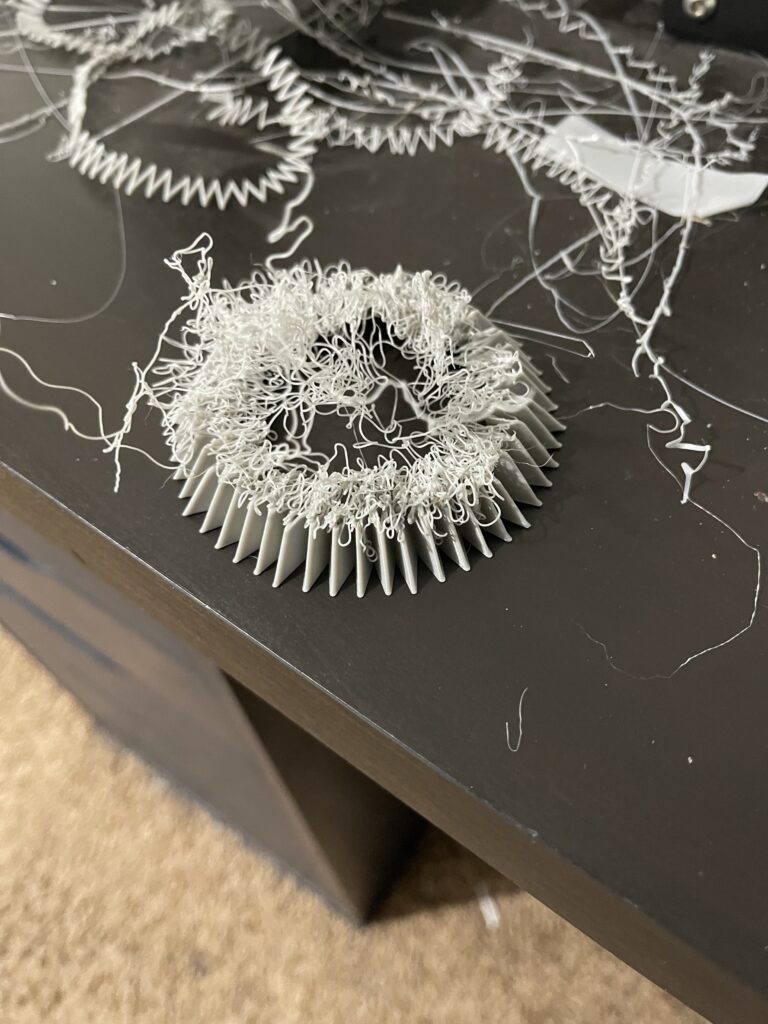
Above are two examples of what this process looked like, specifically the right one. I would often run between rooms making the slightest iteration in design, or more frequently I’d do the first few layers of a print using different printer settings. These printer settings were made almost entirely by trial and error, meaning that for my crown form I had printed almost a dozen trial prints to find the best temperatures and speed to print at to reduce lifting. Due to the increasing slopes on this form as well, there were many fails that helped me dial in a good angle that still worked with my printer.
The snowflake and cactus forms were much more take it or leave it, not being too picky about exactly at what temperature I was printing or how fast. The snowflake did have 2 test prints beforehand to test the procedure and to shift things in the design slightly, but I don’t believe any other sweeping changes would’ve been made. One thing I found frustrating about this assignment and this aspect specifically, is that there would often times be a move that didn’t show in Cura at all that would still be present in the final print. Surely then this must’ve been me making a move with an extrusion rate change? Well if it is, I have no idea how because I specifically defined when it should and shouldn’t be extruding as well. I’m curious if anyone else also shared this problem!
Code
The code used for this project can be found here. Each form has been separated into it’s own Grasshopper file for simplicities sake.
Hello Christopher,
You could use your snowflake as a bag pendant. I like it. Also, I agree that Cura did not show some unexpected moves. For me, that is usually caused by a lack of support.
Jingbo
Hey Jingbo,
I never thought about using it as a bag pendant, that’s a great idea! With the Cura issues I suppose it could be some issue of translation to the printer, or maybe some level of calibration needs to be done. When I move my turtle to the center it seems it still extrudes when the codes says not to explicitly, perhaps this is a function of the turtle methods? In any case it only strongly affected one form and I could definitely make a solution.
Hi Christopher,
Your items turned out lovely. I am intrigued by the cactus print the texture looks very nice and I like how it leans. The relationship between myself and the printer is often the crux of my personal frustration with 3d printed. Learning the different settings and being ale to adjust quickly is something I am still struggling to master.
Hi Erin,
Thank you for your compliments on the cactus print! It actually printed out VERY well in comparison to my other prints which I expect is because the moves were less complex or taxing. I certainly think having a much higher grade printer would make some of my problems obsolete, but having to tune the printer myself has really taught me some of the inner workings which is good in of itself!
Hi Christopher,
Your objects are really cool, I especially like the snowflake! The strands between the layers add a lot to the snowflake feel. Your non-planar movement object is really cool too. I had such a pain getting the non-planar stuff to work so I’m impressed with how nice yours came out. Good work!
Hey Michel,
Yeah that non-planar movement was something that I didn’t expect to take as long as it did. The print included was the culmination of about a dozen tests, and even then was something I wish could’ve been a little more dramatic. I appreciate your compliments though, thank you!