Part 1: Turtle Geometry
1.1 a) what is the radius of this circle? Circumference of a circle: C = 2*Pi*r or r = C/2*pi. Since the polygon halt function moves forward 1 and then turns right 1 degree. it will do this 360 times so the Circumference is 360. r = 360/2pi = 57.29578.
b) Using the same idea as part a for polygonHalt(2,2), polyHalt(1,1), polyHalt(.5,.5), we get the same radius here as the curvature is the same for each and the same for part a, so our radius will be the same. 360/2pi =57.29
c) The simple closed path theorem states that the sum of the exterior angles of any polygon are equal to 360 degrees. To find the exterior angles corresponding to A and B we take: (180-A) and (180-B) since the exterior angle and the interior angle would just be a continuation of the line (180 degrees). So, the sum of these exterior angles is 360 therefore the formula is: 360 = (180 – A) + (180-B).
Part 2: L-Systems
2.1 First plant L-System: Desert Bird of Paradise.
I found this plant at my parents house its a shrub. My Mom has a good variety of natural desert vegetation so I walked around their property looking for interesting plants and this was the first one that I chose. The hard part of this L-System was keeping the side branches from going on indefinitely I had to set rules for different number of sets of leaves for each branching side so my rule set for this system is pretty messy. I also had cases for left and right side branches of the stem so that could make the branches curve upward. This shrub also has some cool flowers that I wanted to try to incorporate but I wasn’t able to figure out how to make them.

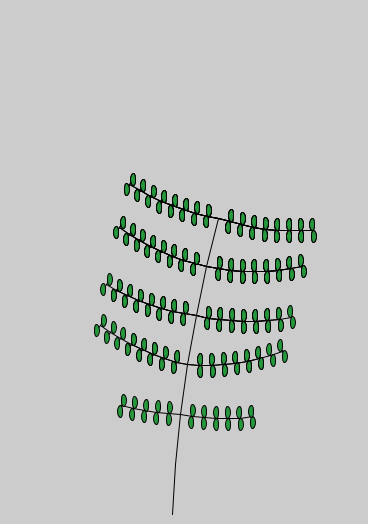
Limiting the number of branches.
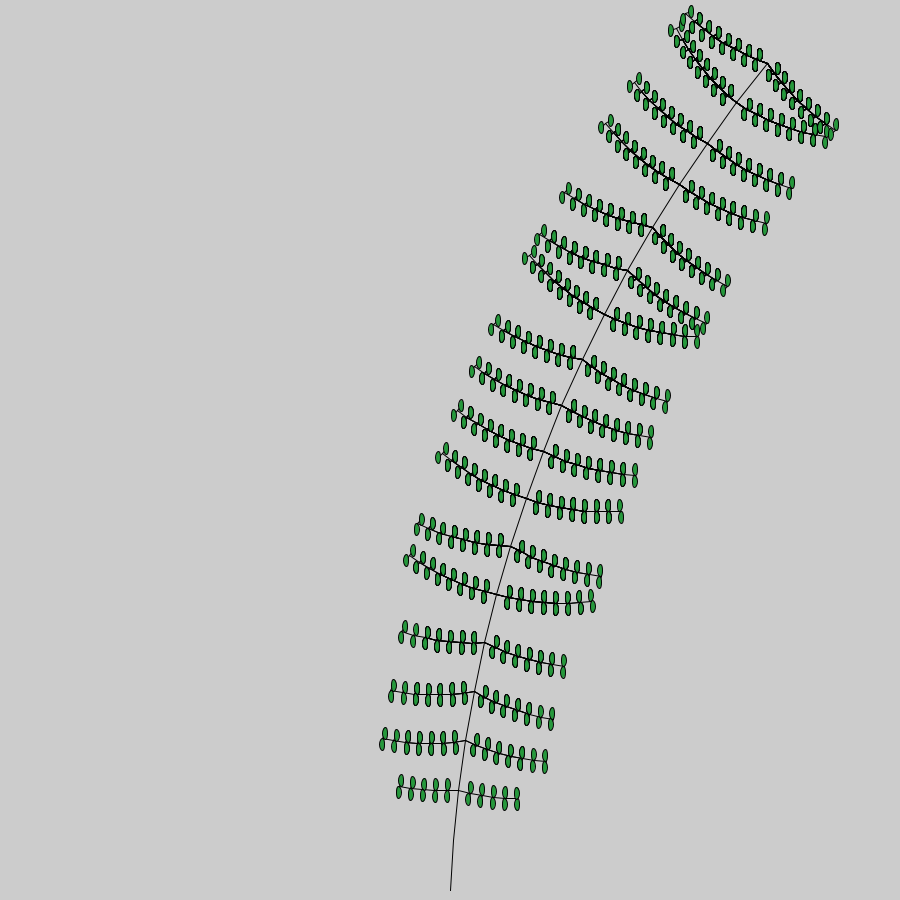
Letting the L-System run.
The second plant I found on my parent property I’m not sure the name of, it is a little bush with small yellow flowers at the ends. This L-System was pretty straight forward much like the bushy systems we made in class.
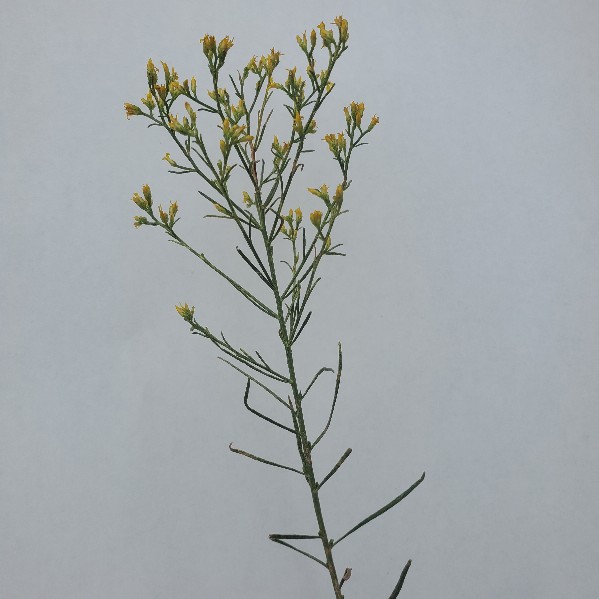
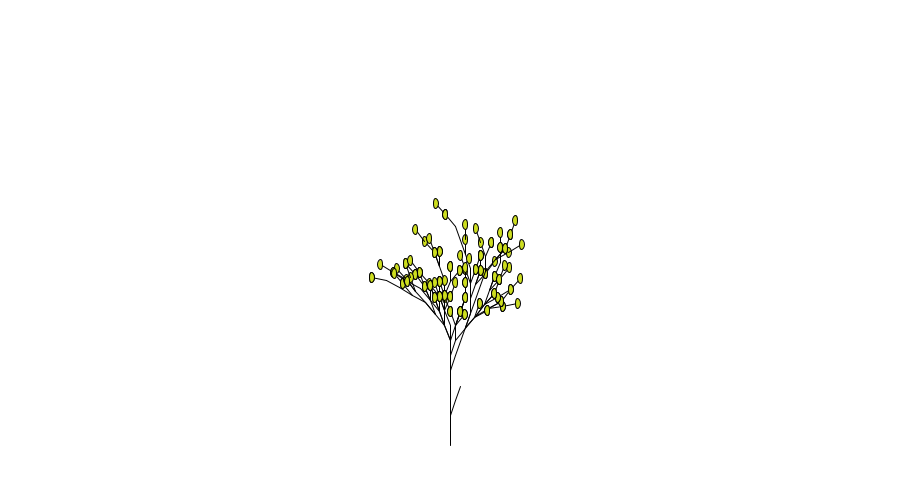
The third plant I wanted to do a tree so I found one on campus near the duck pond. I’m not sure what kind of tree it is but i liked the sparseness compared to some others around you get to see more of the branch structure and some nice leaves near the ends. The leaves were the hardest part for me to figure out, lots of trial and error with the bezierVertices function. The leaves here are much darker than what i ended up choosing

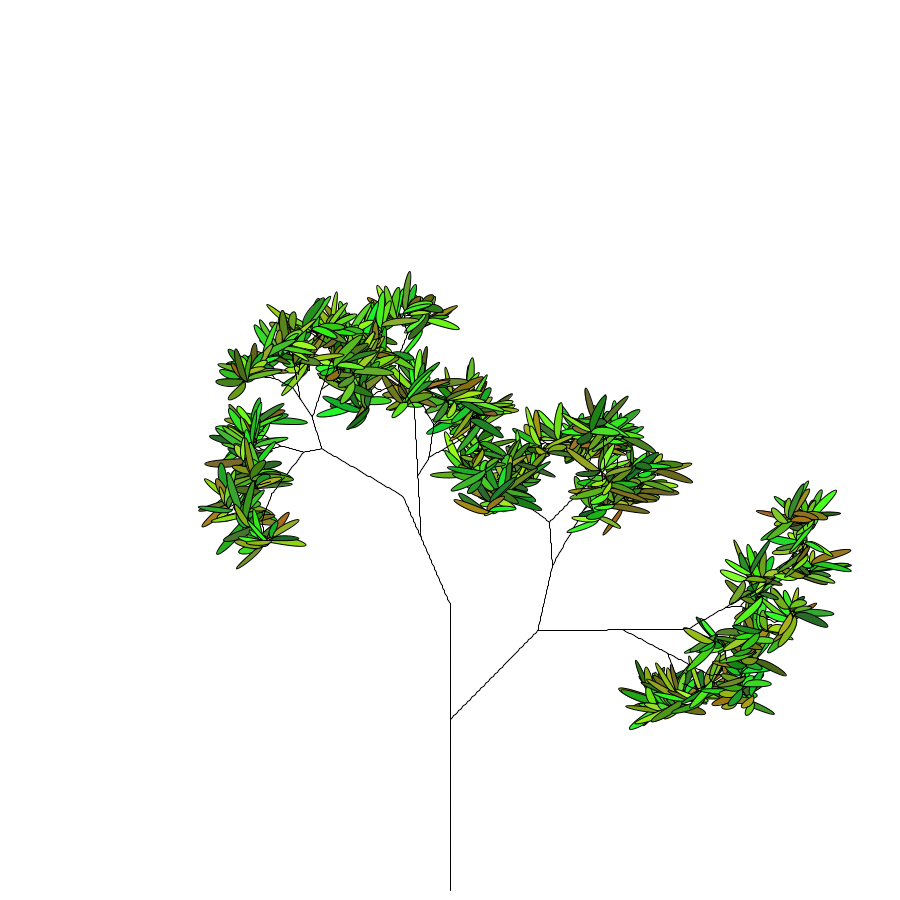
Link to my code: https://handandmachine.org/classes/computational_fabrication/wp-content/uploads/2023/09/MichelRobertLA1.zip
Fabrication:
I was originally going to do a T-shirt print for my fabrication but the old printer I have that I thought was inkjet turned out to be a laser printer so it didn’t work! I went and got some glossy sticker paper to print my tree design on. The process was quite easy. The company that makes the sicker paper has designs so you can print onto their sticker paper and cut out the shape you want.
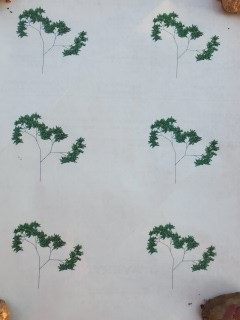




I used a round metal bowl i found to create a circle around the image. I used an exacto knife to cut around the circle and scissors to fix any rough spots from the exacto cutting. The first sticker I cut out was a little too large in diameter so I found a smaller metal bowl to use for cutting two others and then i cut two into squares as well.
I would say I’m not super pleased with the outcome because my original plan didn’t work out, I would have liked to see the design on a white T-shirt, but overall I think the stickers came out nice. I already stuck one to my water bottle and will probably stick one to my laptop and save the rest of them for other objects!
Hey Michel,
Nice job on your systems, I think you did a really good job on replicating your original photos, particularly with your Desert Bird of Paradise! Your fabricated object was also a really good demonstration of how the randomized leaf color makes it all pop! I’d love to see your design on a t-shirt as well!
I commented on it when you presented it in class, but it was an excellent choice to change the red value of the leaf color. Red and green are complementary colors, and you can create a range of values with those colors without ever touching black or white. (I’ve had to do whole projects based on complementary colors!)
I also like seeing the progression of skills from your first plant to the last one. You figured out how to randomize the leaf angles to make them look less stiff and more organic–well done on that!
Such a wonderful job on all three iterations and in particular the tree. I love how you were able to create one trunk holding up the many branches and at the end bringing out all the vegetation. This looks great and shows off your pick in plants very well. And I also love the colors of the leaves. This put some dimension into the project.
very well done.