Part 1 – Escher Tiling
I decided to use Processing to create this part of the assignment. I started by using the shodor site (http://www.shodor.org/interactivate/activities/Tessellate/) to create a rectangular tessellation. I basically just tried to make as assymetrical and ‘wild’ looking of a shape as possible and ended up with this design:
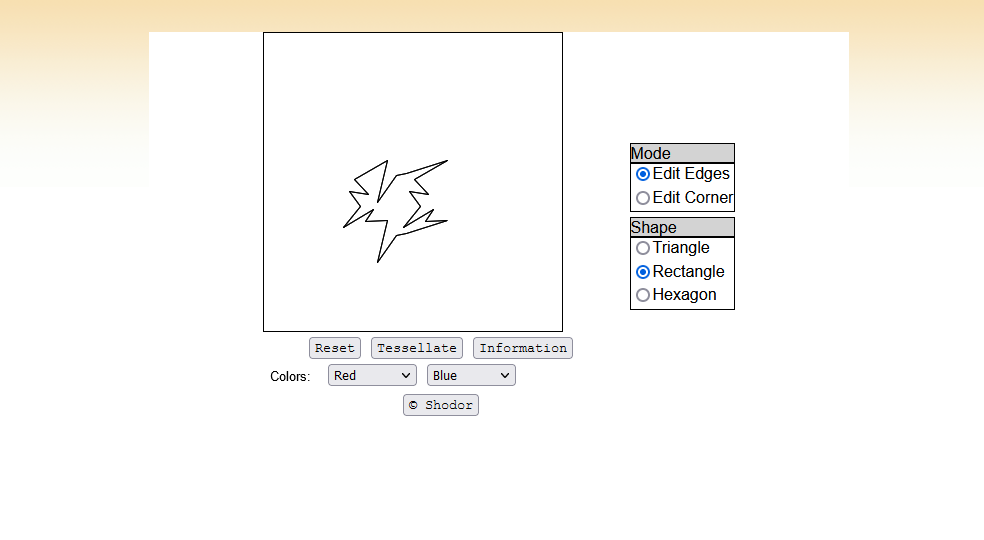
I then used the ‘information’ tab on the website to replicate this in Processing, using the turtle’s goToPoint function to go from vertex to vertex:
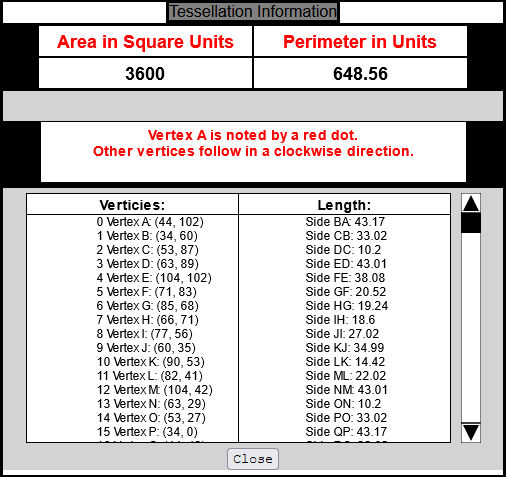
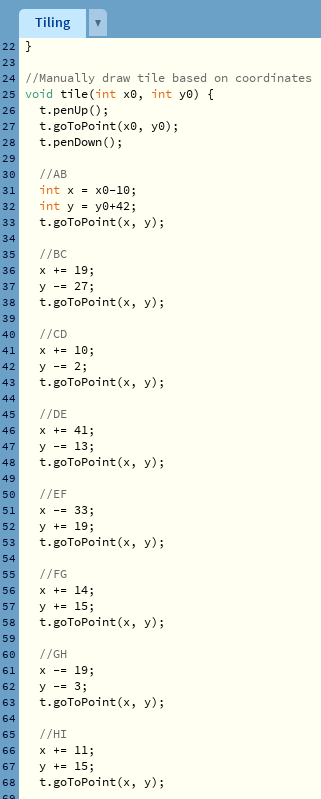
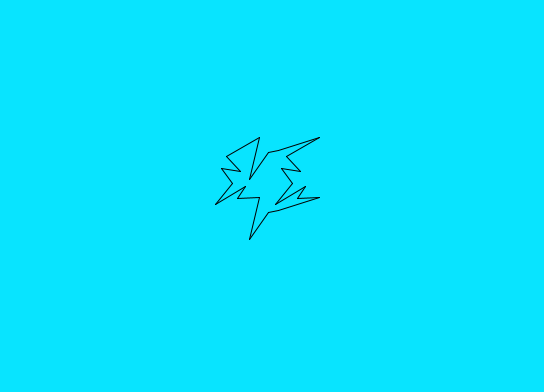
Then it was just a matter of tessellating it across the pane, and making it more visually appealing. I ended up going with a black background and randomizing the line color for each tile:
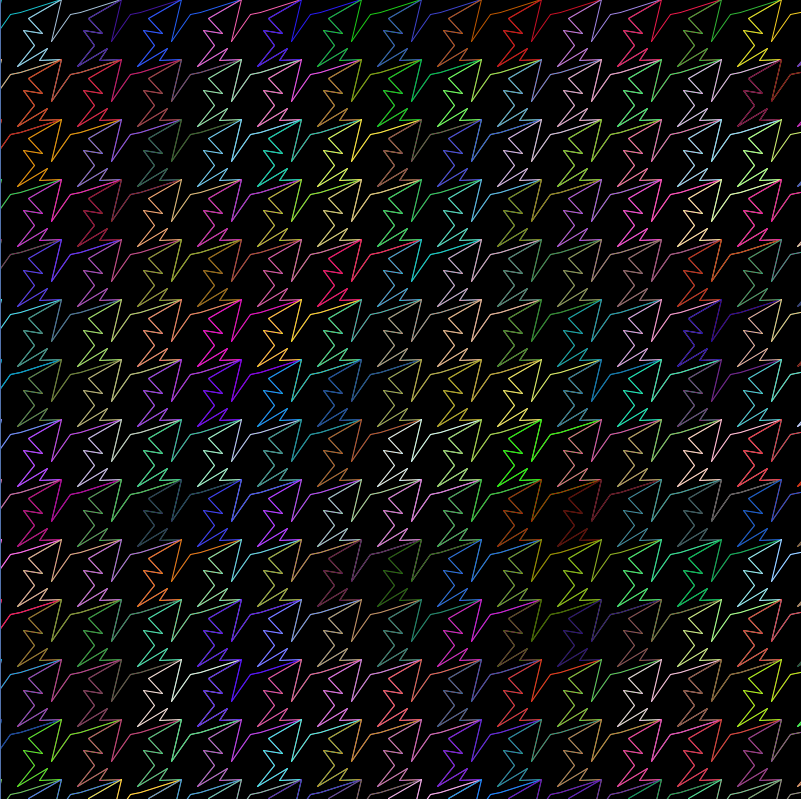
Part 2 – 3D Tiling Across a Surface
I used the same method to create a 3d tile in Grasshopper. I started with a triangular tile with a simple transformation:
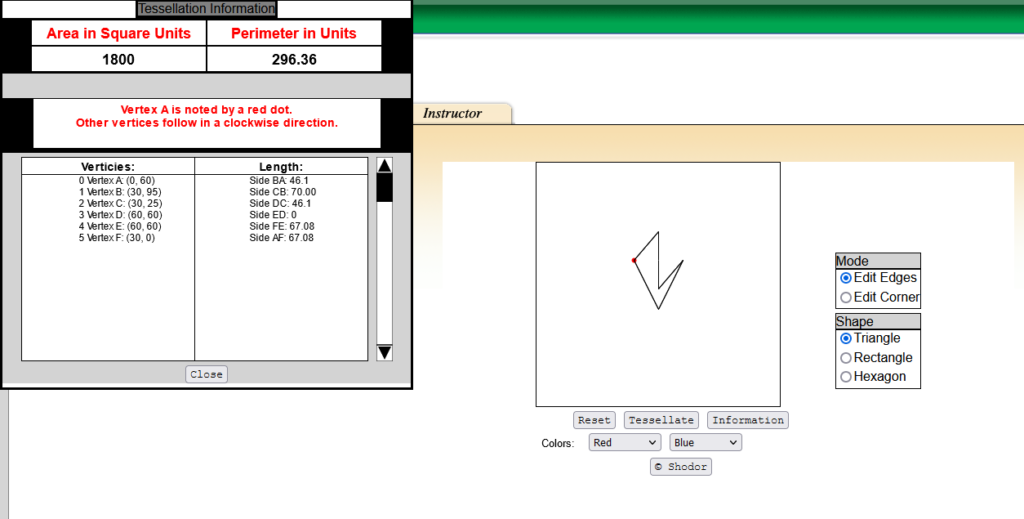
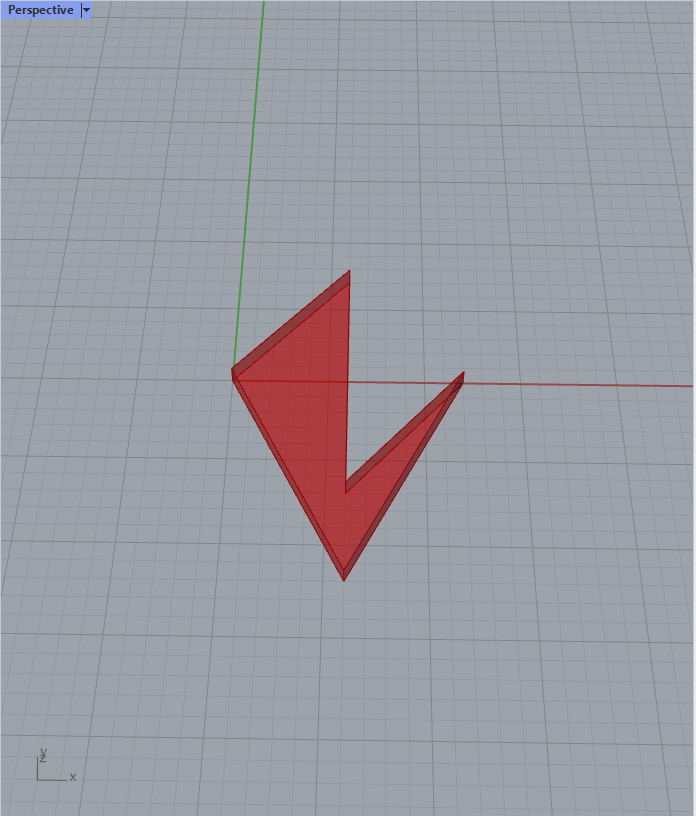
Then, using more python script blocks and ‘Solid Difference’, I cut out two triangles from this tile.
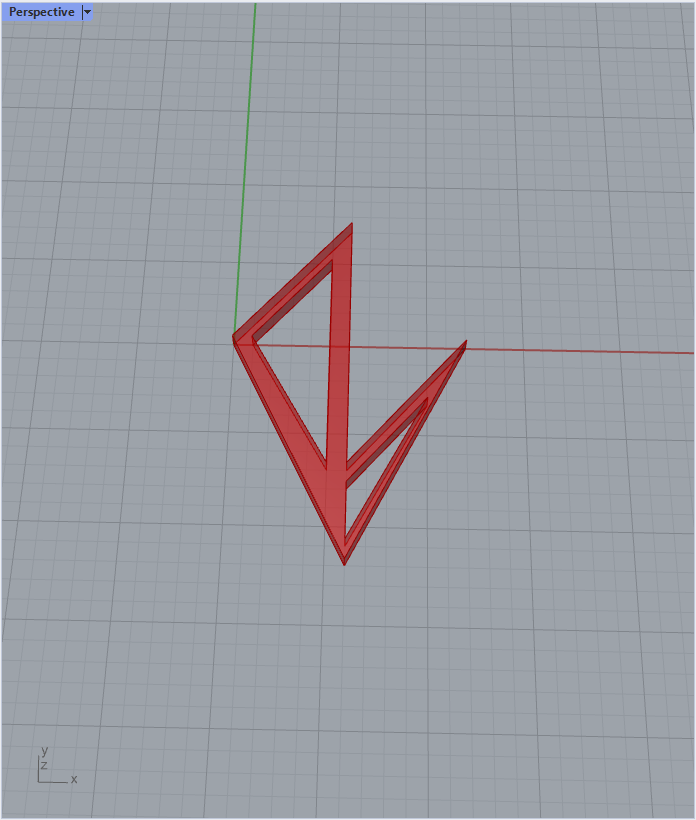
After that, it was just a matter of tiling it. I had to change the tiling code from lecture quite a bit to create a better tiling for this shape, but I got it working eventually.
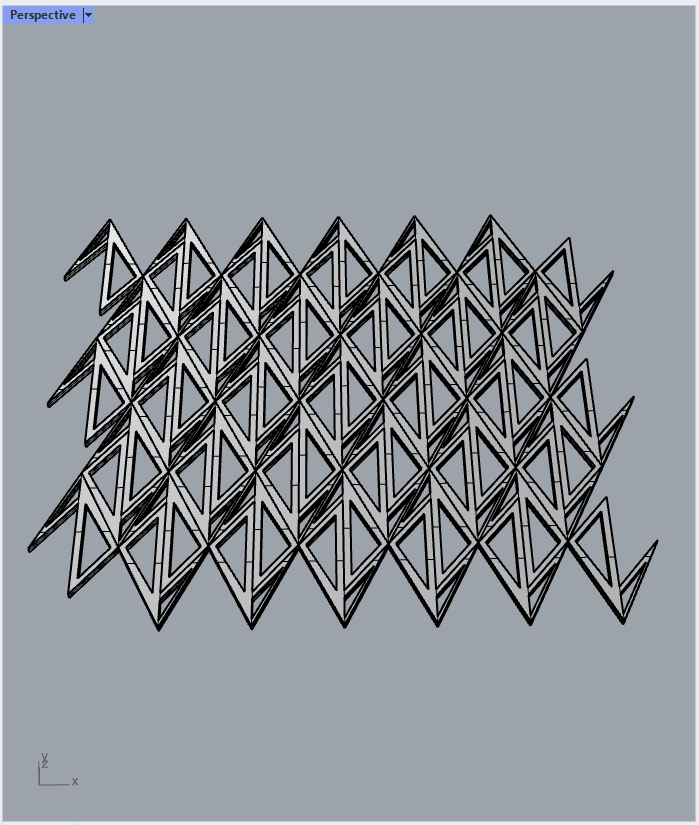
Then, I surface morphed it across 3 surfaces:
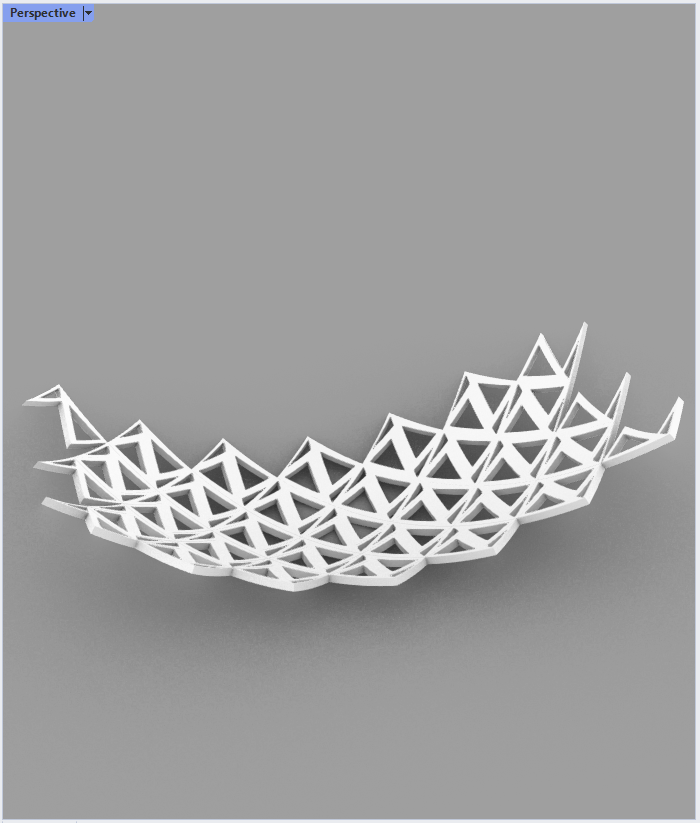
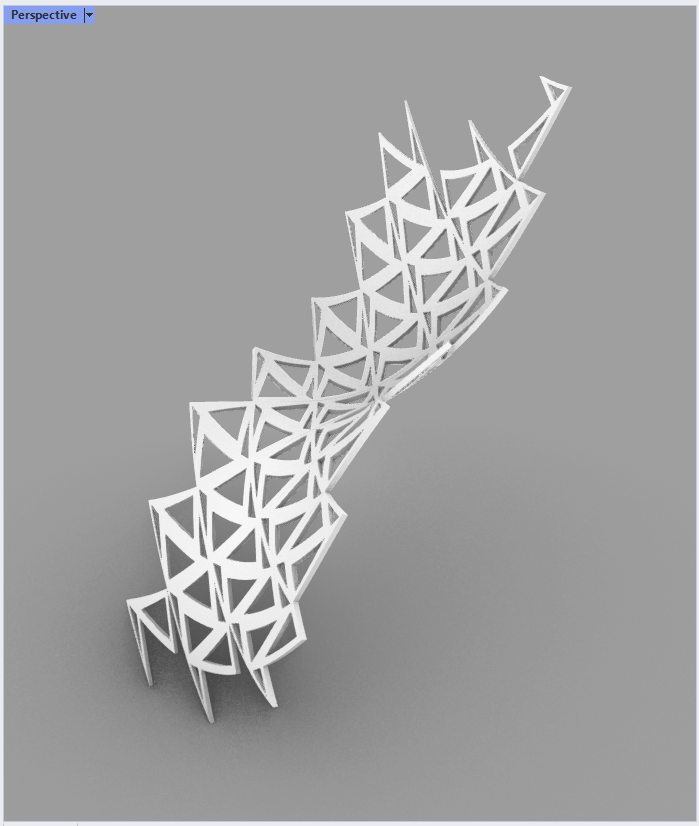
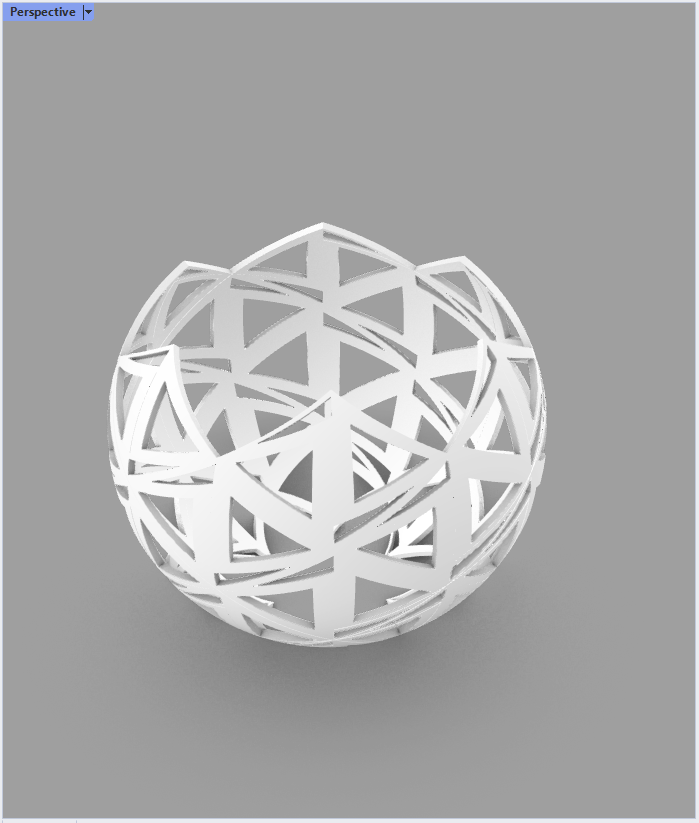
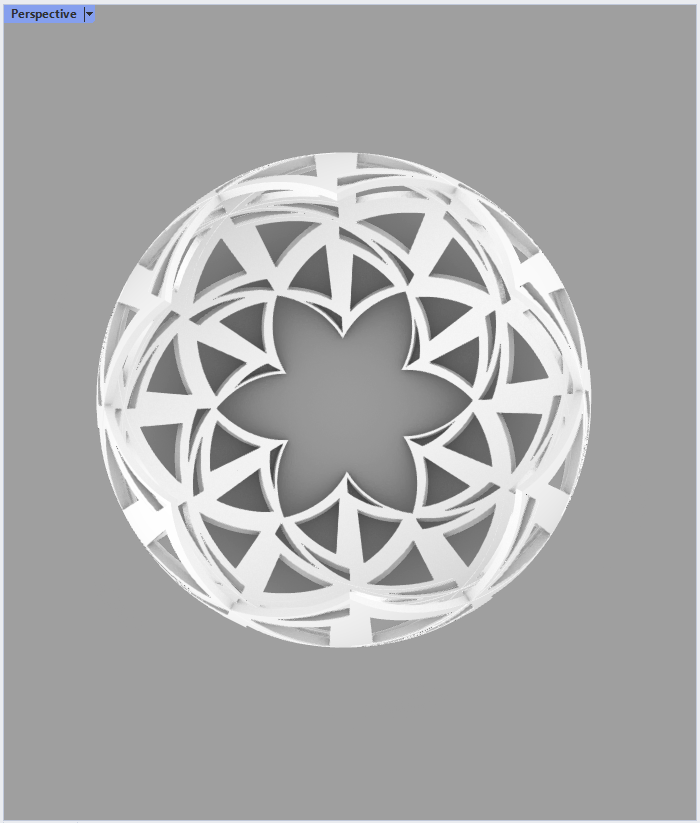
Part 3 – 3D Printed Form
I tried printing the first 2 designs a couple times, first with no support then with limited support, but they all failed at some point in the printing process. I really like the spherical design and I want to print it out, but it needs a lot of support structures and is currently in the process of a very long print.
Using Shodor to design your tile a very smart and creative. I really appreciate the use of colors and creativeness in your initial tile. The transition from Shodor to Processing is very interesting and thank you for demonstrating how you did it. That is very helpful! The second tile that you were able to produce in Shodor and translating to Rhino was also very cool. I am a fan of the jagged edges and triangular shapes throughout the designs. Each plane that you morphed your tiles was very interesting and that cylinder plane and model you generated was amazing. Hope you get to print them out soon whenever you get that time! Great job!
Your Escher Tile looks really good! I am impressed that such a irregular polygonal shape could actually tile the place.
Too bad that the printing process was very unstable. That also happened to me. To be fair, it was a very challenging printing process, and it can be very time-consuming. Your 3D models look amazing though!
Very nice top view of the sphere. It looks very clean and structured. I like how the walls of the design are based on the initial flower shape. I based on the rendered design, I can see how it might need a lot of support. I hope that you’re able to print soon!
I really like how you used the tesselation software to go directly to the turtle library in processing. The colors you used in the first part are really nice as well.
I had a lot of problems with 3d printing these types of models as well so I can feel your pain. However, the designs and models are very beautiful.