Due Dates
Assignment : 9am, Tuesday February 22
Comments: 9am, Thursday February 24
Description
The purpose of this assignment is to get started with 3D printing. You want to make sure your printer is set up correctly, that you can level your bed correctly and that you are comfortable working in Grasshopper and Rhino. For this assignment, you will follow the process we went through in class to generate and print a 2.5D model like the one shown below.
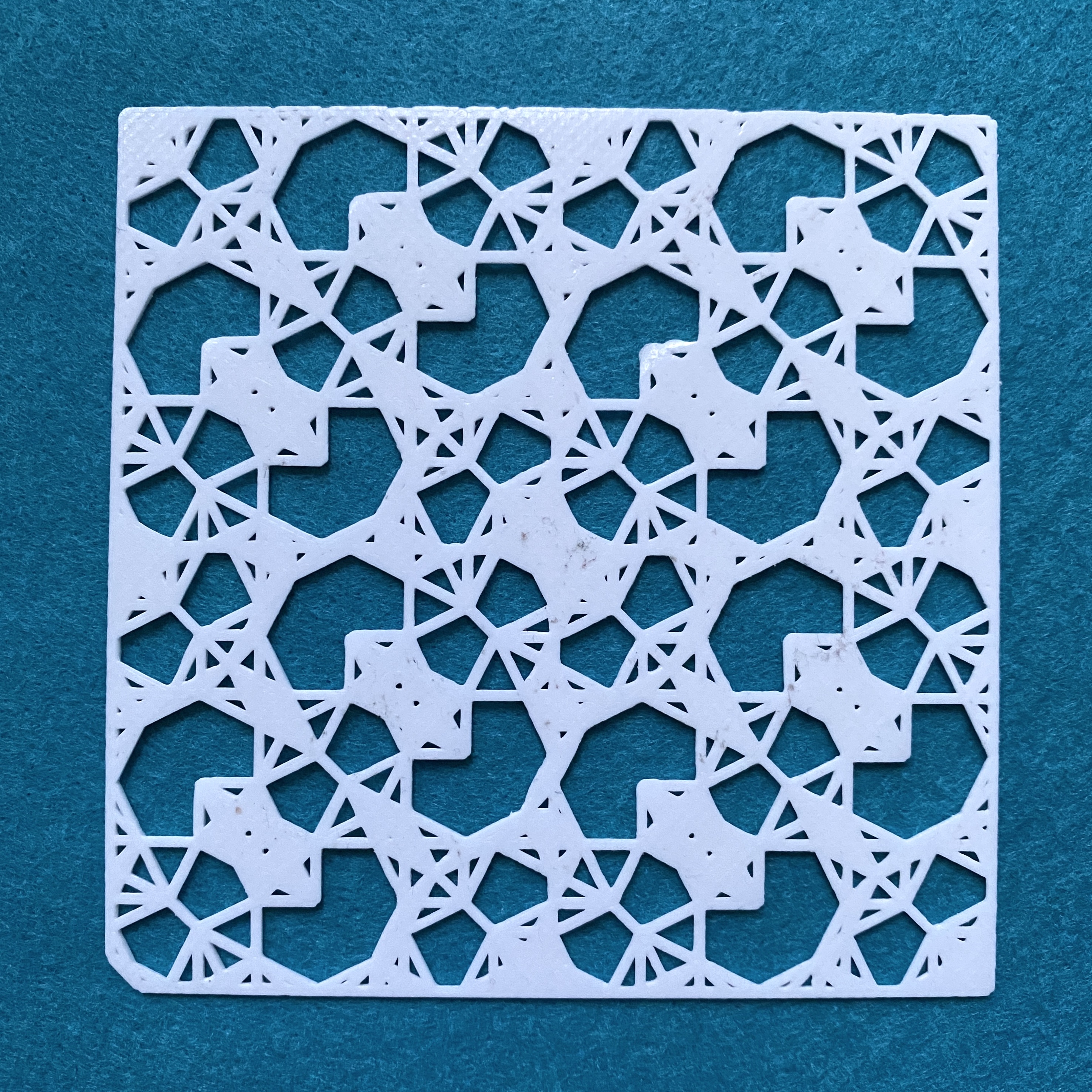
Your model should be approximately 100 x 100mm in x and y and no larger than 3mm in z. I recommend a size of 100 x 100 x 1mm.
You should experiment with different functions of i and j and % in your code to come up with a novel design. In class we discussed (i*j % mod).
What to Hand In
Create a post on this website that documents the work that you did. Your post should include:
- A description of the design process you went through. Describe how and why you chose the form that you decided to print.
- Images of forms generated by your Grasshopper/Rhino program. Include images of at least two forms that you generated but did not ultimately print. Include images of the points, lines, and the final 3D model. See below for an example. Also include images for the form you ultimately printed.
- A description of your printing process, including your printer set up process if this was new to you.
- Images of your printing process. Include images of any printing problems you encountered.
- Excellent images of your final printed artifact against a simple background. Follow the photo tutorial. Avoid taped together backgrounds, bad lighting, and poorly cropped or crooked photos. Good documentation practices, including the ability to take great photographs, are an important component of what you are learning in this class.
- Your Grasshopper code. Name your program using the following convention: FirstnameLastnameSA3.gh. Upload the .gh file to the website and include a link to it in your post.
- Follow the Code Style Guidelines. Make sure you add a header to Grasshopper program, as described in the guidelines.
Add your post to the “Small Assignment 3 – First 3D Print” category.
Example images of Rhino screenshots. Points (left), a pre-baked model (center), and a rendered shape (right).
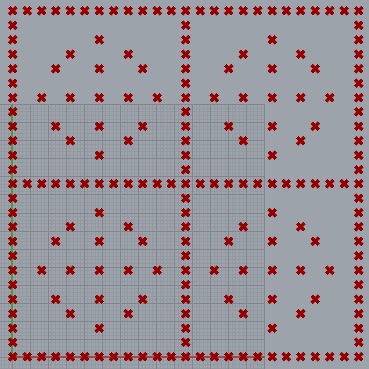
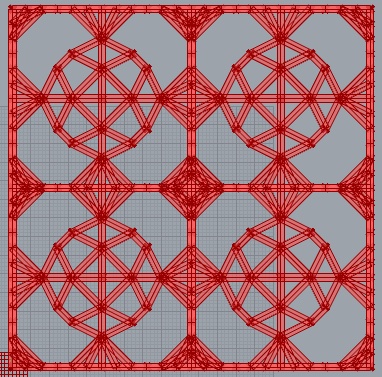
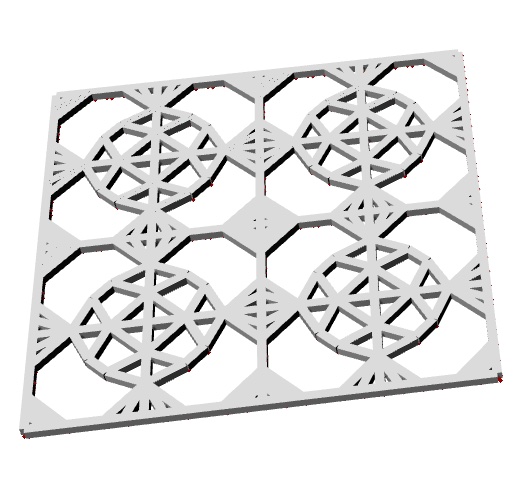
Discussion
Read and comment on the posts of at least three of your classmates.