Abstract Fractal
The first L system that I did was an Abstract Fractal. I created this by building onto the example code from lecture. The rule that I used was {{“F”, “F++F-F-F-F–F++F”}, {“+”, “+”}, {“-“, “-“}}; The size and angle I used was (20,60) with an iteration of 4. I chose these parameters specifically because I really liked the pac- man shape that was created. The center is also a part that I liked. Depending how it is looked at, it almost looks like blocks stacked to create a 3D effect. Since this was an abstract design, I didn’t go into creating it with a specific plan in mind, instead I just started working with the L system rules and changing additional parameters. This L system is a bit different from my others because it features very sharp edges while the other ones are more softer rounder edges. I utilized random calls to generate various generations. I decided to use the plotter for this design because it was one of my favorites and I figured that using the plotter I would get the desired effect I was looking for. The first time I plotted the image, the print did not come out very good since the lines were too small. The second time that I plotted it, on my device I stretched the design out a bit so that the lines would be further apart.
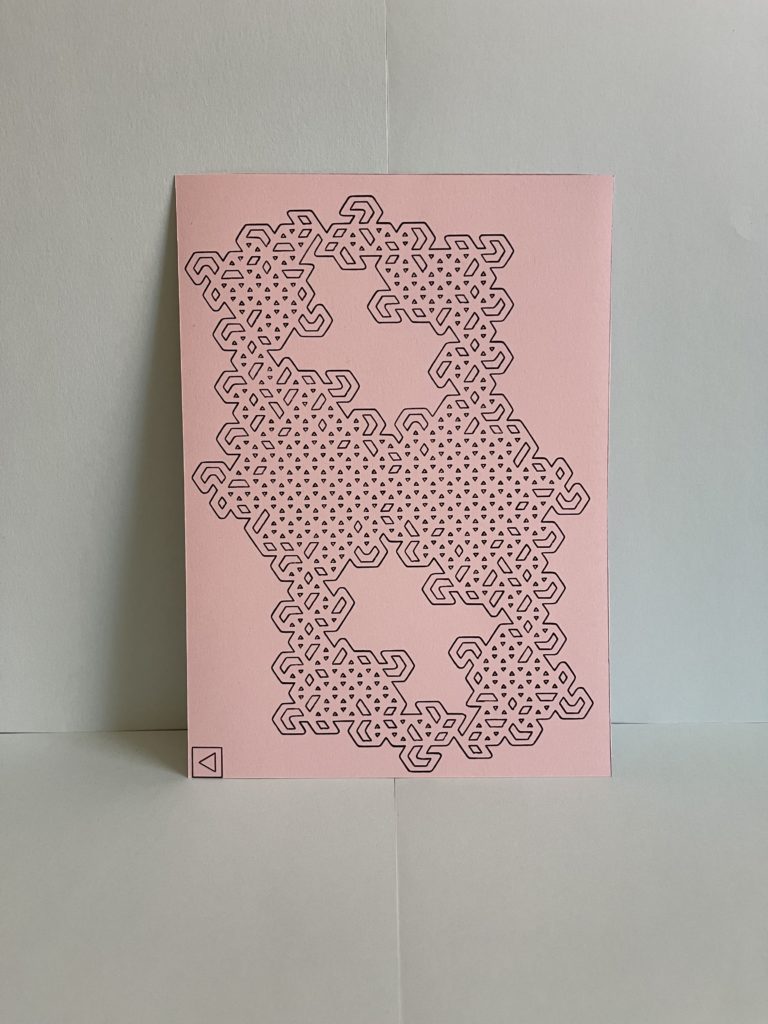
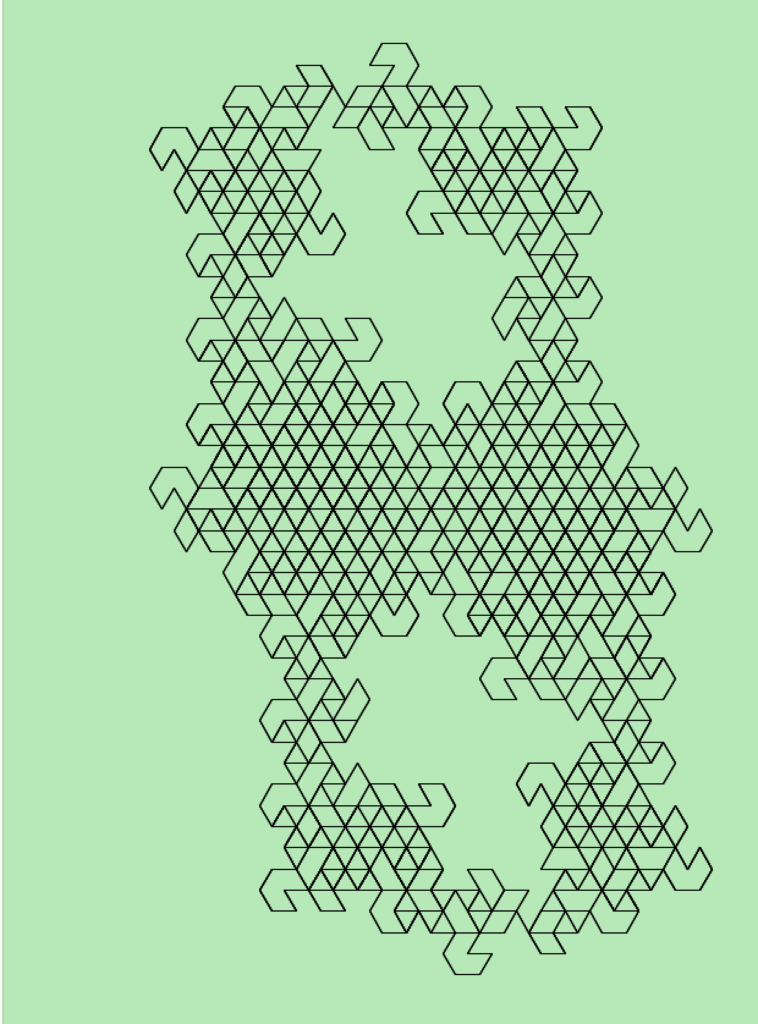
Botanical Form
The second design I did was the Botanical Form. For the design I really liked the underwater plant look since it reminded me of coral or seaweed. The rule that I used was {{“+”, “+”},
{“-“, “-“},
{“[“, “[“},
{“]”, “]”},
{“F”, “F[+F]F[-F][F]”}} the angle used 45 with an iteration of 3. While this design is a bit more simple, I was really trying to capture the sea plant look since that is what L system’s first reminded me of. I laser cut this design since I wanted to see how the cutter handled the intricate lines. While the lines had to be adjusted to be a bit thicker so that they could be printed as an outline instead of a line, I was really pleased with how they turned out. When the code is ran, the L system reminded me a bit more of a strip of ice growing. An area that I struggled was replicating the iteration without too much overlap.
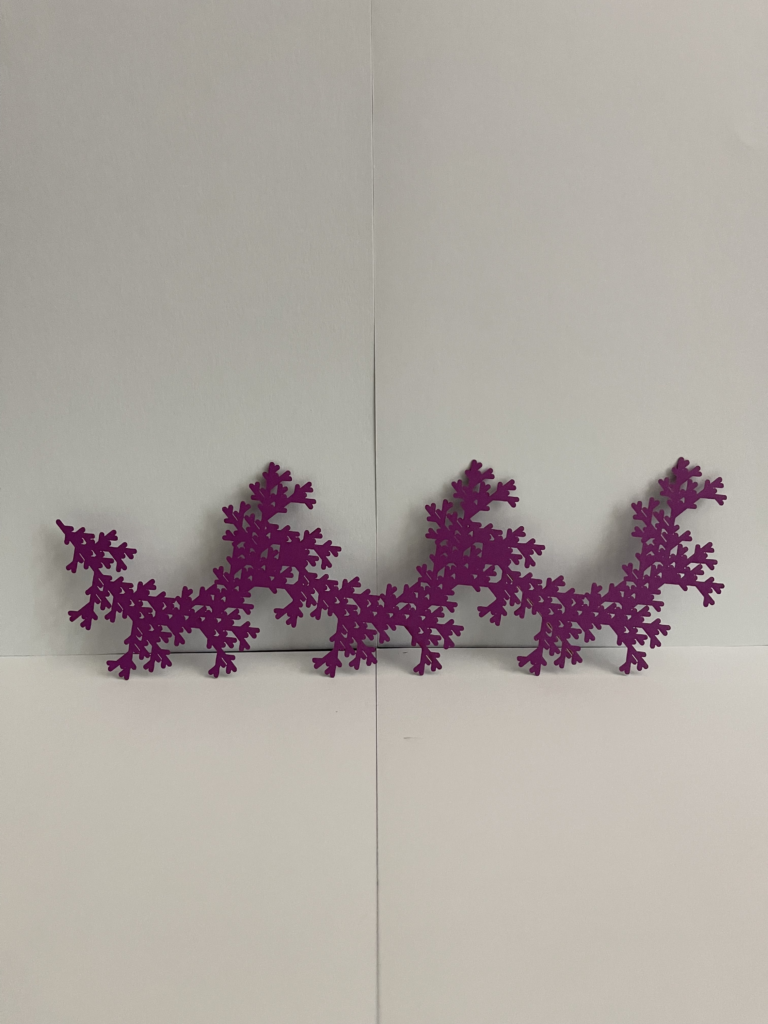
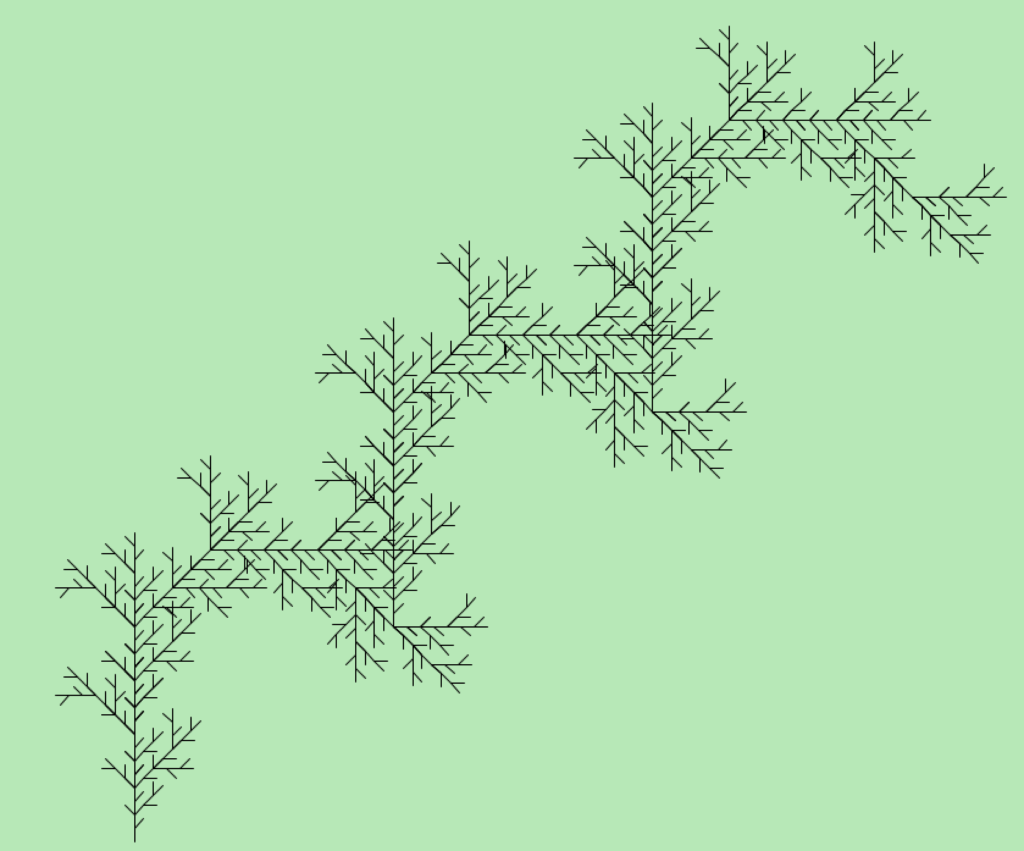
Rogan Brown
The third L system that I did was my Rogan Brown inspired design. Looking at the gallery of his work, all of the intricacy of the sculptures really caught my eye. His work is easy to glance at and be impressed, but when I looked further and studied his pieces with more detail, all of the complexity that he used became more apparent. His sculptures remind me of what you might see when looking into a microscope at tiny specimens. One of the aspects I really liked about his sculptures was the circular shape. The design I created was based on his circular shape as an outline. Furthermore it seems that many of the circular designs are symmetrical. Using an L system I was able to create a circular design that crossed over the center a lot. Increasing the amount of iterations calculated, increased the complexity of the design. The rule I used was {{“F”, “F–F+F+F+F+F+F+F–F”}, {“+”, “+”}, {“-“, “-“}}. I used a 45 degree angle with 3 iterations. This design was my favorite. I used the laser cutter with wood since the overlapping lines would be very interesting to see. I really like how towards the center of the wood cutting, there are tiny dots that were apart of the computer generated design. The first image is of the design with 3 iterations. Using three iterations, I was able to make the design complex, but still able to outline for the laser cutter. The other image is the same design but with 15 iterations. The increase of iterations creates a design that is similar to Rogan Brown’s, but it would have been too difficult to laser cut.

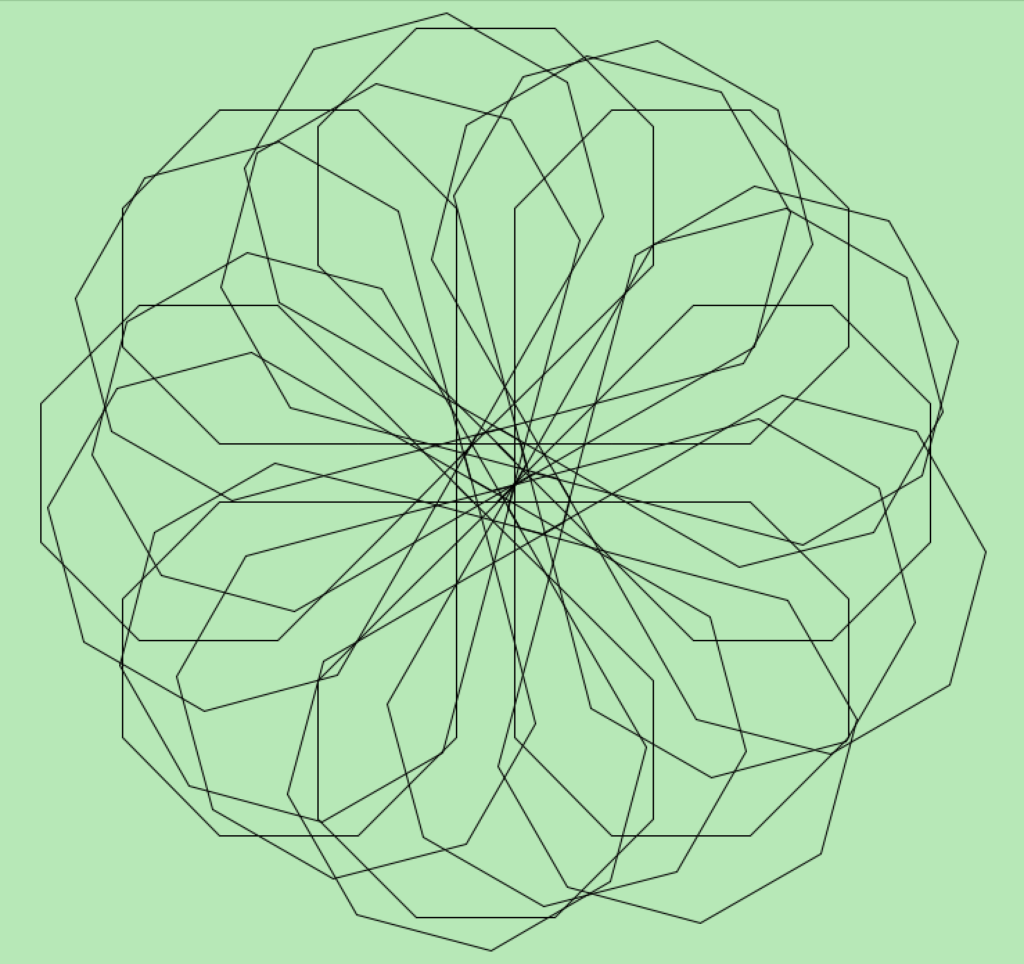
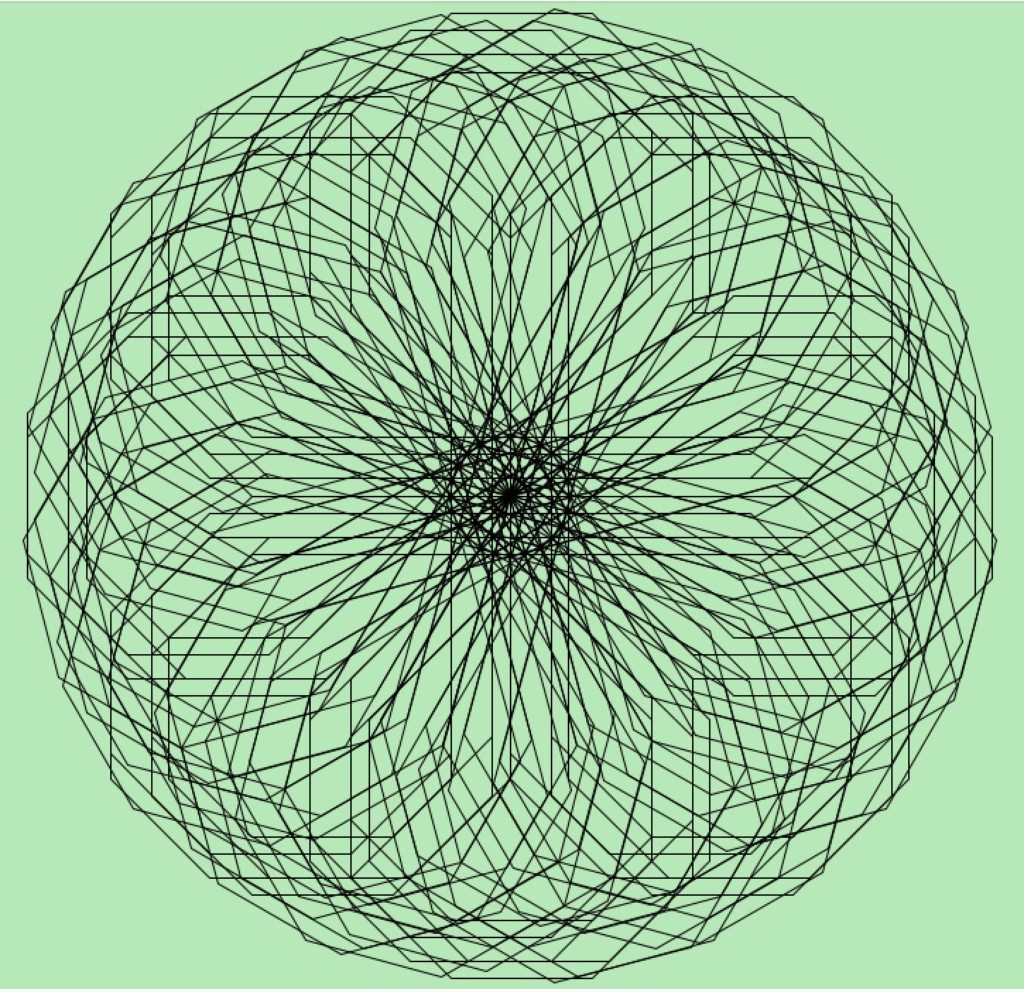
Shapes and Lines
The final L system that I made was using different shapes. The shape that I focused on in this design was a triangle as the base. Taking inspiration from my Rogan Brown design I decided to continue with the circular shape as a foundation. This design reminds me of a wreath. The outer line of the circle appears to be what is holding all of the individual triangles together. If I adjusted the number of iterations and angle of the design, this also would be an interesting one to laser cut. The screen shot shows 8 iterations to create a single connected circle. One problem that I faced was getting the two separate edges to connect. I had to configure the angle and the amount of iterations to achieve a singular shape.
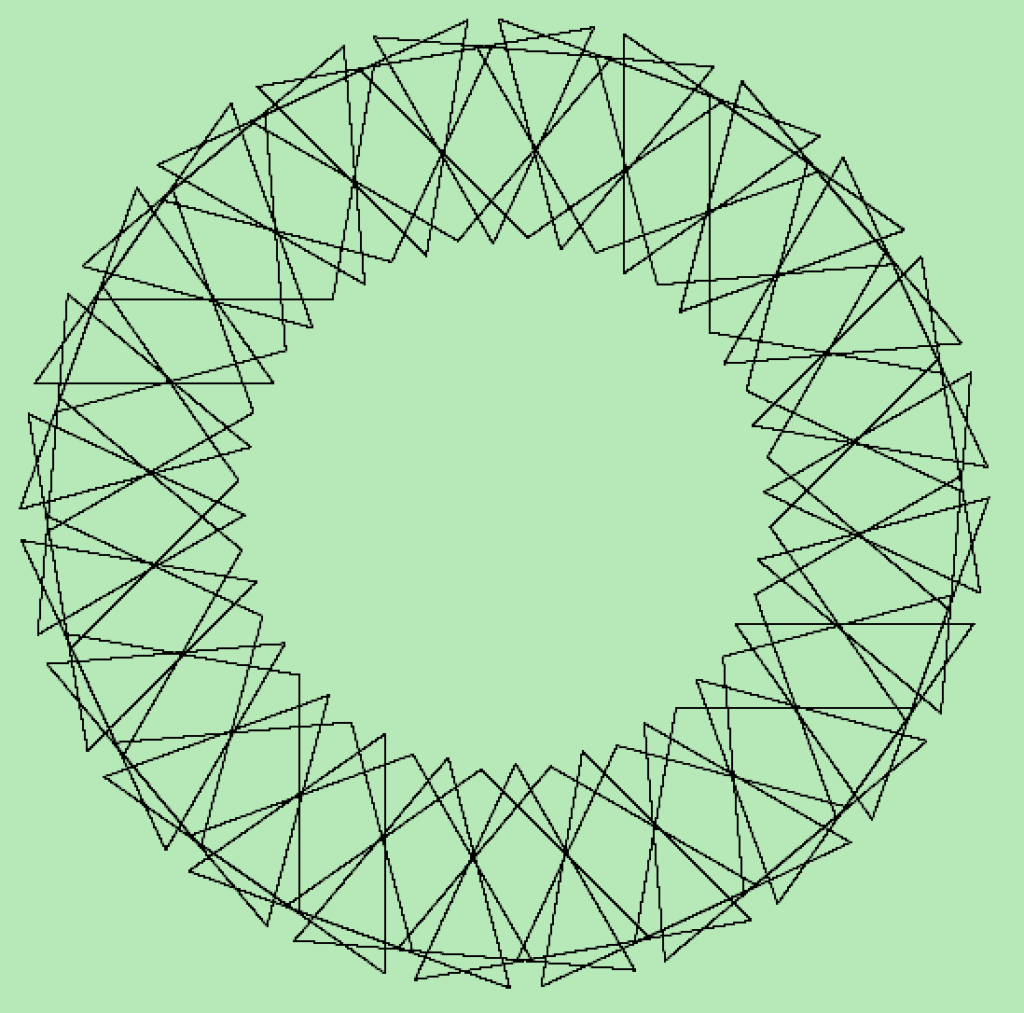
Your botanical form looks very realistic and well-crafter, and I think it could be used as a decoration if you were to print a longer string of plants.
Your Rogan Brown inspired design also looks really good on wood. I like that you were able to keep a lot of detail around the center of the design.
I meant to say “well-crafted”. I apologize for the typo.
I really like the plotted ink abstract fractal. It’s cool how the iterations created different degrees of polygons throughout the design and makes if feel very complex. The ink was a good choice too, the physical copy had really nice sharp clean lines.
I find your Rogan Brown piece very detailed. I can see how a larger iteration would be harder to cut out yet is very beautiful. I also like how you incorporated shapes into the l systems to come up with something very unique. I wonder how that would come out if it was laser cut as well on plywood. So many creative designs!