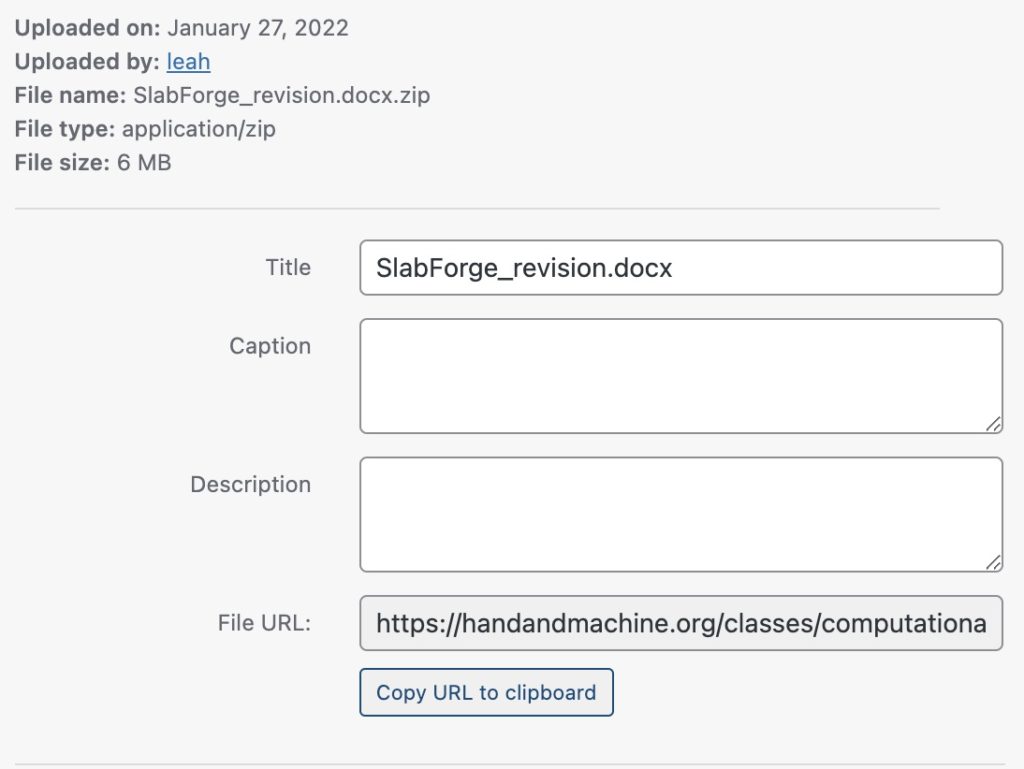To upload a non-image file (a .zip file or a .gh file) to this website, log in to the site and go to your Dashboard. On the menu at the left, click Media to access the Media Library. See below.
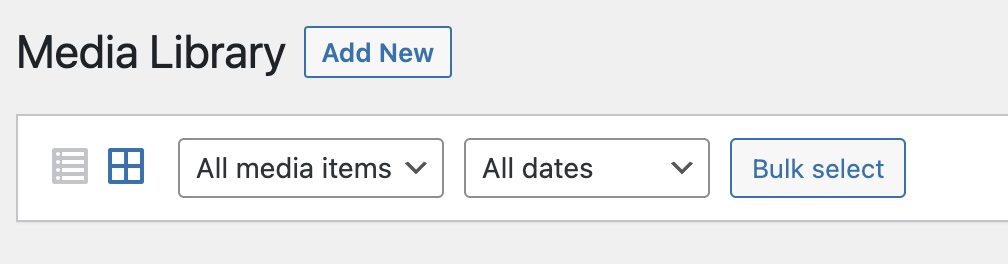
Choose “Add New” and browse to the file you want to upload. Once the file has uploaded, click on the image for your file. A window will open up with information about your file. It includes the url where your file is stored, see below. Copy this url to add a link to your file to your post.